EVS MulticamLSM Version 8.03 - Dec 2006 User's Manual User Manual
Page 37
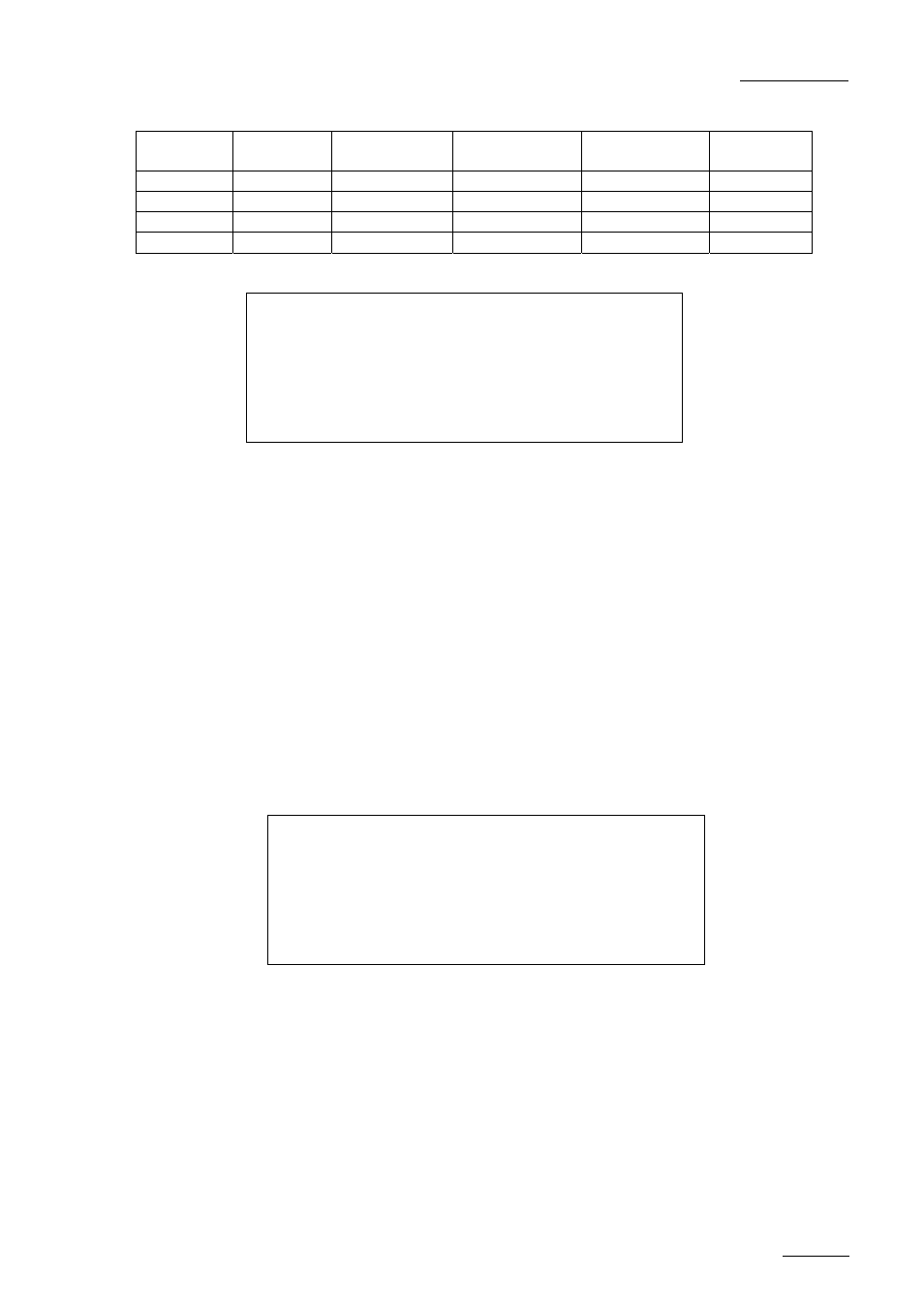
EVS
MULTICAM - User’s Manual
EVS Broadcast Equipment SA – Dec 2006
Version 8.03
35
GPI OUT Setting p.8.4
[F1]GPI Delay : Disable
[F2]GPI Out Advance : Disable
[F3]GPI Pulse Duration : 01s00fr
[Menu]Quit [Clr+F_]Dft [F9]PgUp [F0]PgDn
GPI Delay:
(Disable / 00s01fr to 02s00fr)
Defines the delay for the XT server to react to the reception of a GPI
trigger.
Default : Disable (immediate reaction)
GPI Out Advance
Default : disabled.
Possible values : up to 2 seconds, frame by frame (like GPI delay)
When a GPI out advance setting is set (for instance 2 fr.), the GPI out is
sent 2 frames in advance.
GPI Pulse Duration
Default : 01s00fr.
Set the default duration for pulse GPIs.
Special Effect p.9.1
[F1]Paint/Target trans. : 00s05fr
[F2]Set color for : Cursor
[F3]Color : White [F4]Y : 240
[F5]U : 128
[F6]V : 128
[F7]Split Screen Tracking: No
[Menu]Quit [Clr+F_]Dft [F9]PgUp
Paint/Target Transition:
(0s01fr to 5s00fr)
Sets the duration of the dissolve effect for the key in Painting and Target
Tracking modes.
Default : 0s05fr
Set color for:
(Cursor / Target Border / Wipe / Split)
Applies the default color to a specific tool: to the cursor, to the border of
the wipe effect or to the delimiter of the split screen.
Default: Cursor.
Before the IN On Replace IN
Between IN and
OUT
On Replace OUT After the OUT
High Low High
High
Low
Low
Low High Low
Low
High
High
High Pulse
Low
High Pulse
Low
High Pulse
Low
Low Pulse
High
Low Pulse
High
Low Pulse
High
