EVS MulticamLSM Version 8.03 - Dec 2006 User's Manual User Manual
Page 28
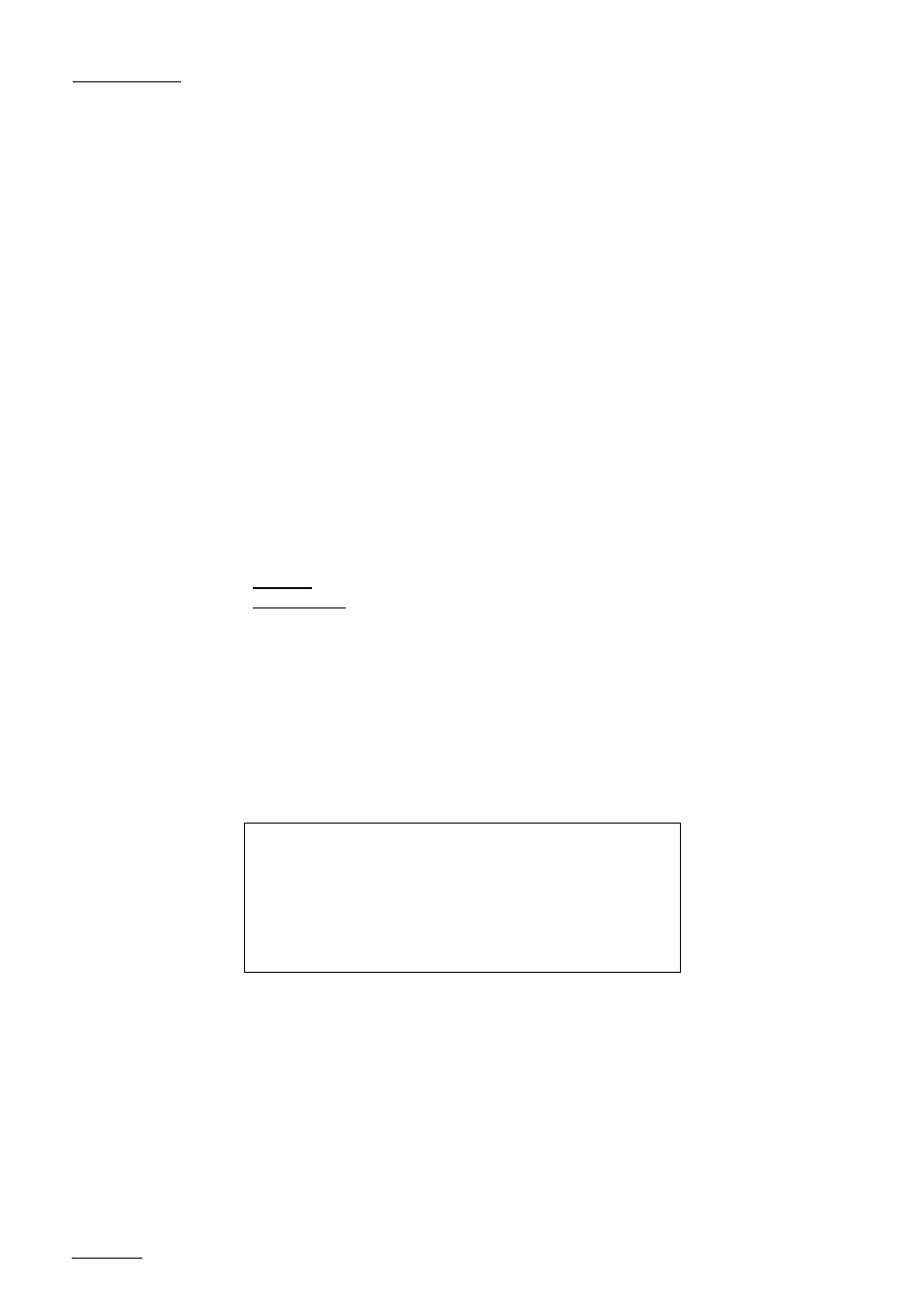
EVS
MULTICAM - User’s Manual
Version 8.03
EVS Broadcast Equipment SA – Dec 2006
26
- Ask : allows the operator to select any of the above options when
editing the duration of the transition
Default : Center Cut
Swap audio tracks:
(Auto / Manual)
This parameter is only useful when performing split audio editing with at
least 2 mono audio tracks per video.
- Auto : the audio tracks to swap are automatically selected by the
application when inserting a swap point.
- Manual : the operator can define which audio tracks he wants to swap
when inserting a swap point.
Refer to the section of the manual about Split Audio Editing for details.
Default : Auto
Playlist Loop:
(Yes / No)
Allows playlist to loop and replay continuously.
Default : No
Load Playlist:
(Always / Conditional)
This parameter is only used in 2PGM or 3PGM mode.
Always: loads the selected playlist to PGM1 and PRV to PGM2
Conditional: loads playlist on the selected PGM only if only 1 channel is
active when entering the PLST EDIT mode. Allows to load and play
multiple playlists using a single remote panel.
Default: Always
Playlist Auto Fill:
(All Cam / Prim+Sec / Primary / Secondary / Cam A / Cam B / Cam C /
Cam D / Cam E / Cam F)
Selects which camera angles will be used when using the Playlist Auto
Fill function from the main menu of the remote.
Default : All Cam
Audio p.5.1
[F1]Audio slow motion : No
[F2]Lipsync value(ms) : 0
[F3]Audio meters on OSD : Yes
[F4]Audio meters adj.(db) : 0
[F5]Aux track output : Prv
[Menu]Quit [Clr+F_]Dft [F9]PgUp [F0]PgDn
Audio Slow Motion:
(Yes/No)
Playback or mute the audio track when playing off-speed (speed different
then 100%).
Default: No (off-speed audio is muted)
