Split audio mode, How to enable split audio editing – EVS MulticamLSM Version 8.03 - Dec 2006 User's Manual User Manual
Page 112
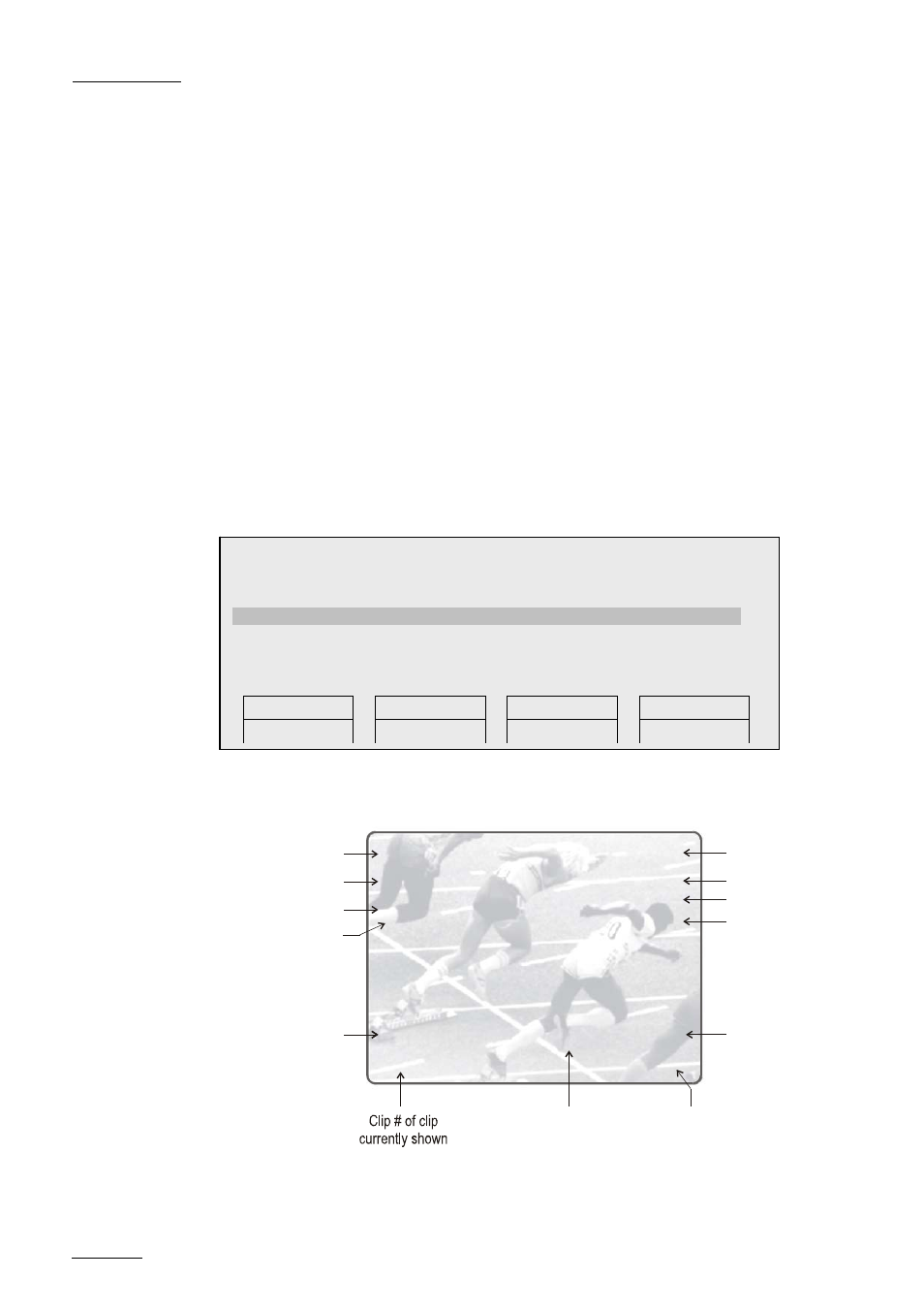
EVS
MULTICAM - User’s Manual
Version 8.03
EVS Broadcast Equipment SA – Dec 2006
110
Split Audio Mode
HOW TO ENABLE SPLIT AUDIO EDITING ?
Enter the setup menu as described in section 4 - SETUP Menu, and
enable the Split Audio mode on Page 4.2, function key F1. This option
requires a specific license code. If that code is not installed on the
server, this option can not be turned on.
Please note that when you play a playlist containing a spit audio, the
speed can not be adjusted while playing. Changing the speed has to be
set in the playlist itself.
Note that the value of the “Audio Effect Duration” parameter of the Setup
menu (p. 4.1, F2 key) is only taken into account when the Split Audio
mode is enabled. Otherwise, the audio effect duration is always locked to
the video effect duration, whatever the value of these parameters.
In playlist edit mode the LCD screen will now display additional functions:
Additional information will be display on the monitoring output as well:
Left 00:00:00:00.
00:00:00:00
111A/03
100
00:00:00
1/5
Duration of the current clip
(Min:Sec:Fr)
Speed
Timecode
& Clip Countdown
Timecode
Current clip /
total clips in Playlist
*Pl.15*
Plist Duration
(Countdown)
Playlist #
V.Mix 00:00
A.Mix 00:00
IN-00:00:00
Playback speed
Spd 100
A.Del 00:00
OUT+00:00:00
Audio Delay
OUT point
Video Effect type
& duration
Audio Effect duration
IN point
P L 1 1 L S M 0 1 P a o l a L O C T D U R = 0 0 : 0 0 : 0 2 : 2 2
1 1 1 A / 0 4 C l i p n a m e 0 1 2 3 0 0 : 0 0 : 2 9 U n k W 0 0 : 1 0
1 1 2 B
C l i p n a m e 4 5 6 7
0 0 : 5 3 : 2 9 U n k W 0 0 : 1 0
1 1 2 B / 0 2 C l i p n a m e 8 9 1 0
0 0 : 5 3 : 2 9 U n k W 0 0 : 1 0
V B A S E
A B A S E
E F F E C T E D I T
a l l
I N S E R T S P E E D
F X
D U R
D E L E T E
