Control modes, Live (e2e) mode, Search mode – EVS MulticamLSM Version 8.03 - Dec 2006 User's Manual User Manual
Page 51: Playback mode
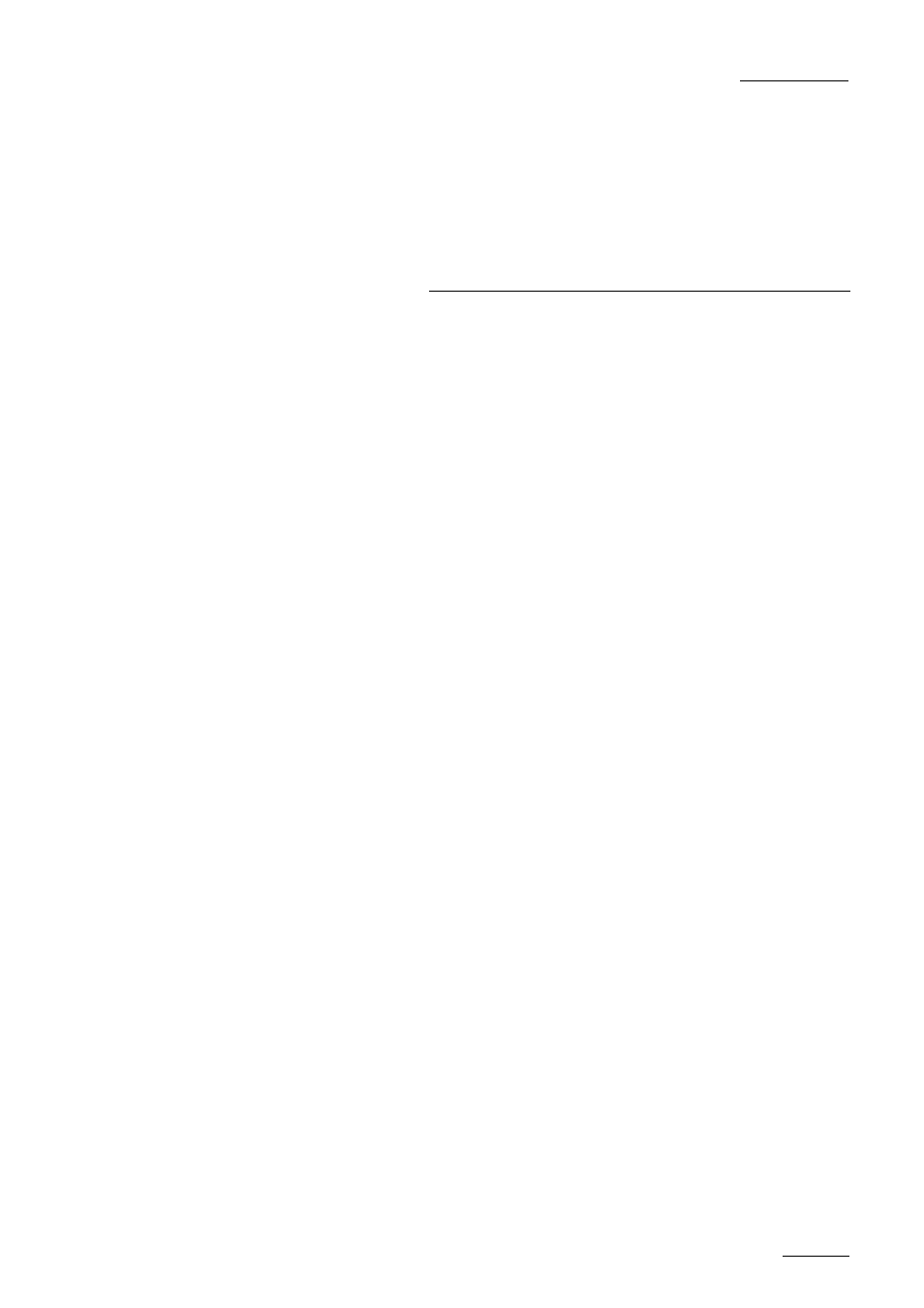
EVS
MULTICAM - User’s Manual
EVS Broadcast Equipment SA – Dec 2006
Version 8.03
49
7. Control
Modes
The MULTICAM can be set in three different basic modes, depending on
commands used.
LIVE (E2E) MODE
This mode selected at start-up can also be selected by pushing the
RECORD key. The MULTICAM records the input signal and plays it at the
same time on the program output.
SEARCH MODE
This mode is selected by moving the JOG DIAL.
In this mode, the operator has the opportunity to search for an image, in
order to define CUE points or clips. Moving the command knob clockwise
will force the MULTICAM to search forward, moving the command knob
counter clockwise will force it to search backwards. The most important
thing to note is that the MULTICAM never stops recording while
searching.
PLAYBACK MODE
Moving the LEVER or pressing the PLAY key selects this last mode.
The MULTICAM plays in slow motion the incoming signal delayed, a clip
or a playlist, and of course continues to record the incoming signal on
disks.
As soon as the lever is moved, the MULTICAM starts playing back from
the current picture. The playback speed is defined by the lever position.
This is used to start the playback of a normal slow motion, as well as the
playback of a clip or a playlist. During playback, the system never stops
recording
Each operation on the REMOTE panel with the command KNOB or LEVER
will be associated to the SEARCH or PLAYBACK mode respectively.
