EVS MulticamLSM Version 8.03 - Dec 2006 User's Manual User Manual
Page 10
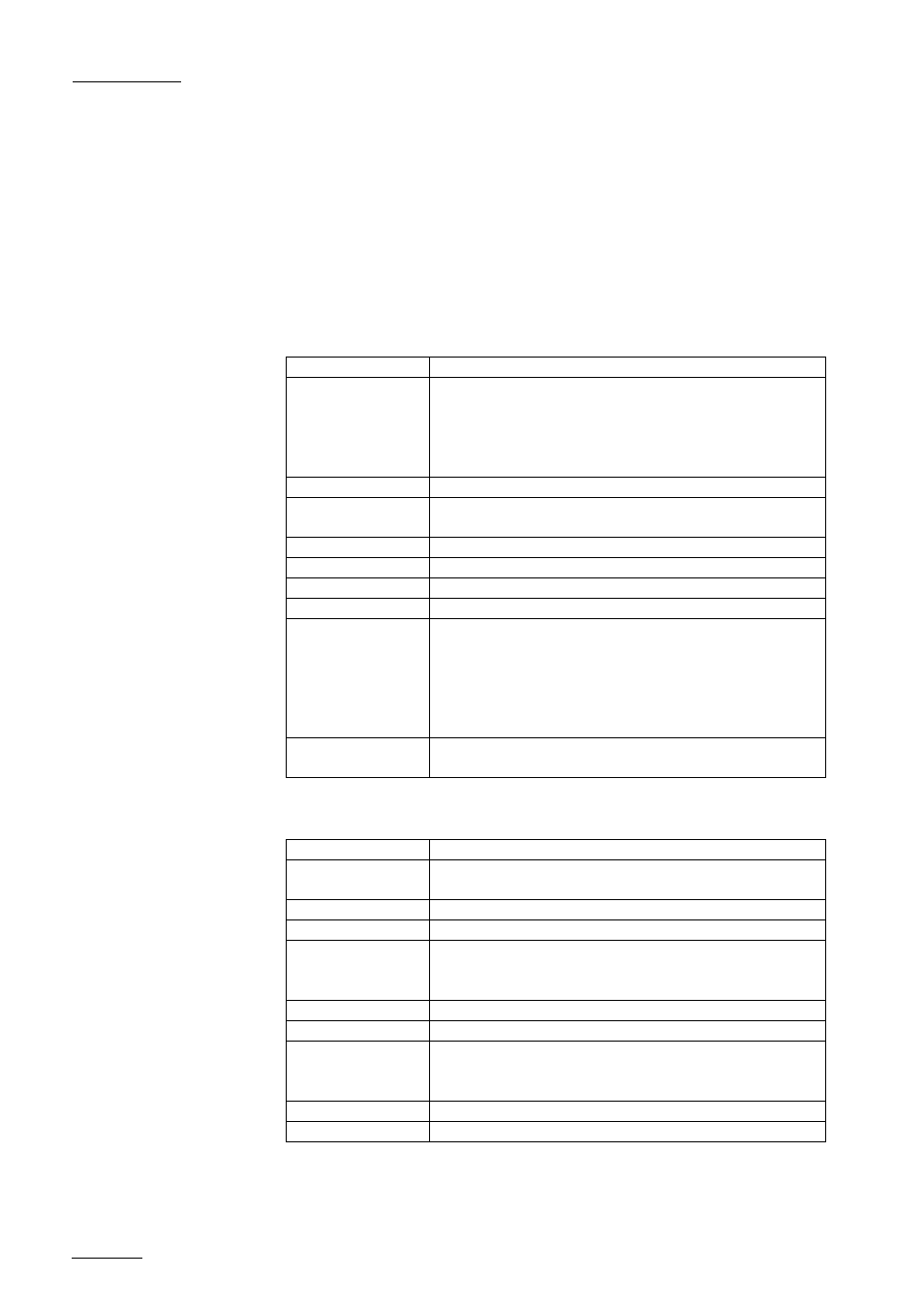
EVS
MULTICAM - User’s Manual
Version 8.03
EVS Broadcast Equipment SA – Dec 2006
8
1.
F-Keys & small buttons: multi-purpose keys
2.
SOFT keys:
with LCD display, enables operator to
enter MULTICAM MENU system
3.
LEVER:
initiates slow motion and playlist replay
4.
JOG DIAL:
used to accurately cue disk recorder
5.
Operational block 1:
PLST
initiates active PLAYLIST
LOOP
This option records the main output (PGM1) to
the first input (CAM A) of the MULTICAM. This
option is not available on COH - HD systems and
the remote beeps if the operator tries to engage
it.
BROWSE
to browse through clips, playlists, cue points
INSERT
used in playlist management to insert clips into a
playlist
IN
Sets Mark IN at the current position
GOTO IN
Goes to the defined Mark IN
OUT
Sets Mark OUT at the current position
GOTO OUT
Goes to the defined Mark OUT
TAKE
In PGM+PRV mode: swaps cameras on PGM
and PRV monitors
In Multi-PGM mode: toggles between CAM
selection and PGM selection modes.
In Playlist Edit mode: inserts the clip loaded
on the PRV channel into current playlist.
LEVER
change the lever range to secondary mode (see
setup menu for range selection)
6.
Operational block 2 :
PLAY
initiates playback
NETWORK
Enters the XNet menu. (connect to other
servers on the network)
LAST CUE
Re-cues machine to previous cue point
GOTO TC
enables timecode entry, with «F» keys
FAST JOG
used with JOG dial for rapid, manual re-cue.
This mode is automatically reset after
PLAY/LIVE commands.
MARK
re-usable cue points entry, 256 cycling cues
RECORD
initiates “E2E” mode
RETURN
Inside a clip, allows the operator to return to
the same picture inside the record train, if it
still exists.
PRV CTL
enables/disables the Preview Control mode
PAGE
selects current clip page, from 1 to 10.
7.
LCD Display: provides current status of system
