Playlist management, Standard mode, How to make a playlist – EVS MulticamLSM Version 8.03 - Dec 2006 User's Manual User Manual
Page 102: How to select a playlist
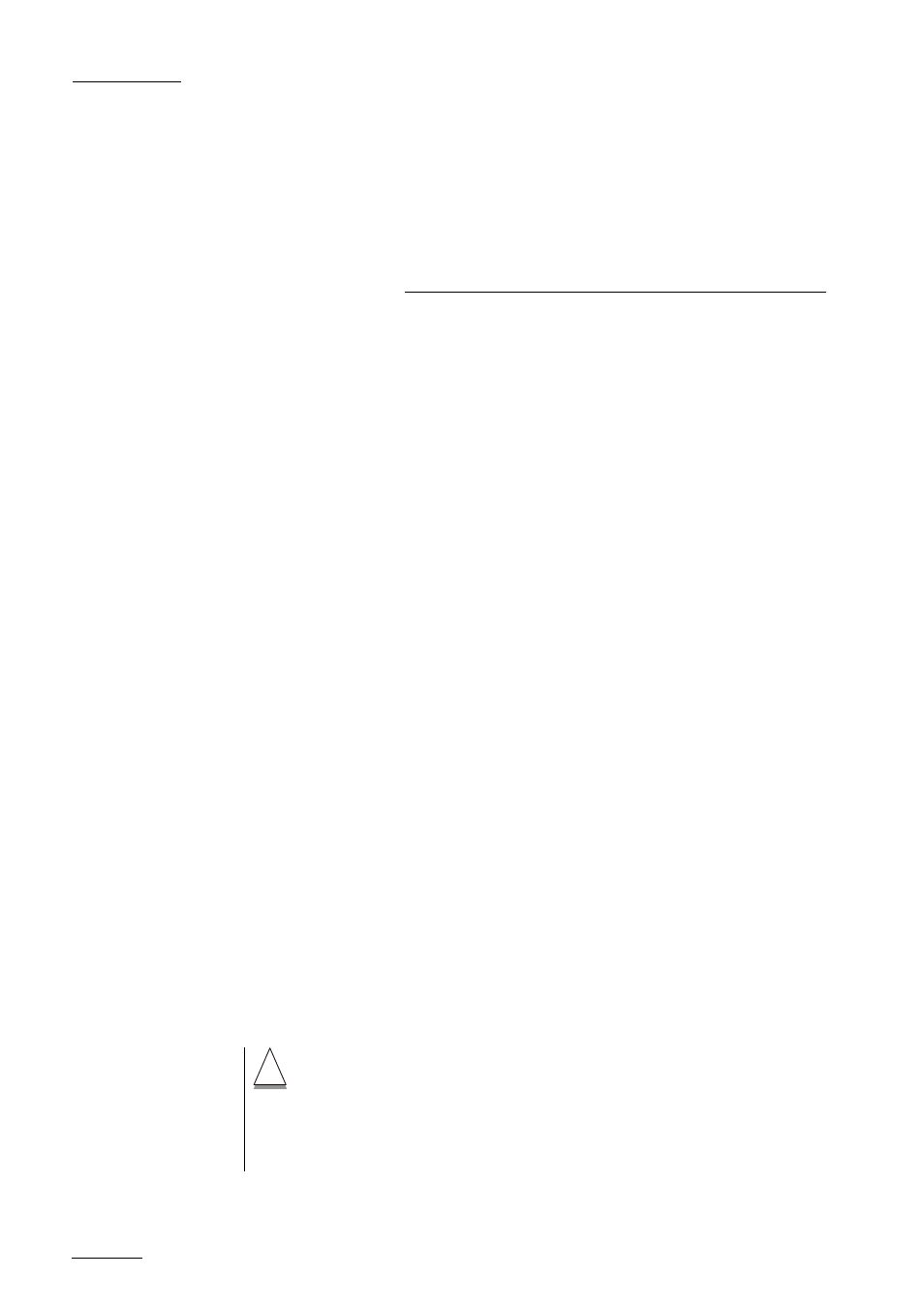
EVS
MULTICAM - User’s Manual
Version 8.03
EVS Broadcast Equipment SA – Dec 2006
100
13. Playlist
Management
Standard mode
HOW TO MAKE A PLAYLIST?
You will see that a PLAYLIST can be made very quickly. The experienced
operator can include a CLIP at the end of the PLAYLIST containing an
action that happened seconds before the PLAYLIST is played on air.
1. Choose the first clip for your PLAYLIST
2. Then press ENTER on the remote
3. Repeat as necessary until last CLIP is entered.
When the MULTICAM is first switched on, the active PLAYLIST will
automatically be PLAYLIST 11.
HOW TO SELECT A PLAYLIST?
To activate another PLAYLIST, go to PLAYLIST bank
(SHIFT + F10).
Select PLAYLIST as required (press F1 - F10)
PAGE 1 contains Playlists 10 to 19,
PAGE 2 contains 20 to 29, PAGE 3 contains 30 to 39,…, and so on.
Playlists from PAGE 10 are not available from the EVS remote panel.
These playlists are reserved for external protocols (Odetics, Louth VDCP,
EVS AVSP).
The access to playlists from other machines on the SDTI network is
similar : select the machine from the Network Menu on the remote, then
access the playlist bank of that machine, and select a playlist.
On the VGA clip screen, pressing enter on a selected playlist in the
playlist bank makes it the current playlist.
!
Important notes when accessing network playlists :
- Playlists information is not permanently refreshed on the network. The playlist
information for a remote playlist bank is only transferred when entering that bank. If you
are already connected to a remote playlist bank, press SHIFT+F10 again to refresh the
playlist information for this bank.
