Table 4.6 test procedures fields and descriptions, 3 exiting the nt configuration utility, Exiting the nt configuration utility – Avago Technologies LSI20160 User Manual
Page 99: Test procedures fields and descriptions
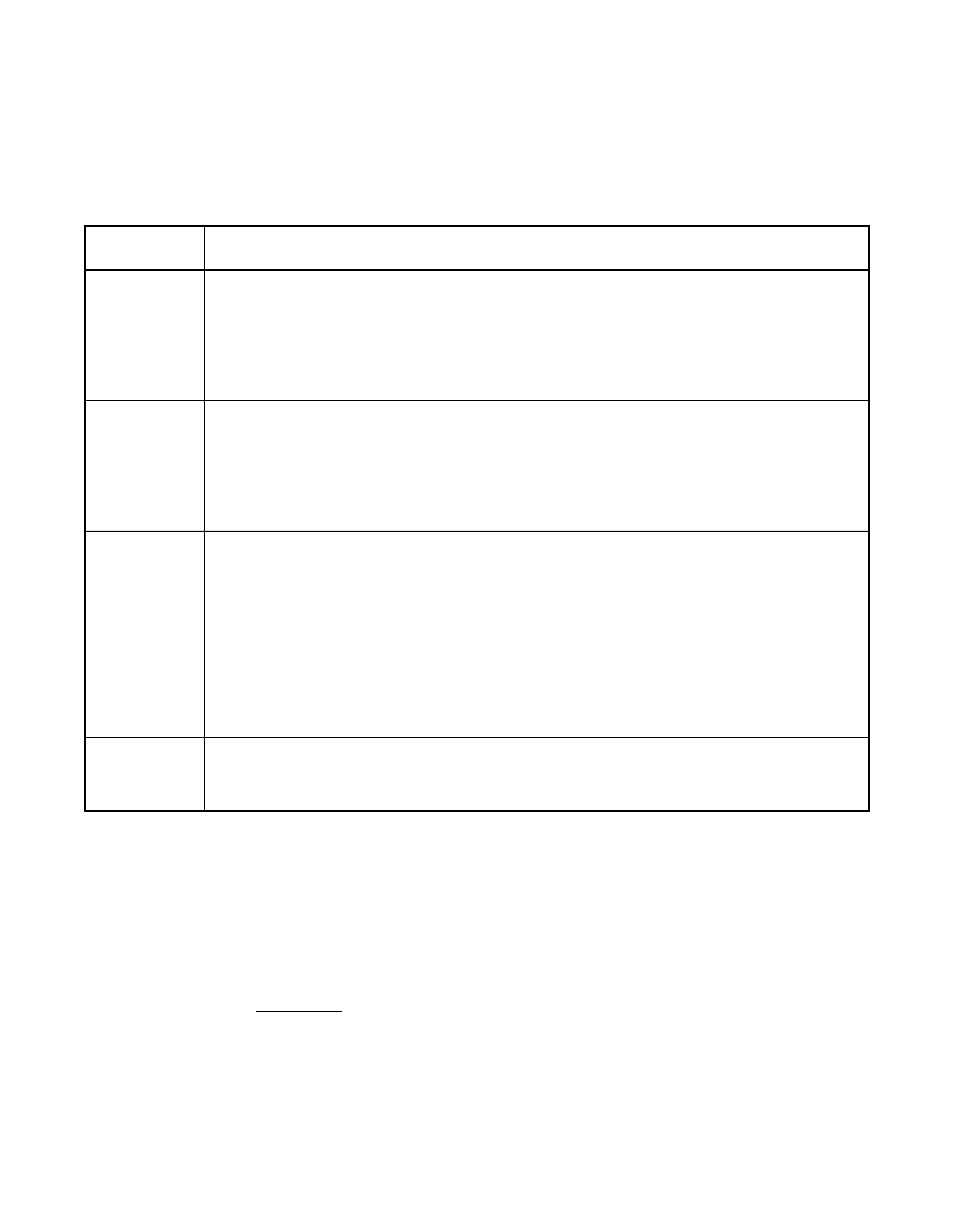
Using the NT Configuration Utility
4-31
Copyright © 1993–2001 by LSI Logic Corporation. All rights reserved.
lists the fields within the Test Procedures box along with their
descriptions.
4.6.3 Exiting the NT Configuration Utility
Since changes only take effect after your system reboots, it is important
that you exit from this configuration utility properly. Return to the Main
menu and exit either by clicking the Accept button or following the menu
path: File-->Save and then clicking on the Exit choice.
Important:
If you reboot the system without properly exiting from this
utility, these changes may not take effect.
Table 4.6
Test Procedures Fields and Descriptions
Fields
Descriptions
Back-to-Back
Inquiries
This test issues two inquiries to the selected device. The first inquiry occurs after
negotiating Async/Narrow, while the second inquiry occurs after negotiating with the
passed values. The Inquiry data from the two are then compared. If a miscompare is
noted, the test fails. I/O errors can also cause this test to fail. You may wish to execute
the test again after stepping down the Sync Speed and/or Bus Width negotiation
value(s).
Write/Read
Buffers
This test issues write buffer commands to the device using the data pattern you have
chosen. A read buffer command is then issued to read the data back. A data
comparison is then done to verify data transfer. If a miscompare is noted, the test fails.
The negotiation values used for both commands are your specified values. I/O errors
can also cause this test to fail. You may wish to execute the test again after stepping
down the Sync Speed and/or Bus Width negotiation value(s).
Stress
Pattern IOs
This test also issues write/read buffer command pairs. Instead of using the pattern
specified by you, this test loops through sending I/O pairs and doing data compares
using each of the possible patterns. Each pattern will have been used 10 times by the
end of this loop. If a miscompare is noted, the test fails. The test finishes by doing
32 random reads to the device media to further stress the bus. The negotiation values
used for the commands are your specified values. The values specified for the LVD
driver signal and Req/Ack Skew value are also passed to the miniport driver during
this test. I/O errors can cause this test to fail. You may wish to execute the test again
after stepping down the Sync Speed and/or Bus Width negotiation value(s) and/or
altering the LVD Driver Signal or Req/Ack Skewing value(s).
Status
This box reflects the outcome of the test executed. If the test failed, a status code
appears along with the “Failed” status. To understand the code's meaning, click on the
Defs. Code button on the menu bar.
