Avago Technologies LSI20160 User Manual
Page 136
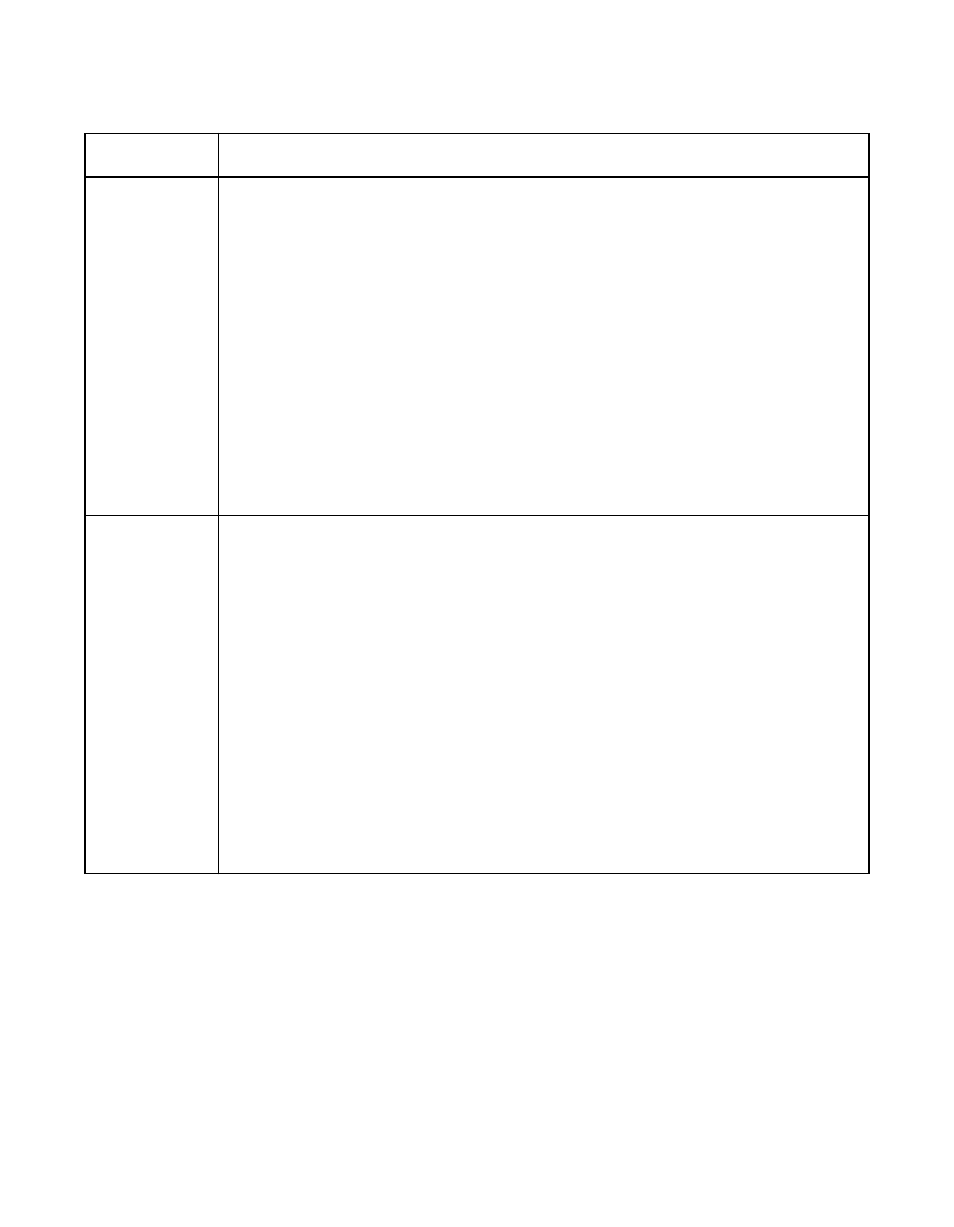
6-10
DOS Device Driver Installation
Copyright © 1993–2001 by LSI Logic Corporation. All rights reserved.
/HOST_ID
or
ID
Alters the SCSI ID for a host adapter (8-bit adapter where the SCSI IDs are
[0:7]; 16-bit adapter where the SCSI IDs are [0:15]. It is suggested that IDs [8:15]
not be used for your adapter). This option does not allow anyone to select a SCSI
ID already in use.
If the host adapter allows connection of both 8-bit and wide devices to the same
bus, and the adapter number is changed to an ID greater than 7, then the 8-bit SCSI
devices are not able to reselect the initiator. You are not allowed to change the SCSI
ID of any adapter currently supported by the BIOS.
Syntax: /
HOST_ID=n
To change the SCSI ID of the second host adapter (path = 1) to ID=6 (providing that
adapter is not controlled by the BIOS), the line in the
CONFIG.SYS
file that loads
ASPI8XX.SYS
should look like this:
DEVICE=C:[PATH]ASPI8XX.SYS /HOST_ID=6<1>
/TIMEOUT
or
/T
Uses a timeout mechanism to detect certain errors. When the driver issues a
command to a SCSI device, a timer is started. If the timer expires before the
command completes, the driver assumes something has gone wrong and takes
steps to recover.
If the device is BIOS controlled, the default for this option is 10 seconds. If the
device is not BIOS controlled, the default is 0. Also, NVM settings can alter these
defaults. The maximum setting is 0, which is no timeout. The range of allowable
values is 0–65535 seconds.
Syntax: /
TIMEOUT=n
If you have a particularly slow device (with SCSI ID 3) on the first host adapter (boot
order designation = 0), you can extend the timeout for this device to 60 seconds, by
adding in the
CONFIG.SYS
file that loads
ASPI8XX.SYS
this line
:
DEVICE=C:[PATH]ASPI8XX.SYS /TIMEOUT=60<0:3>
Table 6.1
ASPI8XX Command Line Options (Cont.)
Option Name
Description
