4 troubleshooting, Troubleshooting – Avago Technologies LSI20160 User Manual
Page 59
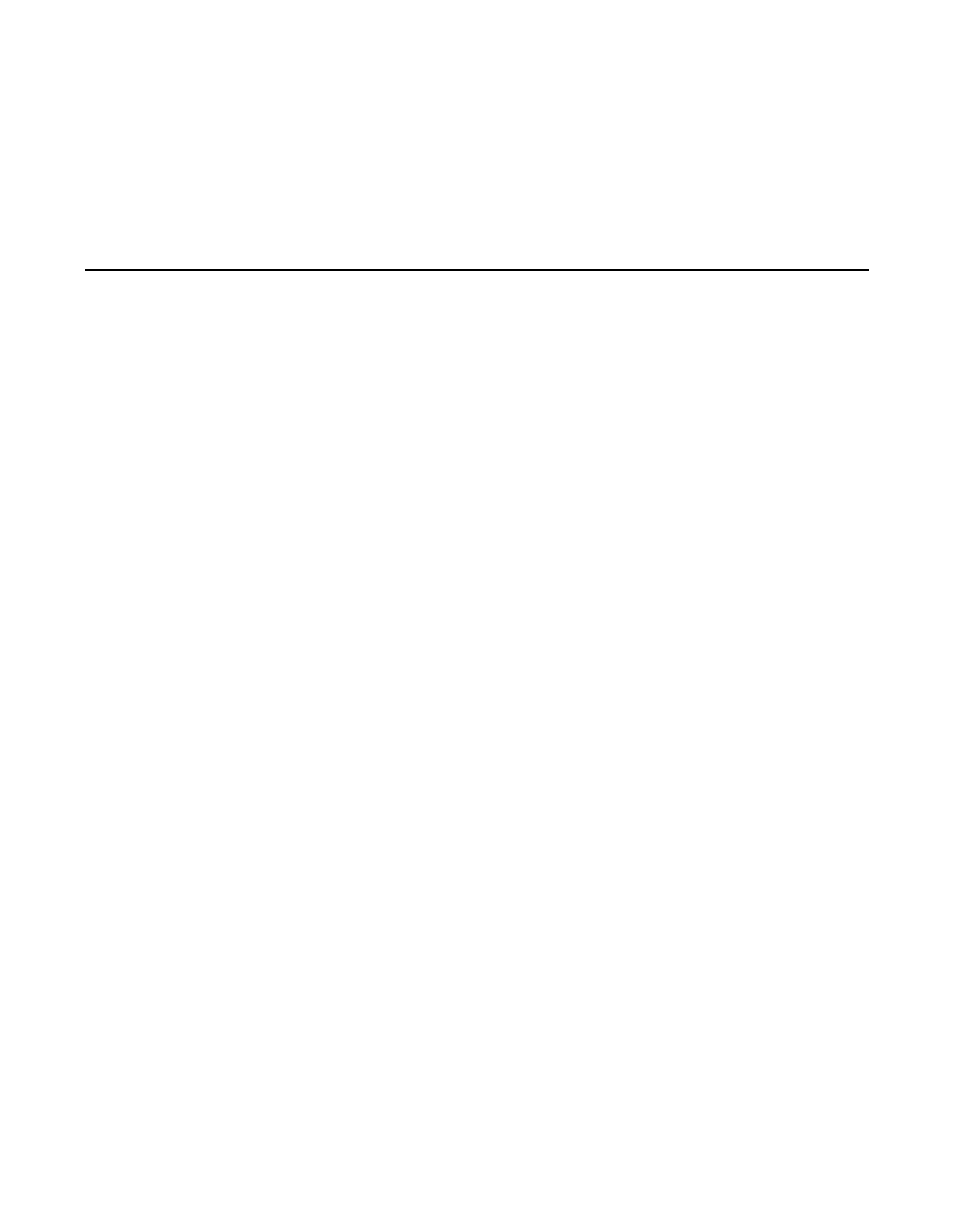
Troubleshooting
3-13
Copyright © 1993–2001 by LSI Logic Corporation. All rights reserved.
the system is not performing optimally and methods to correct
the problem.
If you do not encounter any problems, the new driver is operating
properly. Otherwise, consult
Section 3.4, “Troubleshooting,”
for additional
information.
3.4 Troubleshooting
Some potential problems and their suggested solutions are:
During installation, no SCSI devices are found.
•
Ensure that all devices are powered on and terminated correctly.
•
Check that no devices have duplicate SCSI IDs.
•
Make sure INTA is assigned for the PCI slot(s) where your SCSI host
adapter(s) are installed.
•
Be sure that all devices appear properly in the display banner of the
SDMS SCSI BIOS at boot time.
Problems with Ultra SCSI devices using Ultra SCSI protocol.
If the system is configured with an LSI Logic host adapter that supports
Ultra SCSI, an Ultra SCSI device is on the SCSI bus, and Ultra SCSI
support by the
SYMC8XX.MPD
,
SYM_HI.MPD
, or
SYM_U3.MPD
driver is
enabled, intermittent problems and possible system crashes can occur.
It may be that the SCSI bus cable and terminators do not conform to the
Ultra SCSI specification.
To resolve problems with Ultra SCSI devices, follow these steps:
Step 1.
Disable Ultra SCSI support using the procedure described in
Section 3.5.1, “Enabling/Disabling Ultra SCSI Support,”
page 3-15
if the system is bootable.
or
Hold down the F8 function key when
Starting Windows
95/98/Me...
appears if the system is not bootable to
Windows 95/98/Me.
Step 2.
Select
Safe Mode
.
