3 installing the c8xx driver for unixware, 1 new system installation, Installing the c8xx driver for unixware – Avago Technologies LSI20160 User Manual
Page 203: New system installation
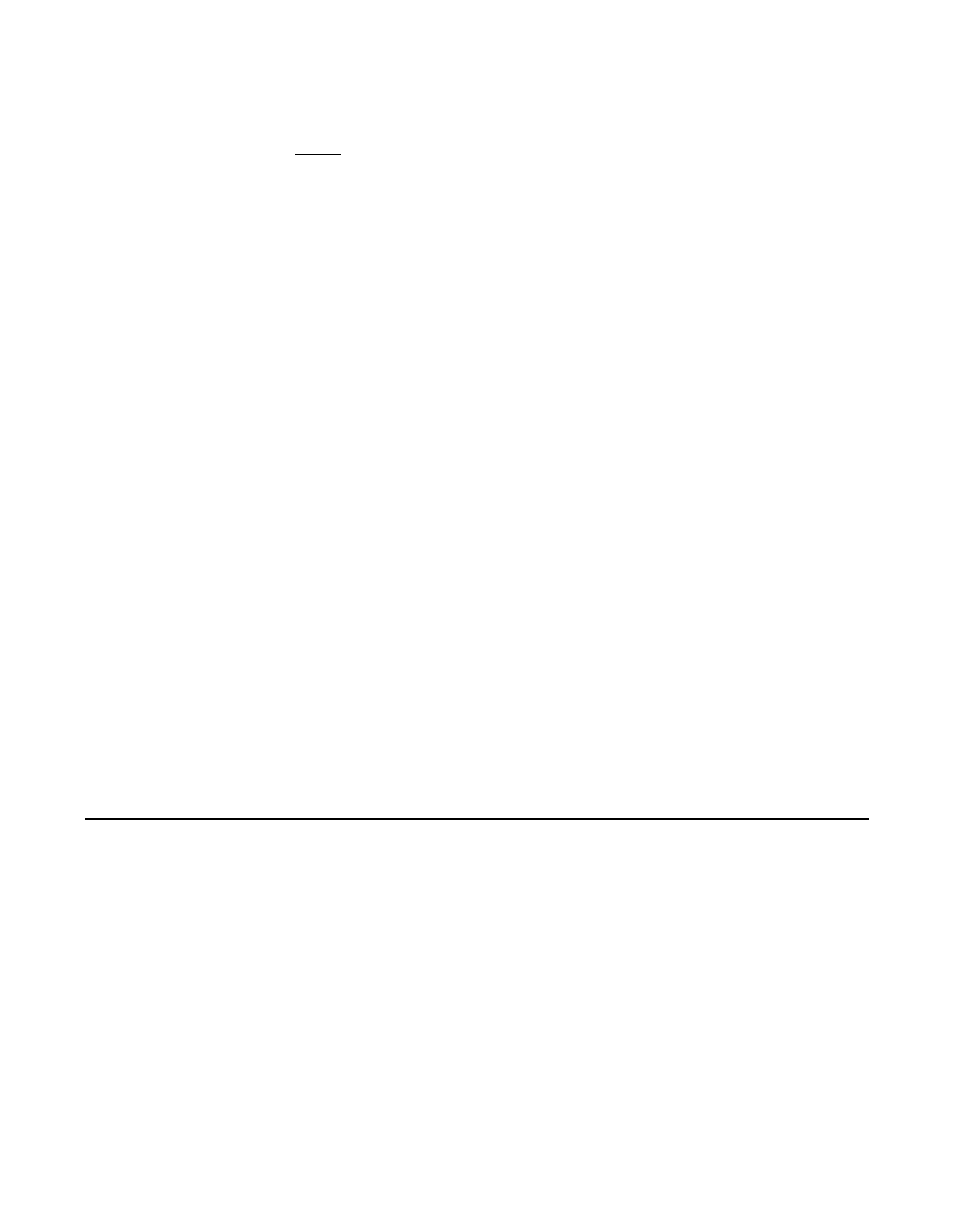
Installing the C8XX Driver for Unixware
9-5
Copyright © 1993–2001 by LSI Logic Corporation. All rights reserved.
fdimage -qv unixware.dd A:
Note:
This command works when running MS-DOS, Windows 9x,
Windows Me, Windows NT, or Windows 2000. If you are
running antivirus software, LSI Logic recommends that you
temporarily disable it when running the fdimage program.
Otherwise, the fdimage program may not be able to get
exclusive access to your floppy drive, which it requires to
write the image to a diskette.
Step 4.
Label this diskette PCI SCSI SCO UnixWare Driver Diskette for
use during the installation process.
Use this diskette for UnixWare installations to:
load the driver during the installation of the operating system,
or
access the devices on the SCSI bus after a UnixWare
installation.
You may also download the current SCO UnixWare driver from the
LSI Logic Web site at:
http://www.lsilogic.com.
After you are
connected to this Web site, place your cursor on the Get Drivers option
in the menu bar. Click on the Drivers selection. Choose the UnixWare
operating system for SCSI and click on the Go button. Follow the
instructions on subsequent screens to download the drivers.
Section 9.3.1, “New System Installation,” page 9-5
and
“Existing System Installation,” page 9-6
provide the installation
procedures.
9.3 Installing the C8XX Driver for Unixware
This section provides the procedures to install the SDMS C8XX driver
during a new system installation of UnixWare 7, and to update a
previously installed UnixWare 7 operating system with the SDMS C8XX
driver.
9.3.1 New System Installation
Follow the instructions in the UnixWare Installation Handbook along with
these steps:
