1 introduction, Chapter 4, Windows nt 4.0 device driver installation – Avago Technologies LSI20160 User Manual
Page 69: Introduction
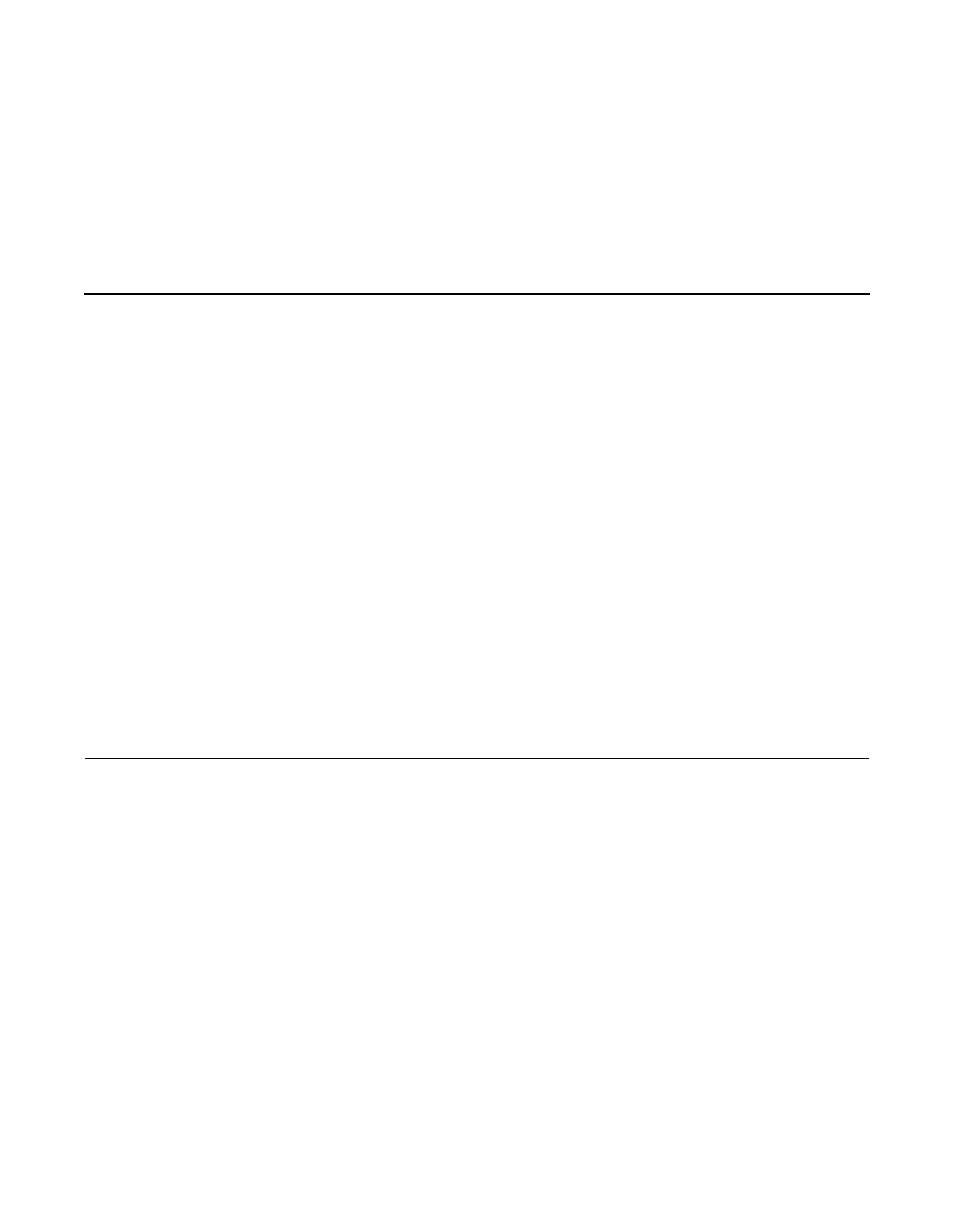
PCI Storage Device Management System SDMS 4.0 User’s Guide
4-1
Copyright © 1993–2001 by LSI Logic Corporation. All rights reserved.
Chapter 4
Windows NT 4.0 Device
Driver Installation
This chapter describes the device drivers for the Windows NT 4.0
operating system. It provides installation instructions for new and existing
system installations along with utility information. This chapter includes
these topics:
•
Section 4.1, “Introduction,” page 4-1
•
Section 4.2, “Using the SDMS Windows NT Drivers,” page 4-7
•
Section 4.3, “Installing Drivers for Windows NT,” page 4-7
•
Section 4.4, “Performance Tuning for Windows NT 4.0,” page 4-13
•
Section 4.5, “Troubleshooting,” page 4-17
•
Section 4.6, “Using the NT Configuration Utility,” page 4-20
•
Section 4.7, “Using the Domain Validation Utility,” page 4-32
•
Section 4.8, “Using SDMS ASPI for Windows NT 4.0,” page 4-33
•
Section 4.9, “Using SCSI Tools for Windows NT,” page 4-34
4.1 Introduction
Windows NT 4.0 is an operating system designed to run on processors
using current technology. It provides a graphical user interface
environment that incorporates many high-level features. Refer to the
Microsoft Windows NT documentation for more information. An I/O
manager handles I/O requests in Windows NT by going through the
appropriate drivers to address a SCSI peripheral.
Windows NT provides class drivers for hard disk, floptical, CD-ROM,
printer, and scanner peripherals. Other class drivers, provided by
peripheral manufacturers, may be added to support new devices. Tape
device support is built into the operating system itself and does not
