Avago Technologies LSI20160 User Manual
Page 134
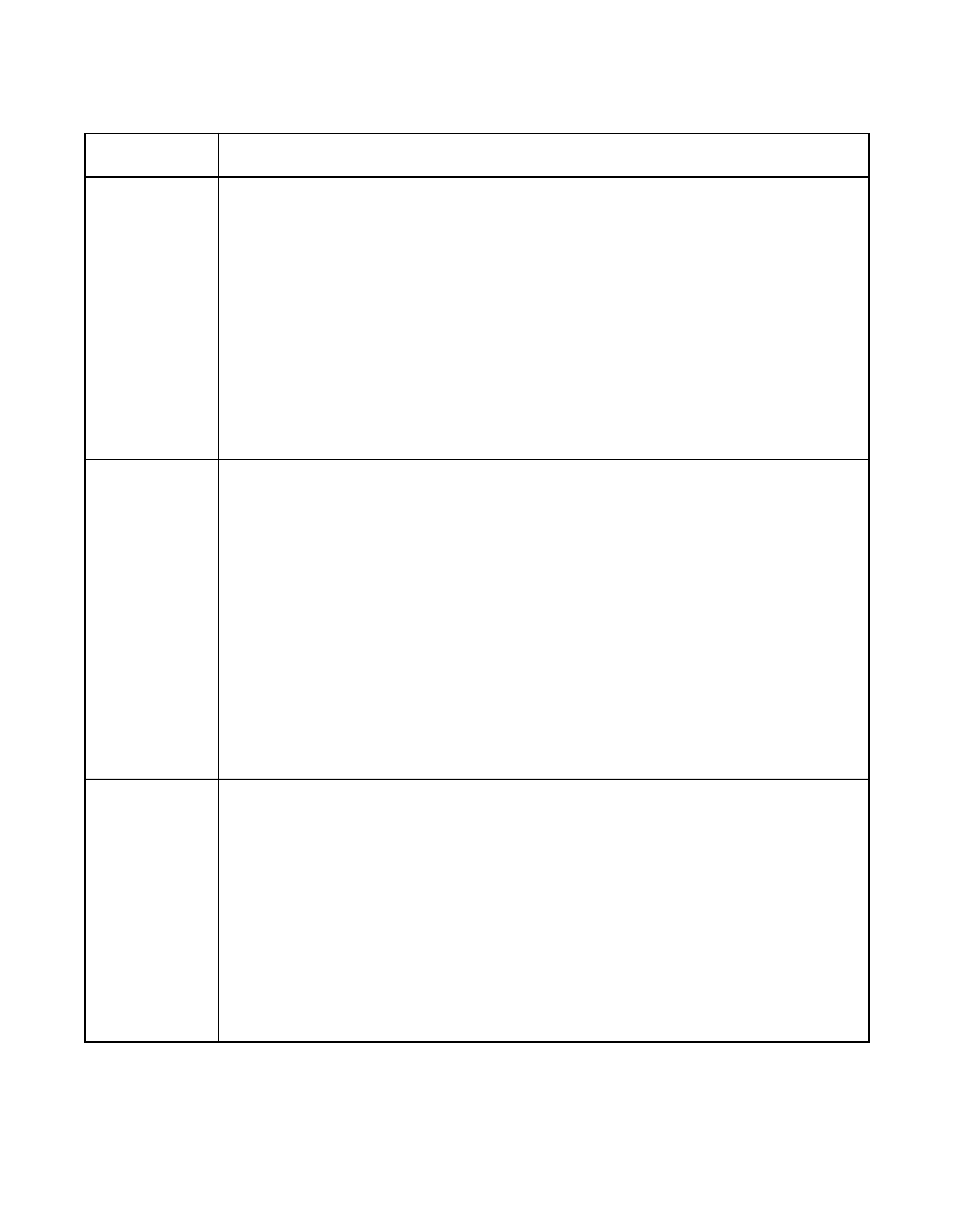
6-8
DOS Device Driver Installation
Copyright © 1993–2001 by LSI Logic Corporation. All rights reserved.
/DISCONNECT
or
/DC
Allows a device to disconnect. SCSI devices have the ability to disconnect from the
bus during an I/O transfer. If a particular host adapter has parity checking disabled,
all devices attached to it must have disconnects disabled, since parity is required
during the reselection phase.
Syntax:
/DISCONNECT=n
Valid options are
ON
(allow disconnects) or
OFF
(do not allow disconnects). The
default value for all devices is ON.
To disable disconnects on the first host adapter (boot order designation = 0) at SCSI
ID 2, the line in the
CONFIG.SYS
files that loads
ASPI8XX.SYS
should look like this:
DEVICE=C:[PATH]ASPI8XX.SYS /DISCONNECT=OFF<0:2>
/SYNC_RATE
or
/SR
Sets the maximum synchronous transfer rate (in megatransfers per second) to
negotiate with a particular device. The allowable values are 0, 5, 10, 20, 40, and 80
providing the host adapter is capable of the specified speed. Specify 0 to turn off
synchronous transfers for a particular device.
Syntax:
/SYNCH_RATE=n
To turn off synchronous transfers to the device attached to the first host adapter
(boot order designation = 0) at SCSI ID 3, the line in the
CONFIG.SYS
file that loads
ASPI8XX.SYS
should look like this:
DEVICE=C:[PATH]ASPI8XX.SYS /SYNCH_RATE=0<0:3>
Note: When executing synchronous transfers using an 8-bit SCSI bus, Mbytes/s =
megatransfers per second. Also, when doing synchronous transfers using a 16-bit
SCSI bus, Mbytes/s = 2 times megatransfers per second.
/SYNCH_
OFFSET
or
/SO
Sets the maximum synchronous offset in bytes used to negotiate with a particular
device. The maximum allowable values are 0, 8, 16, 31, and 62 provided the host
adapter is capable of the specified offset. Specify 0 (zero) to turn off synchronous
transfers for a particular device. The default value is the highest offset supported by
your host adapter.
Syntax:
/SYNCH_OFFSET=n
To turn off synchronous transfers to the device attached to the first host adapter
(boot order designation = 0) at SCSI ID 3, the line in the
CONFIG.SYS
file that loads
ASPI8XX.SYS
should look like this:
DEVICE=C:[PATH]ASPI8XX.SYS /SYNCH_OFFSET=0<0:3>
Table 6.1
ASPI8XX Command Line Options (Cont.)
Option Name
Description
