Table 4.2 main menu fields and descriptions, Figure4.3 adapter settings menu, Adapter settings menu – Avago Technologies LSI20160 User Manual
Page 92: Main menu fields and descriptions
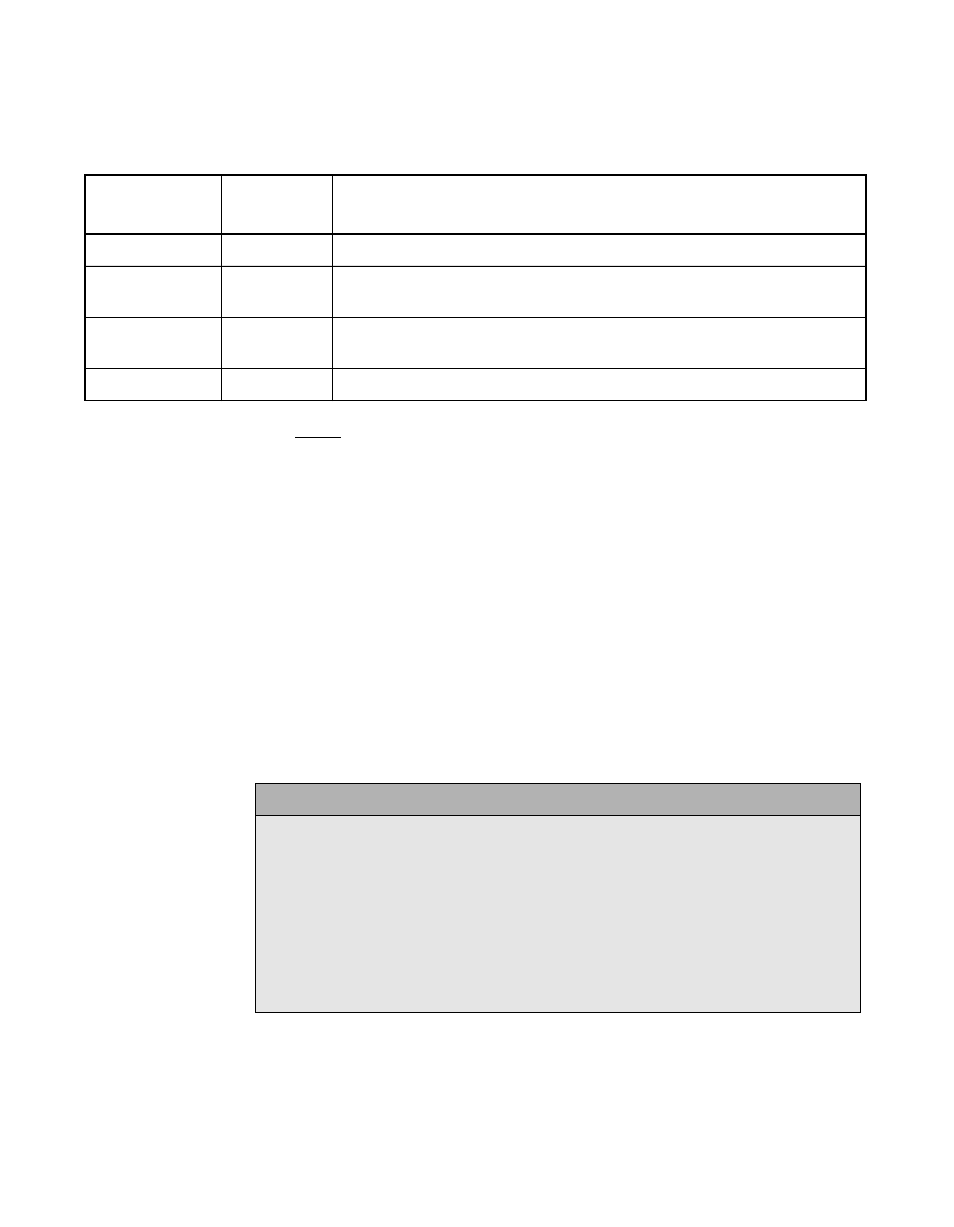
4-24
Windows NT 4.0 Device Driver Installation
Copyright © 1993–2001 by LSI Logic Corporation. All rights reserved.
lists the fields, field types, and descriptions shown on this menu.
Note:
The NT Configuration display defaults to the English
language. Versions with the Domain Validation option have
English displays only at this time. For earlier versions, if the
display language is to be Czechoslovakian, Russian,
Korean, or Japanese, you must install Windows NT into the
corresponding language so that the display is readable.
This is not applicable to other languages that use the
Roman alphabet.
4.6.2.3 Adapter Settings Menu
When you click on an adapter, the corresponding menu appears.
illustrates the Adapter Settings menu.
To change a setting, double click on it. For example, if you double click
on SCAM Support, a window appears with two options: On or Off. Once
Table 4.2
Main Menu Fields and Descriptions
Fields
Field Type
[Value]
Descriptions
Device Found
Information
Indicates the specific LSI Logic family of host adapters.
Port Number
Information
Indicates the I/O port number that communicates with an adapter.
The system BIOS assigns this port number.
IRQ
Information
Indicates the Interrupt Request Line used by an adapter. The system
BIOS assigns the IRQ.
NVRAM Found
Information
Indicates NonVolatile Random Access Memory.
Figure 4.3
Adapter Settings Menu
Adapter Settings
Help
SCAM Support
On
Parity
Enabled
Host SCSI ID
7
Scan Order
Low to High <0.Max>
Set Defaults
OK
Cancel
