1 introduction, Chapter 8, Sco openserver 5 device driver installation – Avago Technologies LSI20160 User Manual
Page 181: Introduction
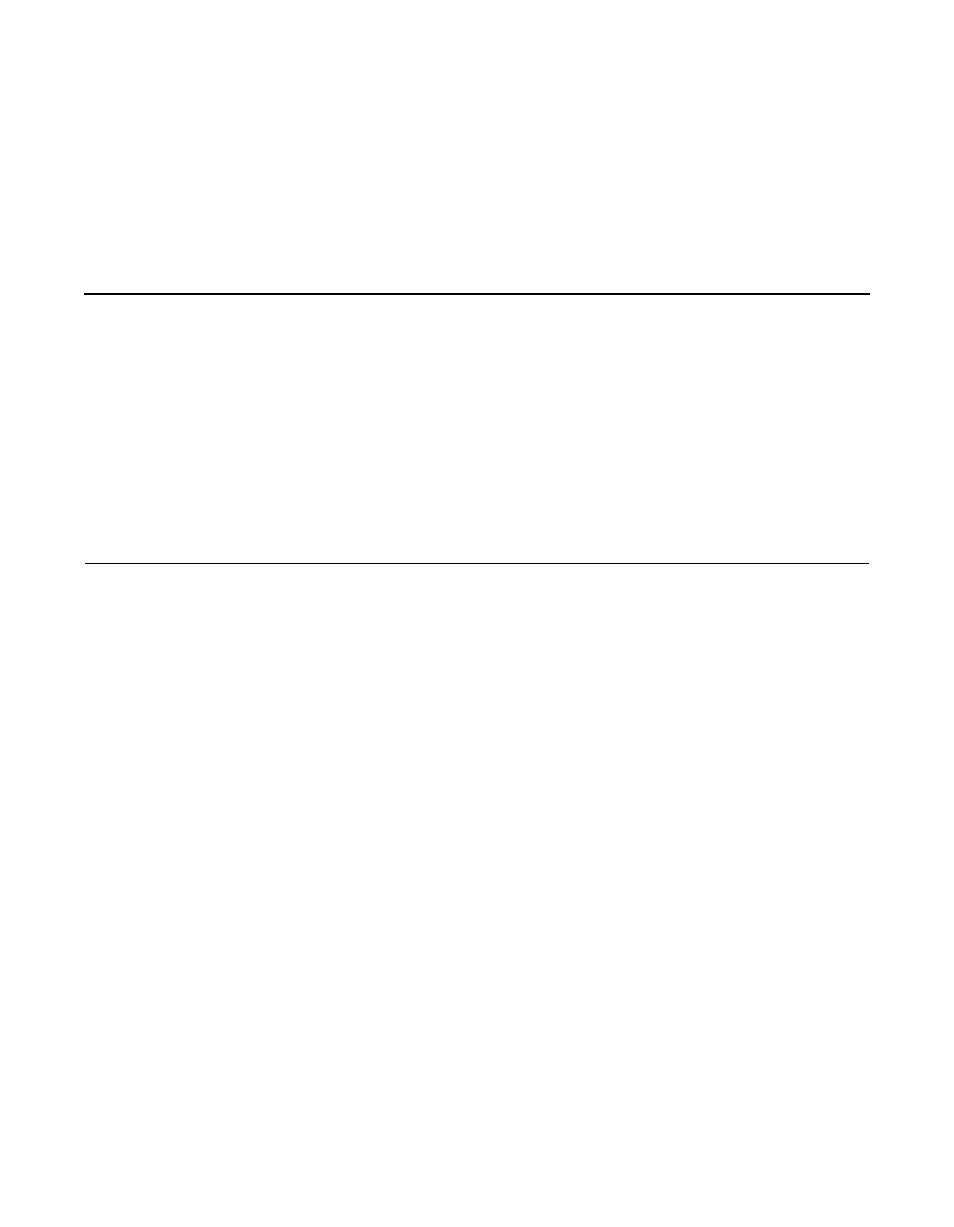
PCI Storage Device Management System SDMS 4.0 User’s Guide
8-1
Copyright © 1993–2001 by LSI Logic Corporation. All rights reserved.
Chapter 8
SCO OpenServer 5
Device Driver
Installation
This chapter describes the device driver for the SCO UNIX OpenServer 5
operating system. It provides installation instructions for new and existing
system installations and includes these topics:
•
Section 8.1, “Introduction,” page 8-1
•
Section 8.2, “Building an SDMS 4.0 BTLD PCI Diskette,” page 8-4
•
Section 8.3, “Installing the SDMS BTLD Driver,” page 8-6
•
Section 8.4, “Troubleshooting,” page 8-17
8.1 Introduction
SCO OpenServer 5 is the first UNIX operating system licensed for
IBM-compatible microcomputers. The integrated communications, file
system, international application support, and documentation create an
ideal platform for those requiring a full-featured, UNIX-based operating
system. SCO OpenServer takes full advantage of the capabilities of the
80386 and above microprocessors.
To connect SCSI devices to one or more host adapters, you must place
the proper host adapter driver in the SCO OpenServer kernel. The
SDMS Boot Time Loadable Driver (BTLD) diskette contains one
package:
slha
contains the driver for SCO OpenServer 5 Releases
You must link-edit the proper driver into the SCO OpenServer kernel. The
kernel must reside on the boot drive: either an internal, non-SCSI hard
drive (for example, IDE), or a SCSI hard drive attached to host adapter
0 with SCSI ID 0 and LUN 0. The BTLD permits an easy installation of
the SCO OpenServer 5 operating systems with the software provided by
The Santa Cruz Operation (SCO).
