Global properties fields and descriptions – Avago Technologies LSI20160 User Manual
Page 45
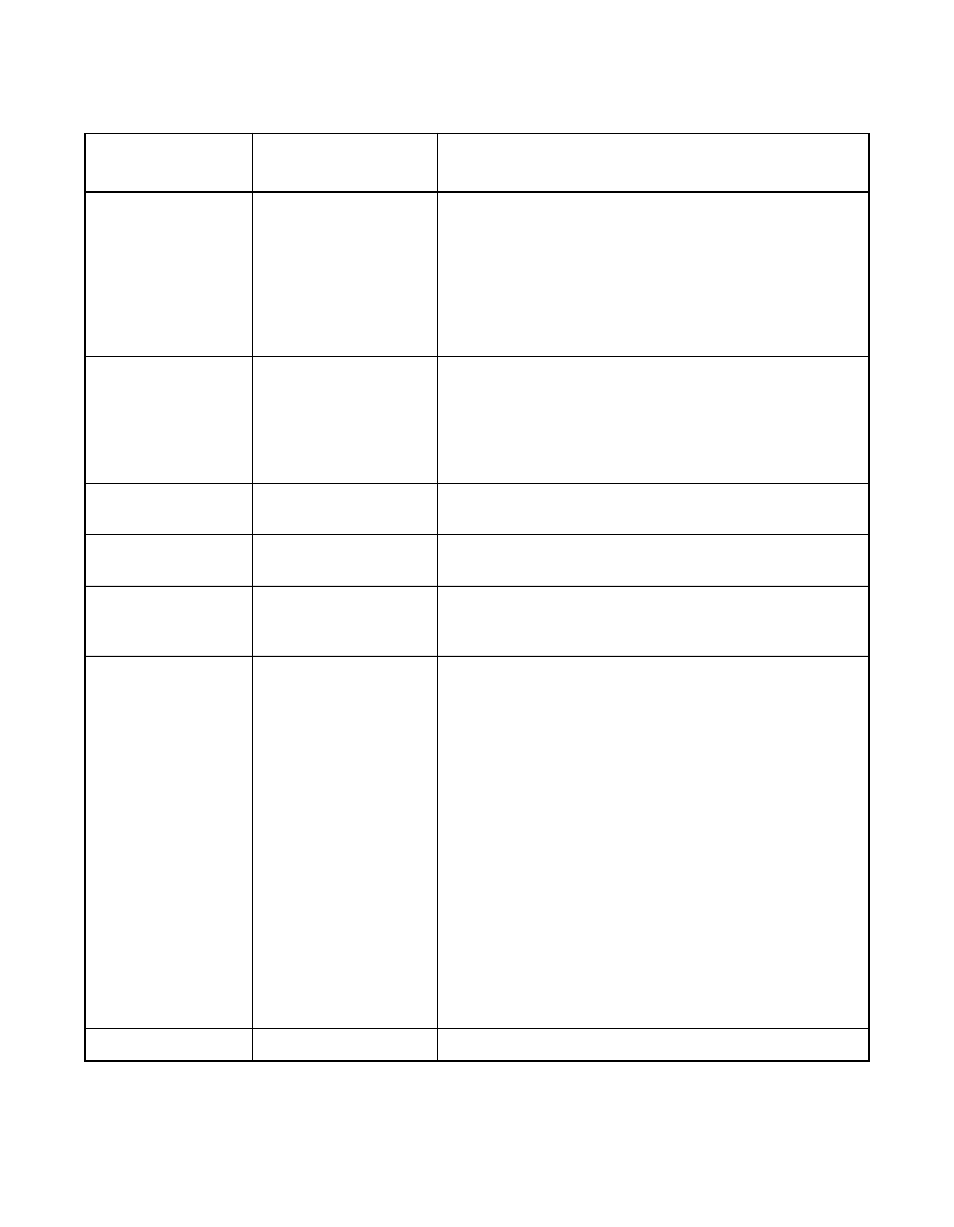
Starting the SCSI BIOS Configuration Utility
2-21
Copyright © 1993–2001 by LSI Logic Corporation. All rights reserved.
Table 2.6
Global Properties Fields and Descriptions
Field
Field Type
[Value]
Description
Pause When Boot
Alert Displayed
Configuration
[Yes/No]
Specifies a pause during the boot for user
acknowledgement. The pause occurs after displaying
an alert message.
To continue after displaying a message, specify No.
To wait for any key after displaying a message, specify
Yes.
Boot Information
Display Mode
Configuration
[Terse/Verbose]
Specifies how much BIOS information displays during
boot.
To display minimum information, specify Terse mode.
To display detailed information, specify Verbose mode.
Negotiate with
Devices
Configuration
[All, None, Supported]
Sets the default value for synchronous and wide
negotiations with specified devices.
Language
Configuration
This option specifies the current language set for using
this utility.
Video Mode
Configuration
[Color/Monochrome]
Specifies the default video mode for the SCSI BIOS
Configuration Utility. The monochrome setting
enhances readability on a monochrome monitor.
Support Interrupt
Configuration for BBS
Systems
[Hook Interrupt, the
default/Bypass
Interrupt Hook]
Fixed for non-BBS
systems
This option allows the ability to prevent a hook on
INT40h, if required. The two settings are: Hook
Interrupt, the default, and Bypass Interrupt Hook.
Hook Interrupt is the normal operation that supports
booting CD-ROMs in floppy emulation mode on most
machines.
On certain platforms, the system BIOS uses the
INT40h interrupt chain in a nonstandard way. On these
platforms, you should use the "Bypass Interrupt Hook"
setting. This setting prevents a hook into the INT40h
chain. If the "Bypass Interrupt Hook" setting is used on
systems that do not require it, the CD-ROM may fail to
boot and an error message may appear and indicate it
is unable to read the boot device.
Note:Try toggling this value if your machine fails to
boot a CD-ROM in floppy emulation mode.
Restore Defaults
Executable
Press Enter to obtain default settings.
