3 description, 4 upgrading your linux driver during installation, 2 installing your linux driver – Avago Technologies LSI20160 User Manual
Page 228: Description, Upgrading your linux driver during installation, Installing your linux driver
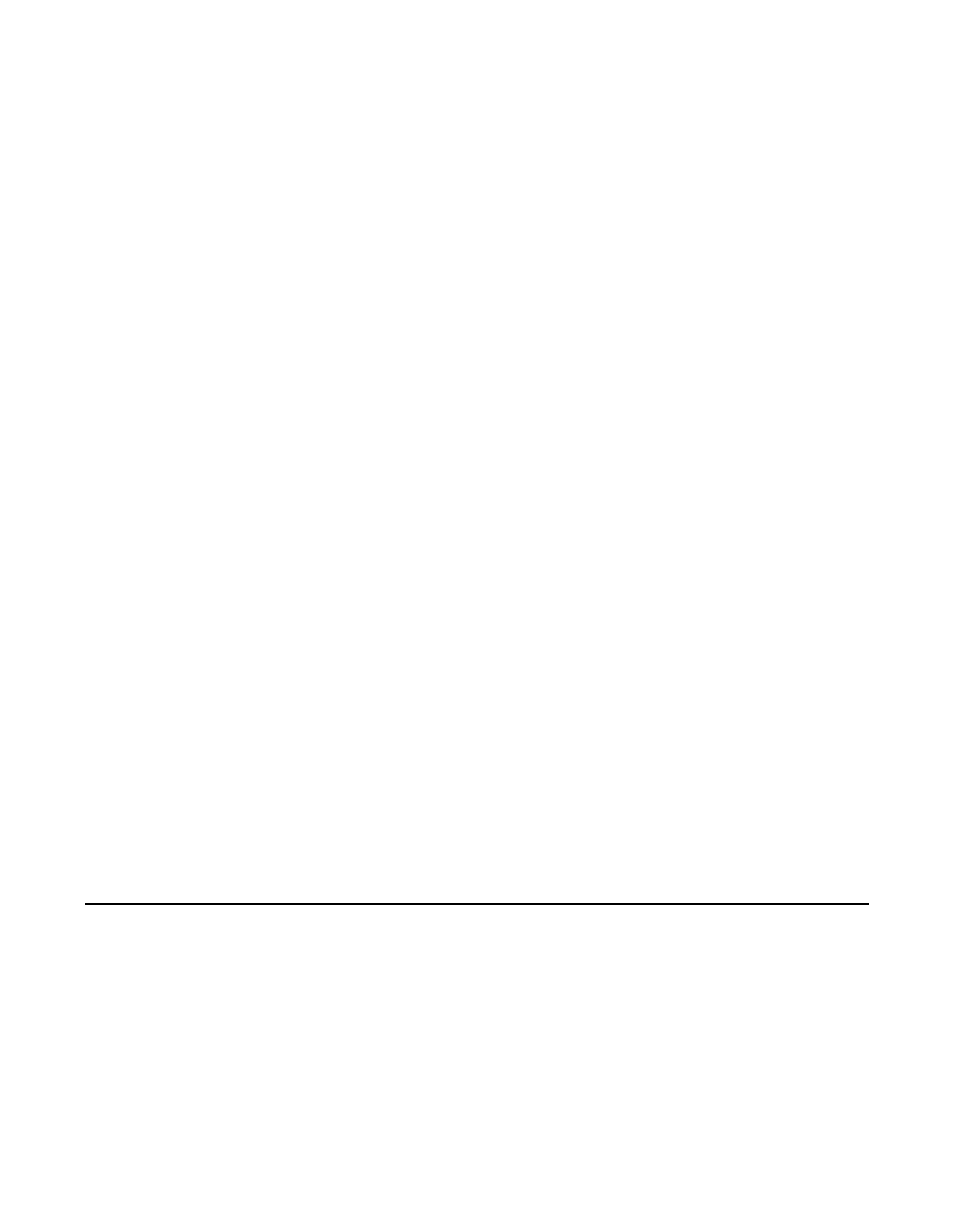
11-4
Linux Device Driver Installation
Copyright © 1993–2001 by LSI Logic Corporation. All rights reserved.
Web site, place your cursor on the Get Drivers option in the menu bar.
Click on the Drivers selection. Choose the Linux operating system for
SCSI and click on the Go button. Follow the instructions on subsequent
screens to download the drivers.
11.1.3 Description
The
SYM53C8XX
driver takes full advantage of the features of the latest
LSI53C8XX or LSI53C1XXX family of chips, although support for some
of the earliest chips is no longer available. The differences between the
two drivers are:
•
The
SYM53C8XX
driver supports only those NCR/SYM/LSI/53C8XX
chips that perform Load/Store instructions. Additionally, it supports
the Ultra160 LSI53C1000 and LSI53C1010 chips, uses 8 Kbyte
on-chip RAM, and handles phase mismatches in SCRIPTS for the
LSI53C895, LSI53C895A, LSI53C896, LSI53C897, LSI53C1000,
and LSI53C1010 chips.
•
The
NCR53C8XX
driver supports the entire NCR/SYM/LSI/53C8XX
family of chips excluding the latest Ultra160 LSI53C1000 and
LSI53C1010 chips released by LSI Logic. Note that this driver
supports the earliest chips from National Cash Register (NCR), such
as the NCR53C810 revision 1.
11.1.4 Upgrading your Linux Driver During Installation
It is possible to upgrade to the latest driver during installation of Red
Hat 7.0 and 7.1. Driver update disks for these releases of Linux may be
obtained either from the SDMS Software Device Drivers and Utilities
CD-ROM or by anonymous ftp from:
ftp://ftp.lsil.com/HostAdapterDrivers/linux/DriverUpdateDisks
11.2 Installing Your Linux Driver
After installing the Linux operating system, you must patch the driver and
other kernel files to upgrade to SYM53C8XX version 1.60 (NCR53C8XX
version 3.30). To patch the driver and other kernel files, follow these
steps:
