3 installing drivers for windows 2000, 1 new system installation, Installing drivers for windows 2000 – Avago Technologies LSI20160 User Manual
Page 110: New system installation
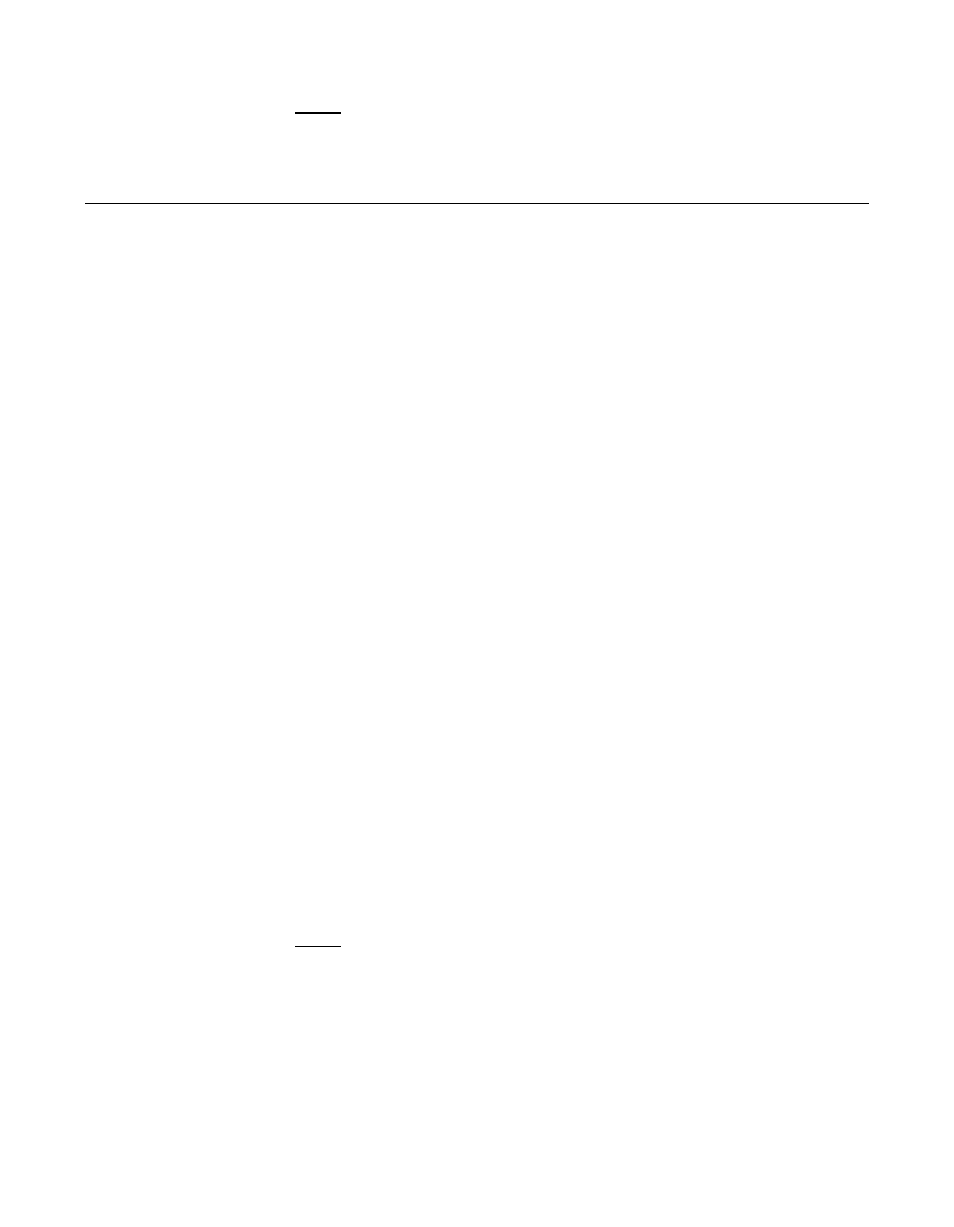
5-6
Windows 2000 Device Driver Installation
Copyright © 1993–2001 by LSI Logic Corporation. All rights reserved.
Note:
Please keep in mind that the Windows 2000 text mode
setup only displays the driver information, not every
controller found by that driver.
5.3 Installing Drivers for Windows 2000
This section provides installation instructions for new and existing
Windows 2000 systems.
5.3.1 New System Installation
This procedure installs the
SYMC8XX.SYS
,
SYM_HI.SYS
,
SYM_895A
, and/or
SYM_U3.SYS
drivers onto a Windows 2000 system. Use this procedure
when installing Windows 2000 onto an unused SCSI drive. Windows
2000 automatically adds the driver to the registry and copies the driver
to the appropriate directory. Refer to the Microsoft documentation about
using boot floppy diskettes as a method of installation.
5.3.1.1 CD-ROM Installation
The
SYMC8XX.SYS
and
SYM_HI.SYS
drivers are bundled with
Windows 2000. These drivers support the LSI53C8XX family of LSI Logic
controllers, with the exception of the LSI53C895A. The
SYM_895A.SYS
and
SYM_U3.SYS
drivers are nonbundled drivers. The
SYM_895A.SYS
driver supports the LSI53C895A controller. The
SYM_U3.SYS
driver
supports the LSI53C1000 and LSI53C1010 controllers.
To install Windows 2000 on a new system, the system BIOS must
support booting from a CD-ROM. SDMS BIOS settings may need to be
changed to allow CD-ROM booting.
Step 1.
Start the Windows 2000 installation by booting from the
Windows 2000 CD-ROM.
Note:
If only the
SYMC8XX.SYS
and/or
SYM_HI.SYS
drivers are
needed, no user action is required as they will be loaded
from the CD-ROM automatically.
Step 2.
Press the F6 key to install the
SYM_895A.SYS
or
SYM_U3.SYS
nonbundled drivers.
