2 stopping the dv service module, 8 using sdms aspi for windows nt 4.0, 1 features – Avago Technologies LSI20160 User Manual
Page 101: 2 description, Stopping the dv service module, Using sdms aspi for windows nt 4.0, Features, Description
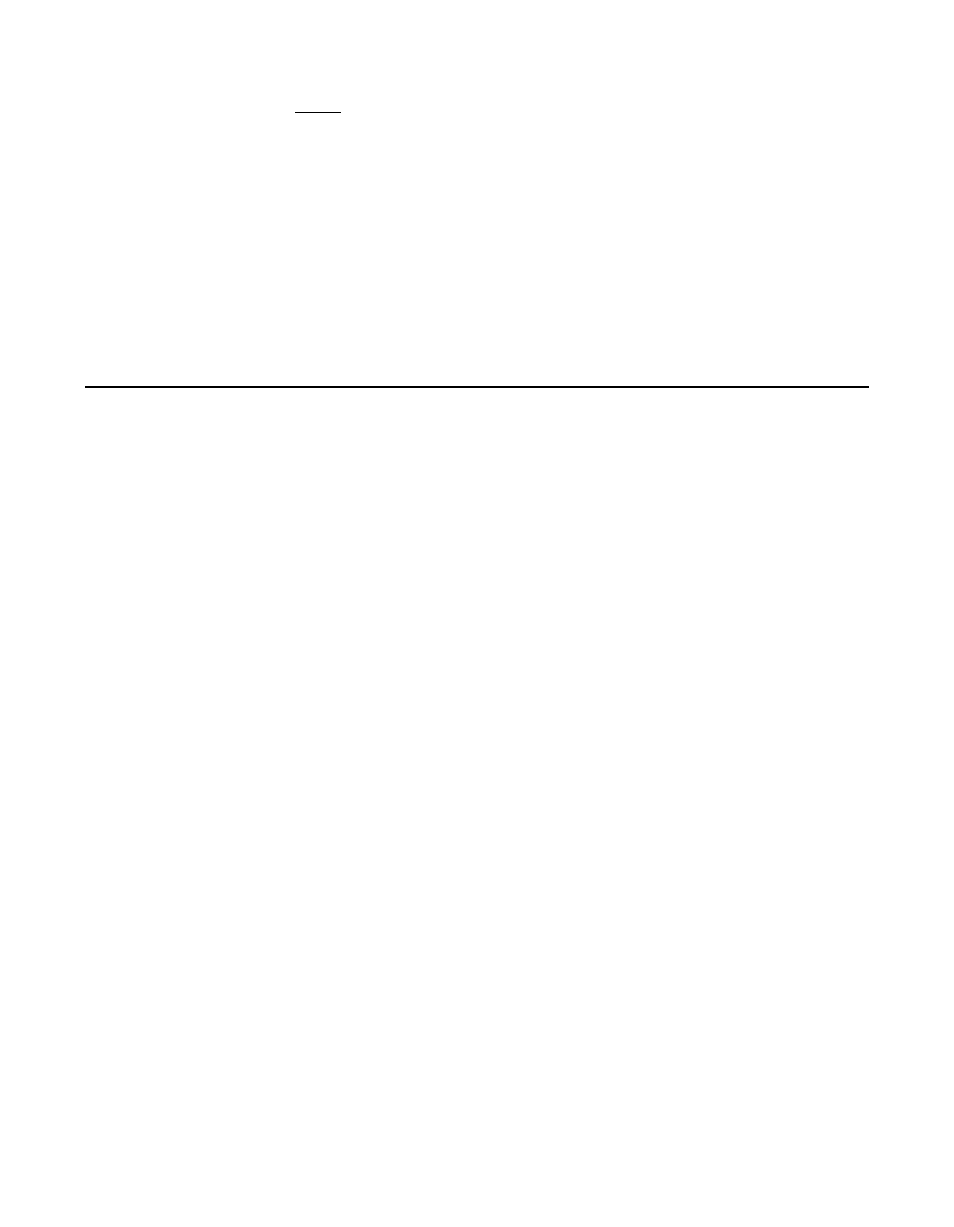
Using SDMS ASPI for Windows NT 4.0
4-33
Copyright © 1993–2001 by LSI Logic Corporation. All rights reserved.
Note:
The error counts are cleared whenever the system polls the
driver. If multiple messages appear on a single adapter,
errors are continuing to occur in subsequent polling
periods.
4.7.2 Stopping the DV Service Module
To stop the DV service module on the x86 platforms, follow these steps:
Step 1.
Access the Services applet under the Control Panel.
Step 2.
Locate the DV Service Module and click on the Stop button.
4.8 Using SDMS ASPI for Windows NT 4.0
SDMS NT ASPI is a software support package based on the “ASPI for
Win32,” version 2.3 specification. The ASPI software provides a
mechanism used by Windows applications as an interface to access
SCSI adapters and peripherals. Refer to the “ASPI for Win32,”
version 2.3 specification for additional details.
4.8.1 Features
The ASPI for WIndows NT 4.0 supports these features:
•
Provides information about SCSI adapters
•
Provides information about SCSI devices
•
Use to issue SCSI I/O requests
•
Multithreaded and multitasking operations
•
32-bit Windows applications
4.8.2 Description
SDMS NT ASPI conforms to the Advanced SCSI Programming Interface
(ASPI) version 2.3 specification. Windows applications can use this
interface to gain access to system SCSI devices. Additionally, Windows
applications can retrieve information about installed SCSI adapters and
the SCSI peripherals attached to the adapters. Applications using the
ASPI interface can also issue SCSI I/O requests to the devices. Note that
