2 existing system installation, Existing system installation, Section 3.3.2, “existing system – Avago Technologies LSI20160 User Manual
Page 53: Installation, 2 existing system installation
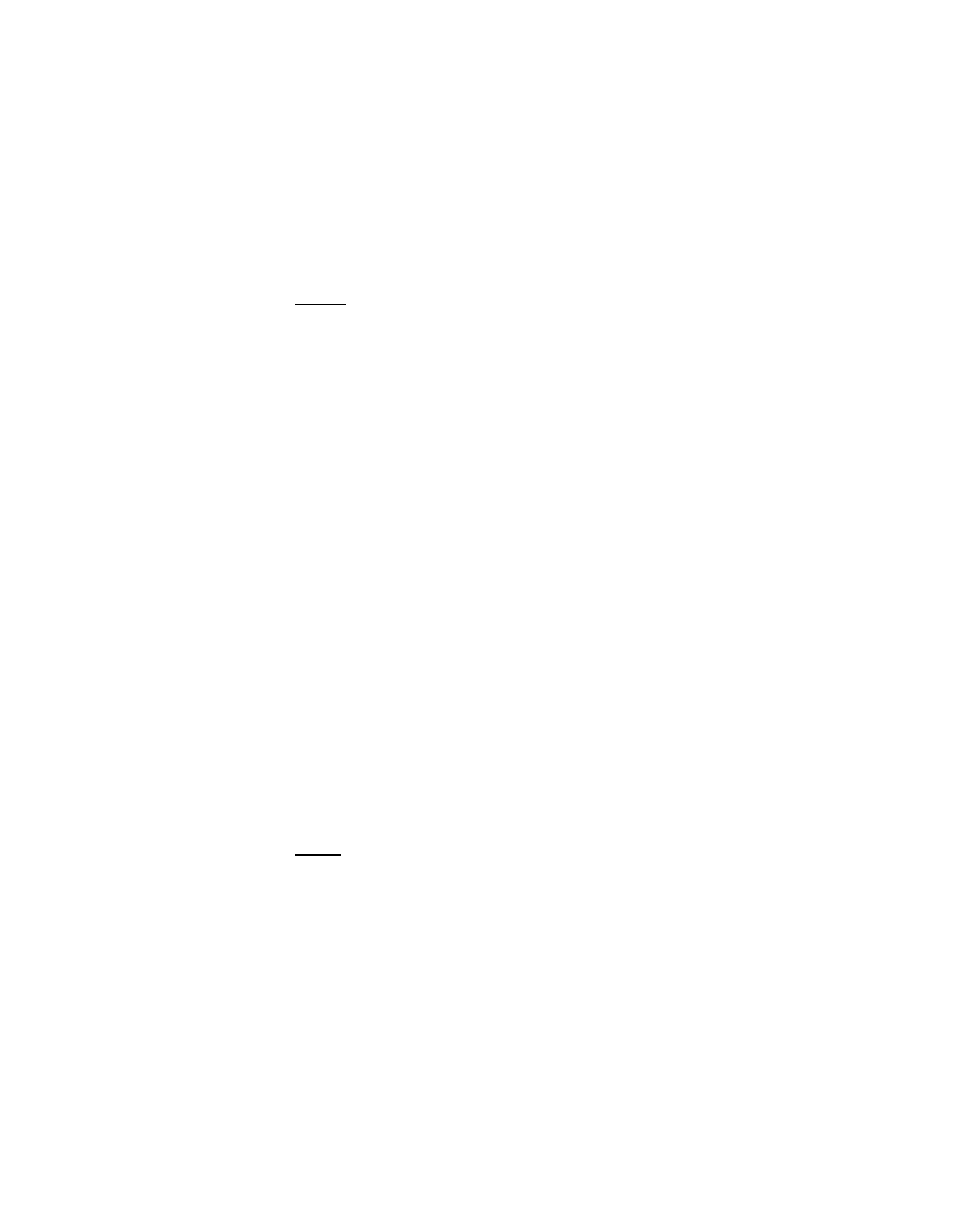
Installing Drivers for Windows 95/98/Me
3-7
Copyright © 1993–2001 by LSI Logic Corporation. All rights reserved.
The System Settings Change dialog box appears.
Step 6.
Remove the diskette from the drive and click Yes to restart the
computer.
At this point, Windows 95/98/Me Setup has completed and the new
driver is operational. To verify this, see
Section 3.3.4, “Verifying Correct
Note:
These instructions for Windows 98 are similar to the
installation instructions for Windows Me. Although some
differences exist with a new system installation for Windows
Me, an experienced user should be able to follow the
prompts as they appear. LSI Logic recommends that you
also refer to the Microsoft documentation that is included
with the Windows Me operating system.
3.3.2 Existing System Installation
This procedure installs the
SYMC8XX.MPD
,
SYM_HI.MPD
, or
SYM_U3.MPD
drivers onto an existing Windows 95/98/Me system. Steps
through
are general instructions that apply to both operating systems. Starting at
Step
, specific information for Windows 95, Windows 98, or Windows
Me is listed separately. Review the steps below before starting the
installation and then follow these instructions to install the drivers:
Step 1.
Boot Windows 95, Windows 98, or Windows Me.
Step 2.
Click on the Start button. Move to Settings-->Control Panel.
Step 3.
Double click on the System icon.
Step 4.
Click on the Device Manager tab.
Note:
If the SCSI controllers entry, or the PCI LSI Logic C8XX
SCSI Host Adapter entry do not exist, the system is
probably using the
ASPI8XX.SYS
DOS ASPI driver. Refer to
Section 3.3.3, “Existing System Using ASPI8XX.SYS DOS
ASPI Driver,” page 3-10
for more information.
Step 5.
Either double click on the SCSI controllers entry or click once
on the plus sign to the left of it.
Step 6.
Select the
PCI LSI Logic C8XX SCSI Host Adapter
entry
and click on the Properties button.
