Avago Technologies LSI20160 User Manual
Page 159
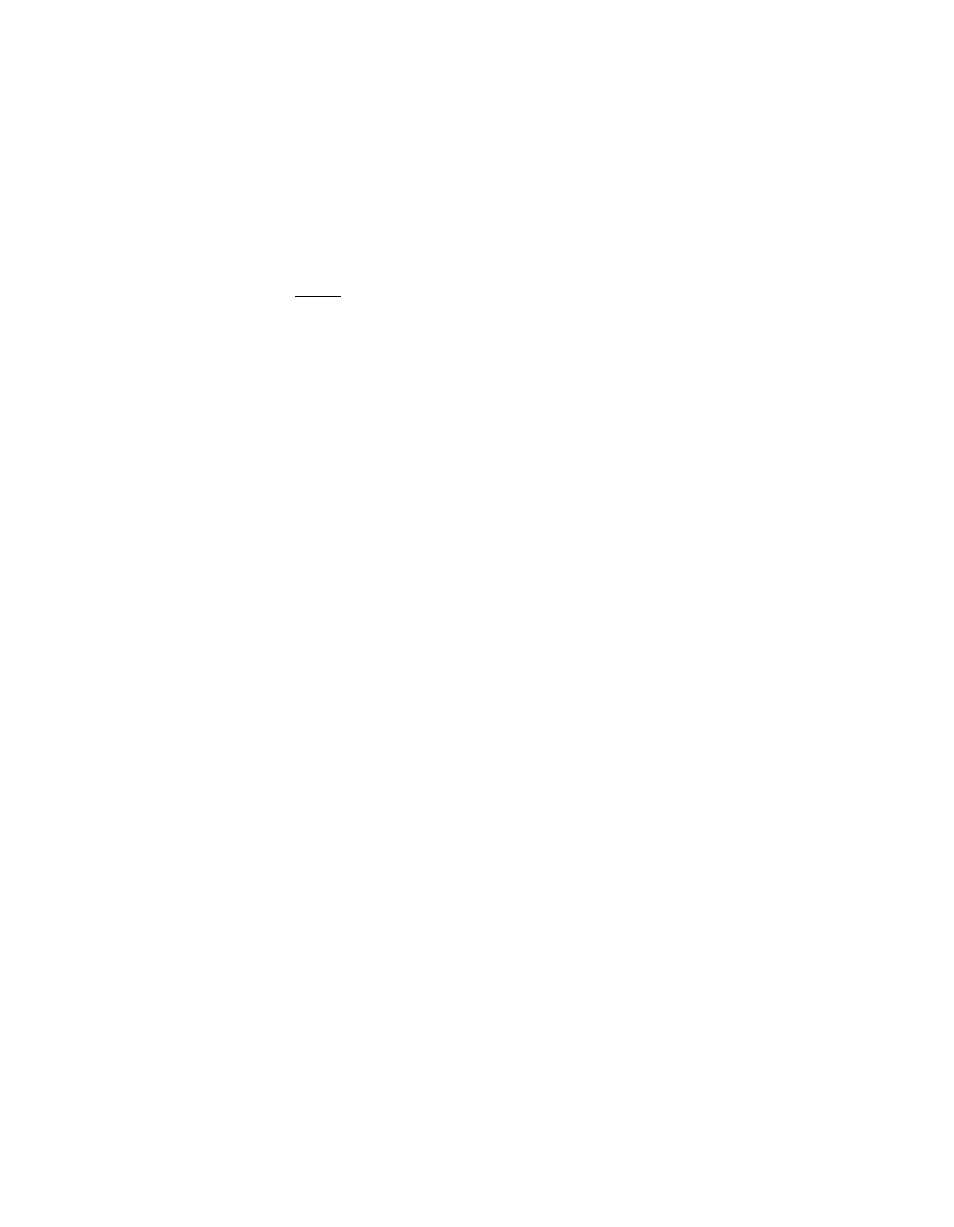
Additional DOS Utilities
6-33
Copyright © 1993–2001 by LSI Logic Corporation. All rights reserved.
To verify the new BIOS installation, watch carefully during boot
and look at the third line of the SDMS banner when it is
displayed.
or
Rerun the Flash utility from the bootable diskette and choose
the View option to see the current BIOS version.
Note:
Due to smaller flash ROMs on some host adapters, it may
not be possible to upgrade earlier host adapters with newer
versions of the BIOS. The flash ROM size can be
determined by the part’s description displayed on the
Summary of Boards Installed screen in the flash chip
column. Flash ROM part numbers and corresponding sizes
are shown below.
Flash ROM part numbers and corresponding sizes are:
•
256/256A – 32 Kbyte capacity
•
512 – 64 Kbyte capacity
•
101/010 – 128 Kbyte capacity
•
201/020 – 256 Kbyte capacity
Host adapters supported are:
•
LSI8150SP
•
LSI8251AD
•
LSI8250ASP, LSI8251ASP
•
LSI8750SP, LSI8751D
•
LSI8751SPE, LSI8751SP
•
LSI8951U, LSI8952U, LSI8953U
•
LSI22801, LSI22802
•
LSI22910, LSI21002
•
LSI22915A, LSI21040
•
LSI22902, LSI22903
•
LSI20160, LSI20160L
