Avago Technologies LSI20160 User Manual
Page 176
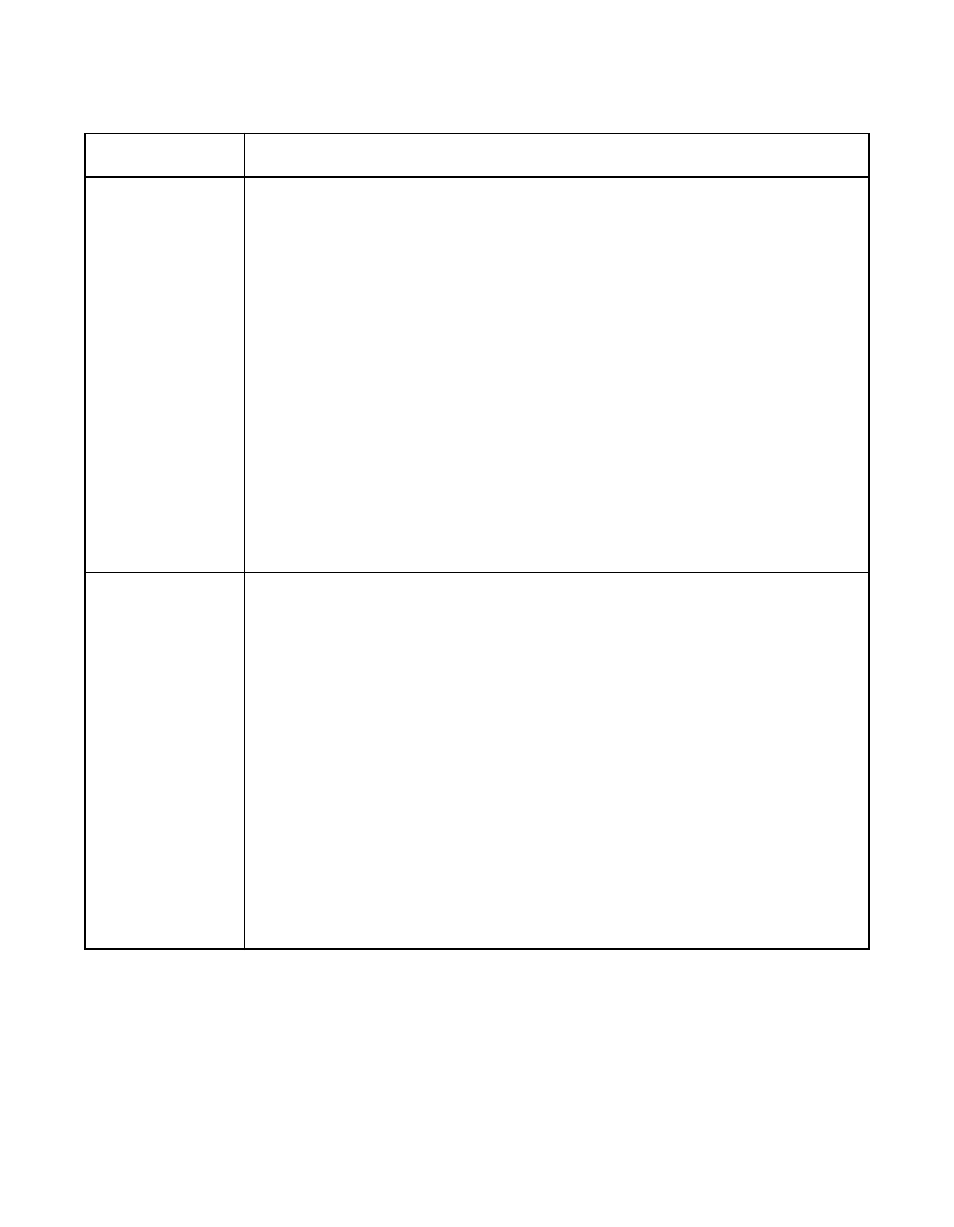
7-16
OS/2 Device Driver Installation
Copyright © 1993–2001 by LSI Logic Corporation. All rights reserved.
/QTAG
or
/QT
Allows more than one outstanding command per SCSI device. Some non-SCSI
compliant devices sold as SCSI devices do not allow queue tags, in which case
queue tagging needs to be disabled. The value given in the command line is the
depth of the queue for queue tags for the device(s) indicated. To disable queue tag
support, a value of 0 or 1 should be given.
Syntax:
/QTAG = n
where: n = the number of queue tags allowed for a device (0..256).
Two examples illustrate how to use this option:
To turn off queue tagging for ID 3 on host adapter number 0, the line in the
CONFIG.SYS
file that loads
SYM8XX.ADD
should look like this:
BASEDEV=SYM8XX.ADD /QTAG=0<0:3>
To set the queue depth to 5 for all devices on host adapter number 2, the line
in the
CONFIG.SYS
file that loads
SYM8XX.ADD
should look like this:
BASEDEV=SYM8XX.ADD /QT=5<2>
/WIDTH
or
/W
Determines the value given in the command line option for the size of data
transfers. Devices attached to a SCSI bus are narrow or wide devices. Narrow
devices transfer data one byte (or 8-bits) at a time. Wide devices transfer two
bytes (or 16-bits) at a time.
Syntax: /
WIDTH = n
where: n = 8 or 16.
Two examples illustrate how to use this option:
To have the device at ID 3 on host adapter number 0 treated as a narrow device,
the line in the
CONFIG.SYS
file that loads
SYM8XX.ADD
should look like this:
BASEDEV=SYM8XX.ADD /WIDTH=8<0:3>
To have all devices on host adapter number 2 treated as 8-bit devices, the line
in the
CONFIG.SYS
file that loads
SYM8XX.ADD
should look like this:
BASEDEV=SYM8XX.ADD /W=8<2>
Table 7.1
OS/2 Command Line Options (Cont.)
Option Name
Description
