4 performance tuning for windows nt 4.0, 1 supporting large block size, Performance tuning for windows nt 4.0 – Avago Technologies LSI20160 User Manual
Page 81: Supporting large block size
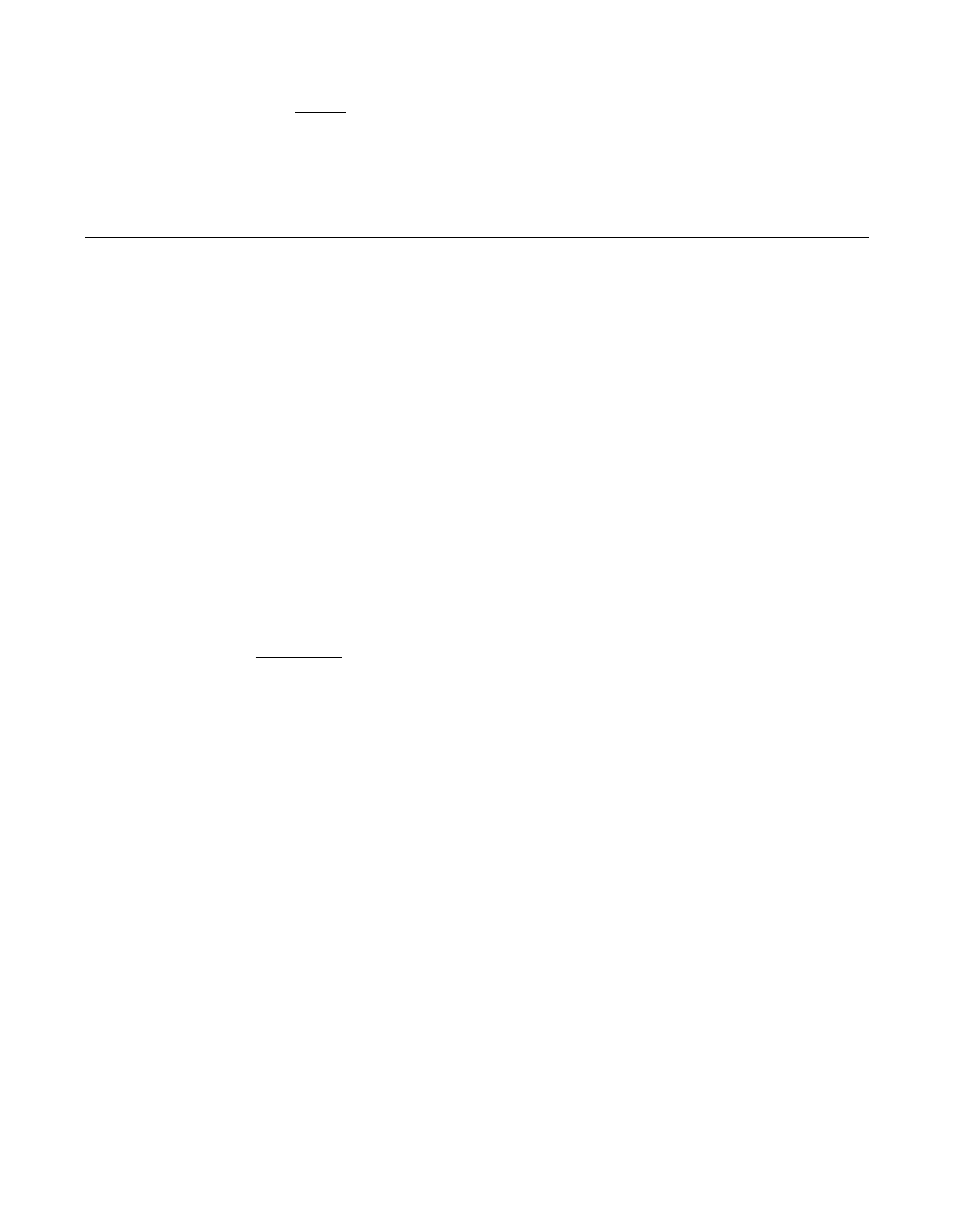
Performance Tuning for Windows NT 4.0
4-13
Copyright © 1993–2001 by LSI Logic Corporation. All rights reserved.
Note:
If more than one SDMS driver needs to be installed, they
can be installed one after the other without rebooting for
each one. Installation order is not important.
Step 15. Reboot your computer to load the new miniport driver(s).
4.4 Performance Tuning for Windows NT 4.0
Windows NT 4.0 has registry entries that can be used to increase the
performance of SCSI I/O for certain configurations. The tunable
parameters include large transfer block size support and a guaranteed
number of concurrent I/Os for a particular SCSI bus.
4.4.1 Supporting Large Block Size
The
SYMC8XX.SYS
,
SYM_HI.SYS
, and
SYM_U3.SYS
drivers can support up
to a 1 Mbyte transfer size in Windows NT 4.0. However, in Windows
NT 4.0, the default transfer size is 64 Kbytes. To enable a larger transfer
size, an entry must be added to the registry by using the
SYM_256K.REG
file. This file will set a 256 Kbytes maximum, but it can be edited to set
other desired maximum transfer sizes.
Important:
Be sure to read the information in the
SYM_256K.REG
data
file before editing it.
Choose one of two methods to add this registry setting:
1.
Locate the
SYM_256K.REG
data file (supplied with the driver files)
using Windows Explorer and double click on the file.
or
2.
Type at the command prompt:
REGEDIT SYM_256K.REG
This inserts an entry into the registry to enable 256 Kbytes block size
support.
Editing the
SYM_256K.REG
file can set any maximum block size between
64 Kbytes and 1 Mbyte (
−
8 Kbytes). The formula to calculate the proper
value for MaximumSGList is:
MaximumSGList = (Maximum Block Size)/4K +1
