2 boot initialization with bbs, 1 cd-rom boot initialization, 3 using the scsi bios configuration utility – Avago Technologies LSI20160 User Manual
Page 27: Boot initialization with bbs, Cd-rom boot initialization, Using the scsi bios configuration utility
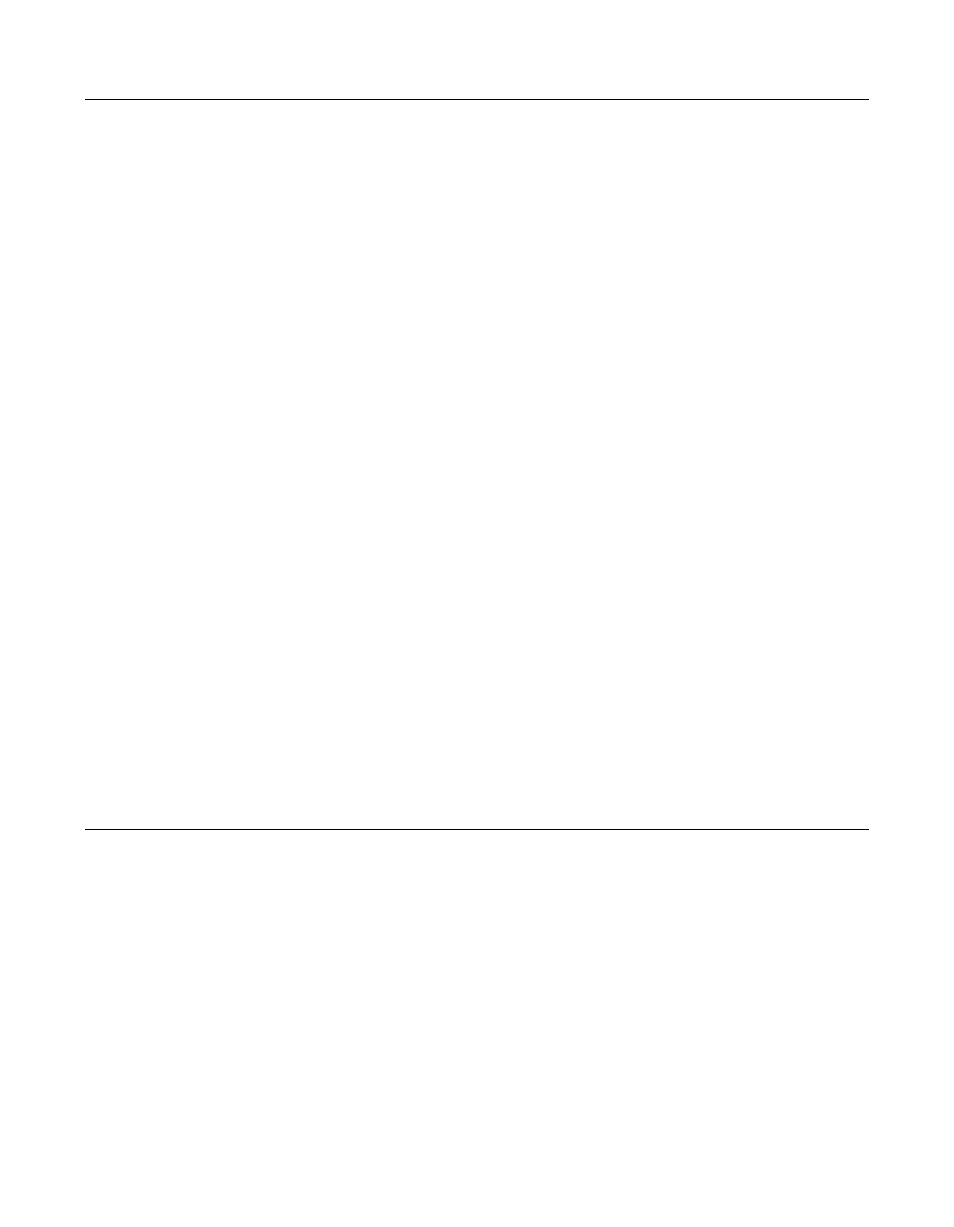
Boot Initialization with BBS
2-3
Copyright © 1993–2001 by LSI Logic Corporation. All rights reserved.
2.2 Boot Initialization with BBS
The SDMS SCSI BIOS provides support for the BBS, which allows you
to choose which device to boot from by selecting the priority.
To use this feature, the system BIOS must also be compatible with the
BBS. If your system supports the BBS, then use the system BIOS setup
menu to select the boot and drive order. In the system BIOS setup, the
Boot Connection Devices menu appears with a list of available boot
options. Use that menu to select the device and rearrange the order.
Then exit saving changes to continue the boot process.
2.2.1 CD-ROM Boot Initialization
The SCSI BIOS supports boot initialization from a CD-ROM drive. The
five types of emulation are:
•
No emulation disk
•
Floppy 1.2 Mbyte emulation disk
•
Floppy 1.44 Mbyte emulation disk
•
Floppy 2.88 Mbyte emulation disk
•
Hard disk emulation
The type of emulation determines the drive letter assignment for the
CD-ROM. For example, if you load a 1.44 Mbyte floppy emulation
CD-ROM, then the CD-ROM drive would become the designated
A:
drive, and the existing floppy would become drive
B:
.
2.3 Using the SCSI BIOS Configuration Utility
This section provides the menu formats and user inputs available to
inform all users about this utility prior to running it. All SCSI BIOS
Configuration Utility screens that display various menus are partitioned
into fixed areas. This area provides static general help text information.
