Chapter6 dos device driver installation, 1 introduction, 1 when you need to load drivers – Avago Technologies LSI20160 User Manual
Page 127: Chapter 6, dos device driver installation, Descr, Chapter 6, Dos device driver installation, Introduction, When you need to load drivers, Chapter 6 dos device driver installation
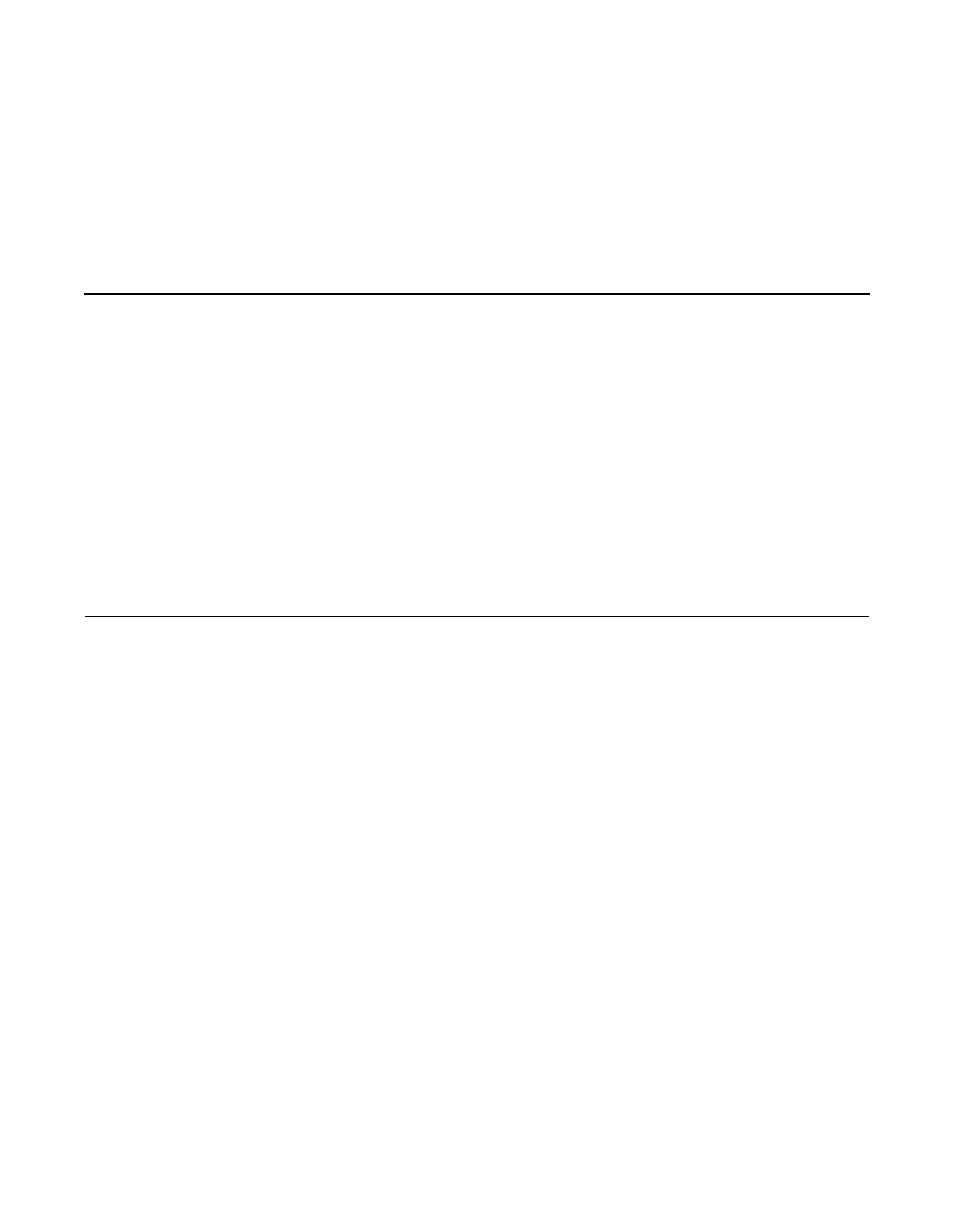
PCI Storage Device Management System SDMS 4.0 User’s Guide
6-1
Copyright © 1993–2001 by LSI Logic Corporation. All rights reserved.
Chapter 6
DOS Device Driver
Installation
This chapter describes the device drivers for the DOS operating systems.
It provides installation instructions for these drivers along with utility
information. This chapter includes these topics:
•
Section 6.1, “Introduction,” page 6-1
•
Section 6.2, “Using the DOS Installation Utility,” page 6-3
•
Section 6.3, “About the ASPI8XX.SYS Driver,” page 6-5
•
Section 6.4, “About the SYMDISK.SYS Driver,” page 6-12
•
Section 6.5, “About the SYMCD.SYS Driver,” page 6-18
•
Section 6.6, “Additional DOS Utilities,” page 6-23
6.1 Introduction
In SDMS 4.0, the SCSI BIOS for the LSI Logic family of PCI to SCSI
chips is capable of mapping SCSI hard disk drives behind any non-SCSI
hard disk drives (for example, IDE) within the same system. A driverless
solution allows connection of up to 24 hard drives (SCSI and non-SCSI)
under DOS 5.0 and above.
The SCSI BIOS also supports full Virtual DMA Services (VDS), including
features such as scatter/gather. To gain maximum performance, disable
any double buffer option provided by disk caching software (such as the
Microsoft
SMARTDRV.EXE
program) for all drives handled through SDMS.
6.1.1 When You Need to Load Drivers
To connect peripherals other than hard disk drives, you must load the
appropriate driver. Some of these drivers work together, and some are
capable of direct communication with an LSI Logic PCI to SCSI
controller.
