Chapter7 os/2 device driver installation, 1 introduction, Chapter 7, os/2 device driver installation – Avago Technologies LSI20160 User Manual
Page 161: Descr, Chapter 7, Os/2 device driver installation, Introduction, Chapter 7 os/2 device driver installation
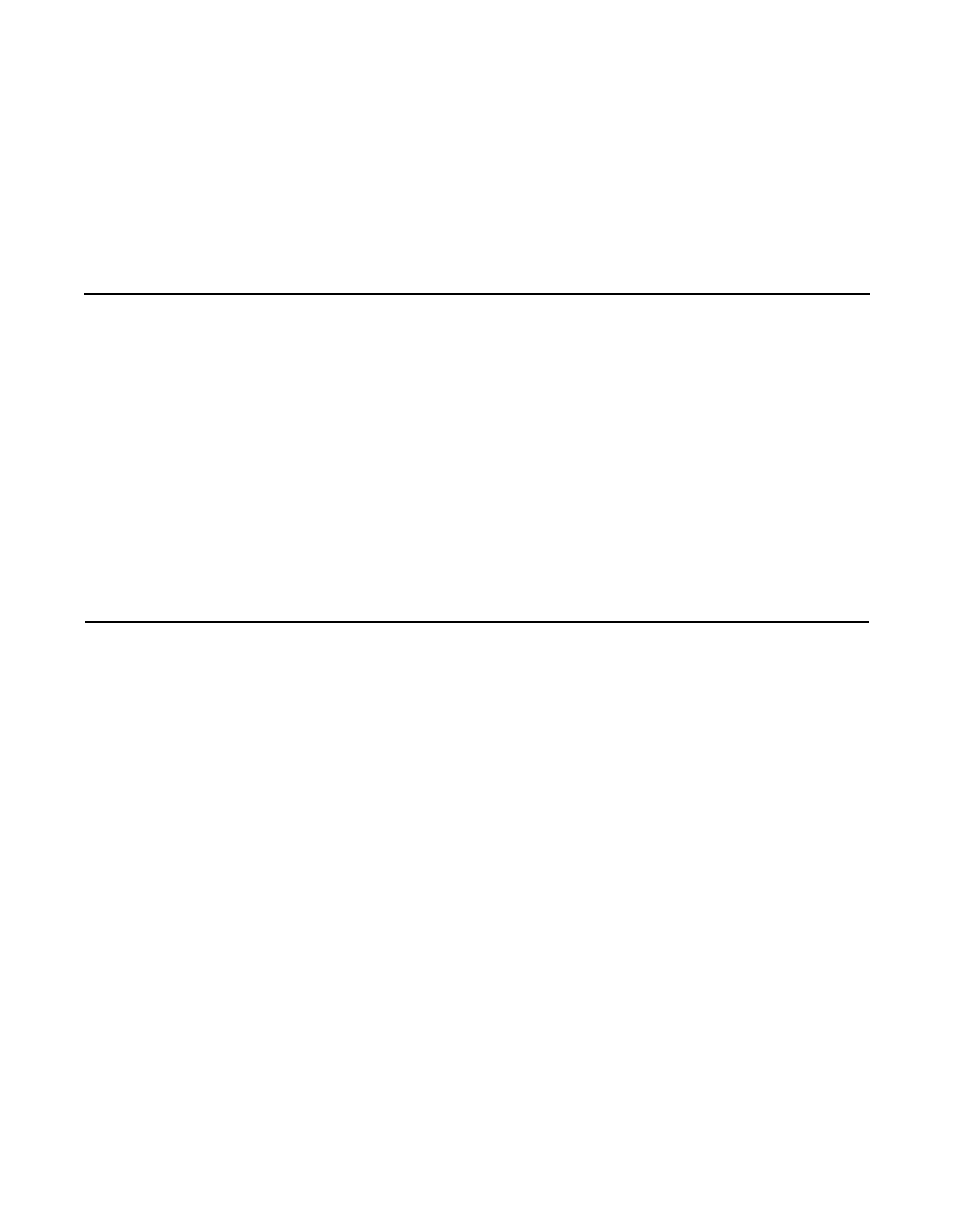
PCI Storage Device Management System SDMS 4.0 User’s Guide
7-1
Copyright © 1993–2001 by LSI Logic Corporation. All rights reserved.
Chapter 7
OS/2 Device Driver
Installation
This chapter describes the device drivers for the OS/2 operating system.
It provides installation instructions for new and existing system
installations along with command line information. This chapter includes
these topics:
•
Section 7.1, “Introduction,” page 7-1
•
Section 7.2, “Using the SDMS OS/2 Drivers,” page 7-5
•
Section 7.3, “Installing Drivers for OS/2,” page 7-5
•
Section 7.4, “Using Command Line Options,” page 7-9
•
Section 7.5, “Troubleshooting,” page 7-17
7.1 Introduction
The OS/2 operating system version 4.0 or later provides an integrated
platform featuring the Presentation Manager graphical windowing
interface that allows multiple applications to be viewed at the same time.
Multitasking is also supported, enabling several different programs to run
at the same time in different windows. Presentation Manager allows you
to switch between programs, start other programs, and maintain files and
directories.
This version of OS/2 requires an x86 or higher microprocessor. Other
hardware requirements include a minimum of 8 Mbytes of RAM and a
minimum hard disk drive size of 90 Mbytes. SDMS 4.0 provides the
necessary SCSI device drivers for OS/2, which are
SYM8XX.ADD
and
SYM_HI.ADD
. LSI Logic recommends reviewing the OS/2 manual prior to
proceeding.
