Avago Technologies LSI20160 User Manual
Page 54
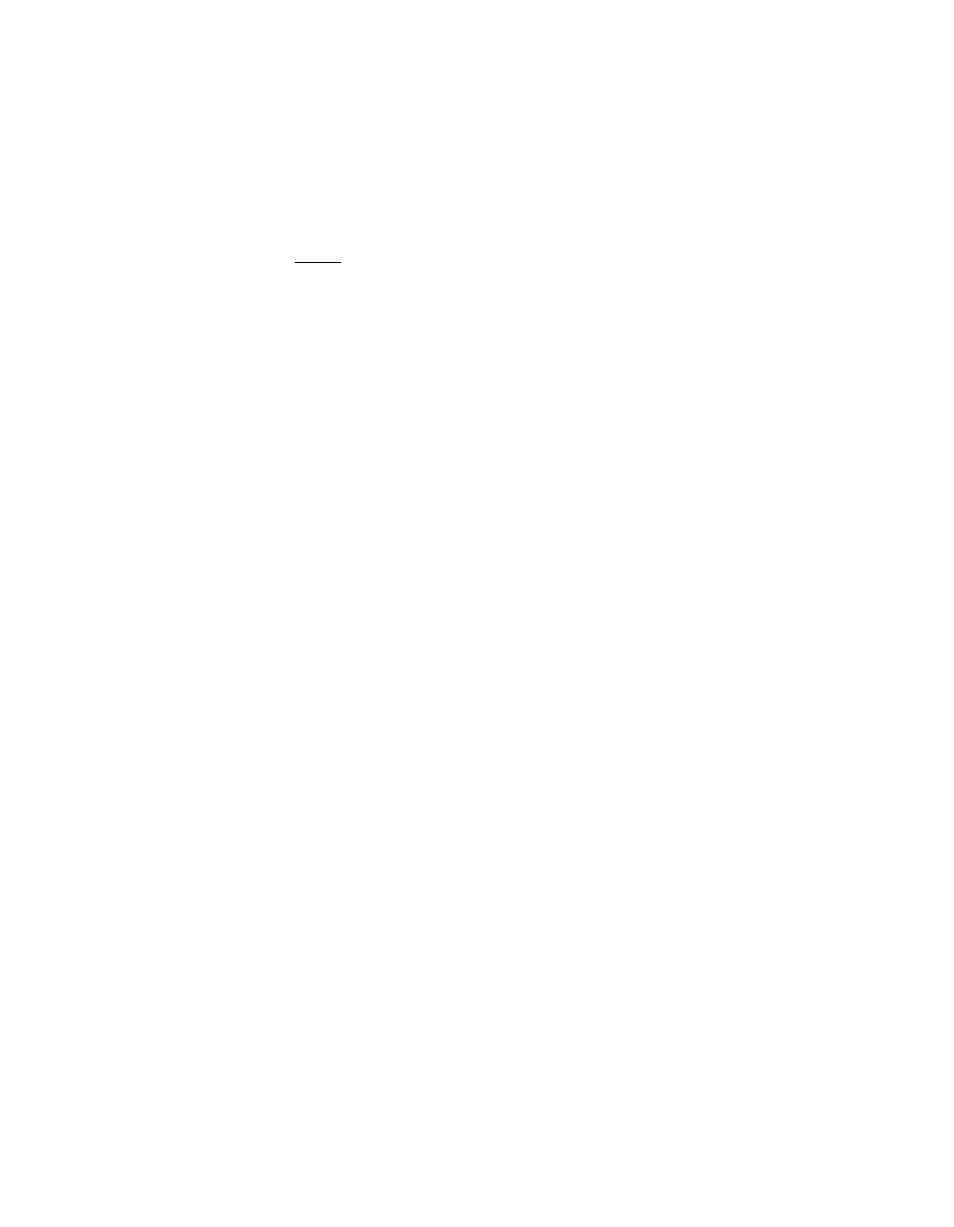
3-8
Windows 95, Windows 98, Windows Me Device Driver Installation
Copyright © 1993–2001 by LSI Logic Corporation. All rights reserved.
Step 7.
Click on the Driver button.
In Windows 95, the version of the currently active driver should
display in the File details section. In Windows 98 and Windows
Me, press the Driver File Details button to get this information
to appear.
Note:
In certain versions of Windows 95, the version of the active
driver appears as not available. This operating system
issue is fixed in later versions of Windows 95. To verify the
version of the driver, click on the Properties field of the
SYMC8XX.MPD
,
SYM_HI.MPD
, or
SYM_U3.MPD
file under the
Version tab. The
MPD
driver is generally found in the
\
WINDOWS\SYSTEM\IOSUBSYS\
directory.
For Windows 95
Step 8.
Click on the Change Driver... button.
Step 9.
Even though you may have previously installed the
SYMC8XX.MPD
,
SYM_HI.MPD
, or
SYM_U3.MPD
drivers, proceed to
click on the Have Disk... button to install a newer version.
Step 10. Insert the SDMS driver diskette in drive
A:
(or
B:
) (the one
prepared in
Section 3.2.1, “Preparing an SDMS Driver
) and click OK. If using drive
B:
, you must select it
from the pick list.
The Select Device dialog box should display
Symbios 8xx PCI
SCSI Host Adapter
, where
8xx
matches the installed adapter.
Step 11. Click on the OK button.
The Driver tab is updated to display the new driver files.
Step 12. Click on the OK button to install these drivers.
(Do not click on the Change Driver... button.) The system
copies the driver files and builds a new driver database.
For Windows 98
The Update Device Driver Wizard starts and provides several windows
with choices. Follow the steps below to correctly install the device driver
for Windows 98.
Step 8.
Click on the Change Driver...button
