Adapter properties fields and descriptions – Avago Technologies LSI20160 User Manual
Page 93
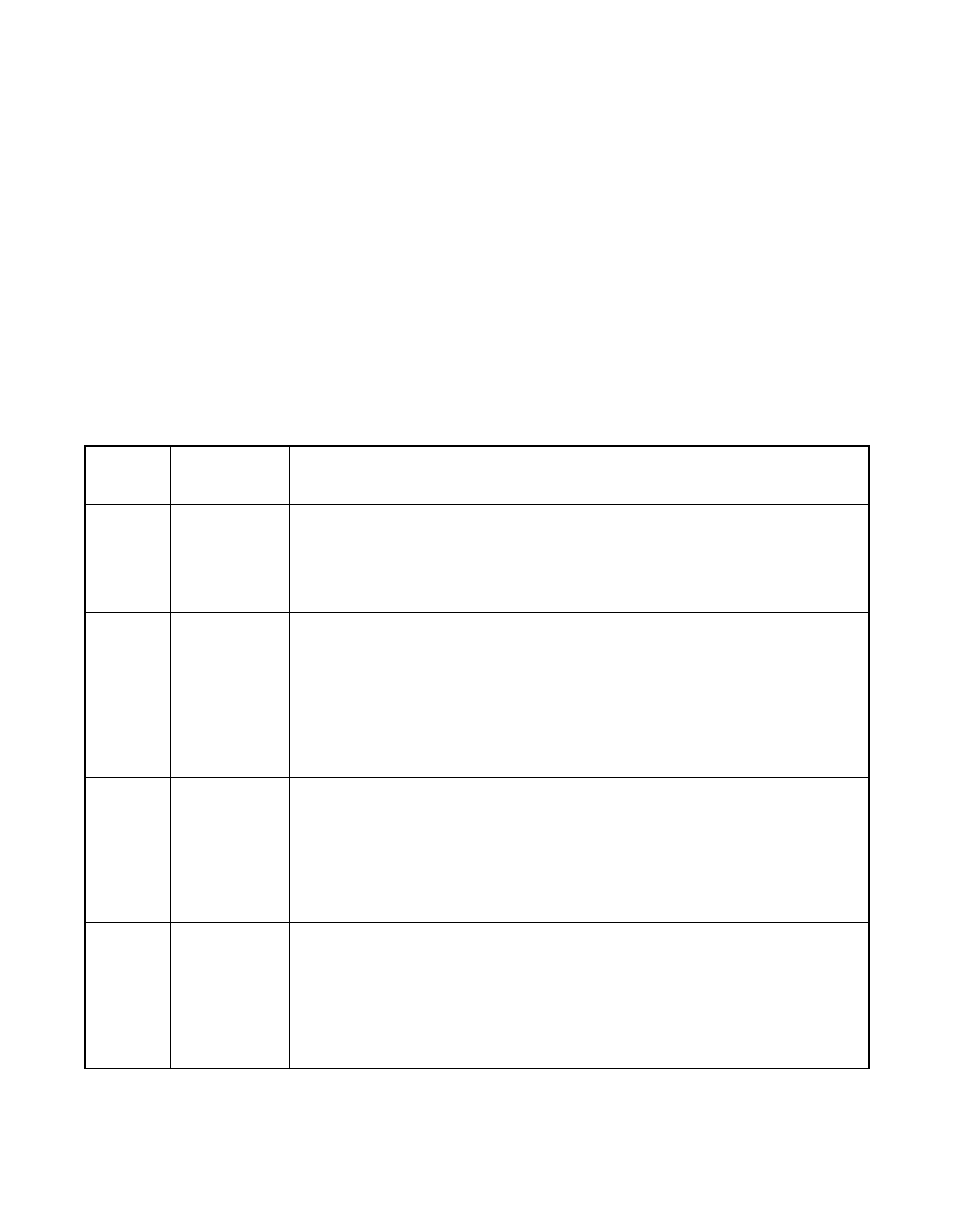
Using the NT Configuration Utility
4-25
Copyright © 1993–2001 by LSI Logic Corporation. All rights reserved.
you select an option, this window closes and the new values appear on
the Adapter Settings screen.
To set default values, click on the Set Defaults button, and then click on
the OK button to accept the values. To set changed values, click on the
OK button. To abort any changes made on this screen, click on the
Cancel button. When you click on OK or Cancel, the system returns to
the Main menu.
The settings in this menu are global settings that affect the selected host
adapter and all SCSI devices attached to it.
provides a
description of each setting.
Table 4.3
Adapter Properties Fields and Descriptions
Fields
Field Type
[Value]
Descriptions
SCAM
Support
Configuration
[On/Off]
Represents SCAM support and depends upon whether the BIOS issues or
does not issue SCAM negotiations during initialization.
Note: Windows NT does not support the use of SCAM. Turn this selection
Off. Turning SCAM On may have adverse effects on your system.
Parity
Configuration
[Enable/
Disable]
Allows you to disable parity checking, since the LSI Logic PCI to SCSI host
adapters always generate parity. Note that some older SCSI devices do
not generate parity.
Note: When disabling parity checking, you must also disable disconnects
for all devices, as parity checking for the reselection phase is not disabled.
If a device does not generate parity, and it disconnects, the I/O never
completes because the reselection never completes.
Host
SCSI ID
Configuration
[0 to 7/
0 to 15]
Indicates the host adapter’s SCSI ID, which is a unique number used to
identify the device on the SCSI bus.
Note: In general, LSI Logic suggests that you do not change the host
adapter ID from the default value of 7, as this gives it the highest priority
on the SCSI bus. Note that if you have 8-bit SCSI devices, these devices
cannot see host IDs greater than 7.
Scan
Order
Configuration
[Low to High
(0 .. Max)/
High to Low
(Max .. 0)]
Allows you to tell your device drivers to scan the SCSI bus from low-to-
high (0 .. max) SCSI ID, or from high-to-low (max to 0) SCSI ID. If you
have more than one device on the SCSI bus, changing the scan order
changes the order in which drive letters are assigned by the system.
Note: This scan order option may conflict with operating systems that
automatically assign a drive order.
