2 adapter properties menu, Figure2.2 adapter properties menu, Adapter properties menu – Avago Technologies LSI20160 User Manual
Page 33
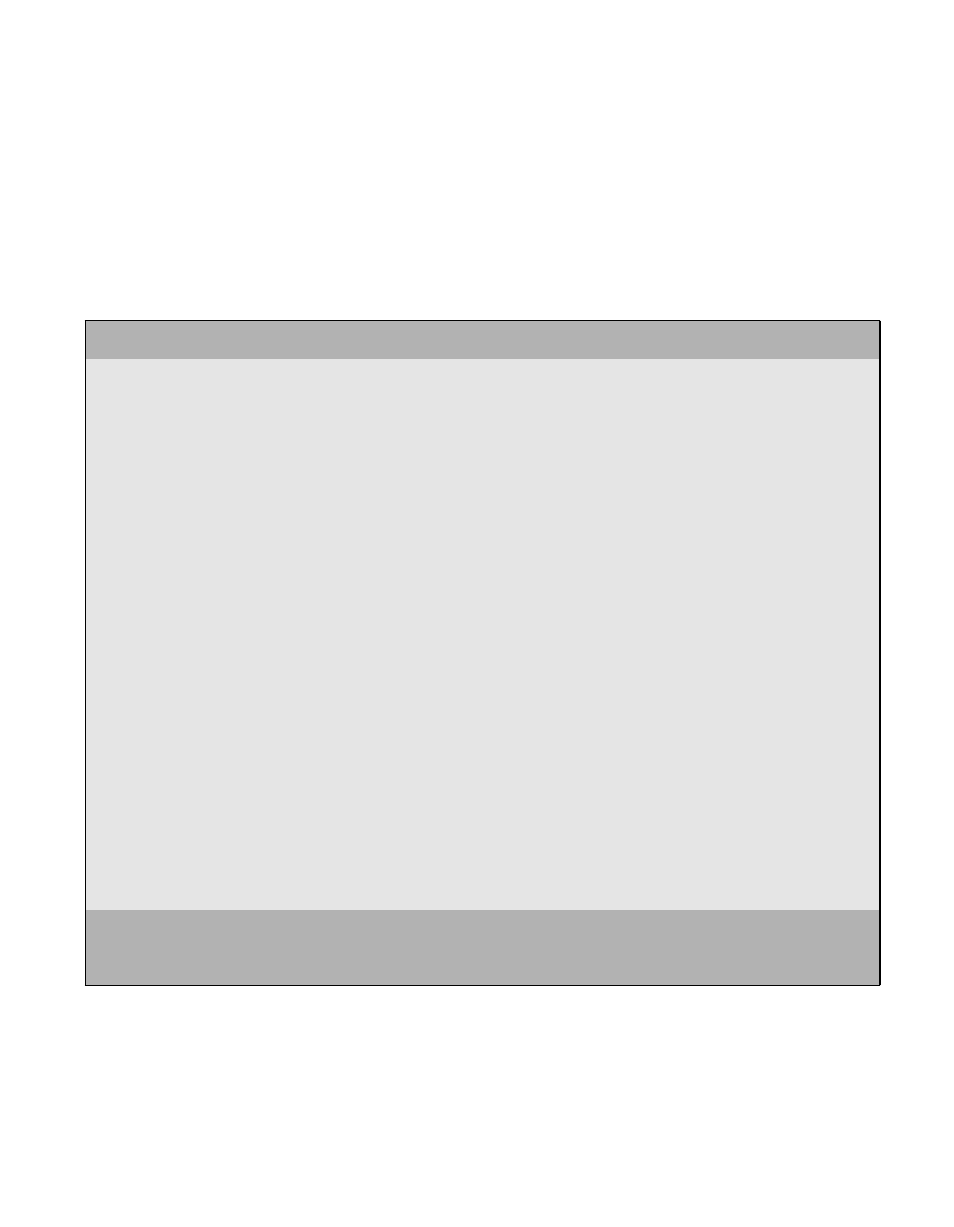
Starting the SCSI BIOS Configuration Utility
2-9
Copyright © 1993–2001 by LSI Logic Corporation. All rights reserved.
2.4.2 Adapter Properties Menu
The Adapter Properties menu allows you to view and modify adapter
settings and SCSI devices connected to it. It also provides access to an
adapter's device settings. To display this menu, select a device under
Adapter field on the Main menu and press Enter.
illustrates the
Adapter Properties menu.
Figure 2.2
Adapter Properties Menu
LSI Logic SDMS (TM) PCI SCSI Configuration Utility Version PCI-4.XX.00
Adapter Properties
Adapter
PCI
Dev/
Bus
Func
53C895
0
60
SCSI Parity
[Yes]
Host SCSI ID
[7]
SCSI Bus Scan Order
[Low to High (0..Max)]
Removable Media Support
[None]
CHS Mapping
[SCSI Plug and Play Mapping]
Spinup Delay (Secs)
[2]
Secondary Cluster
Server
[No]
Termination Control
[Auto]
F1 =Help
Α
rrowKeys=Select Item
-/+ =Change [Item]
Esc=Abort/Exit
Home/End =Select Item
Enter=Execute
