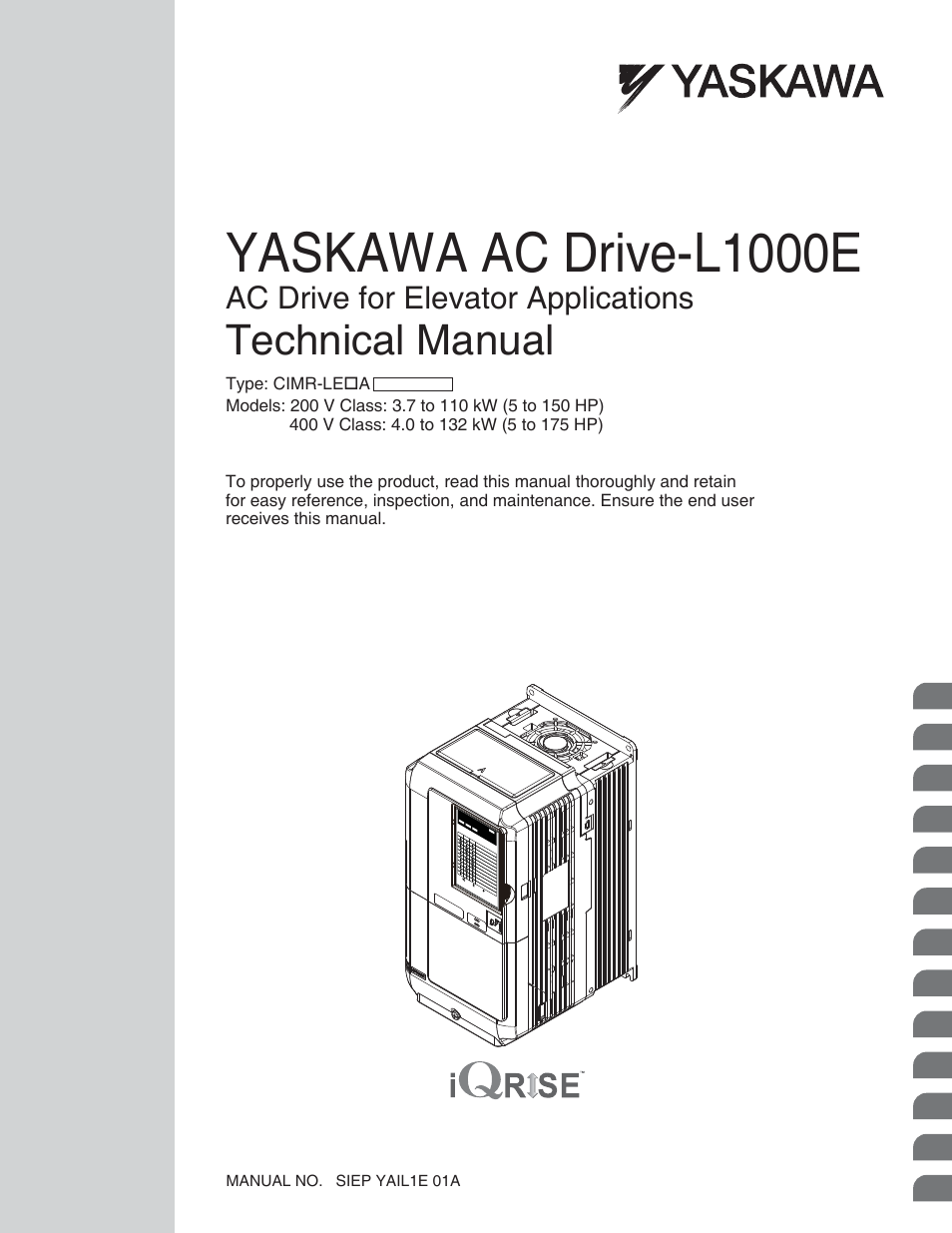Yaskawa L1000E AC Drive Technical Manual for CIMR-LE Models for Elevator Applications User Manual
Yaskawa ac drive-l1000e, Technical manual, Ac drive for elevator applications
Table of contents
Document Outline
- Quick Reference
- Preface & General Safety
- Receiving
- Mechanical Installation
- Electrical Installation
- 3.1 Section Safety
- 3.2 Standard Connection Diagram
- 3.3 Main Circuit Connection Diagram
- 3.4 Terminal Block Configuration
- 3.5 Terminal Cover
- 3.6 LED Monitor Operator and Front Cover
- 3.7 Main Circuit Wiring
- 3.8 Control Circuit Wiring
- 3.9 Control I/O Configuration
- 3.10 Connect to a PC
- 3.11 MEMOBUS/Modbus Termination
- 3.12 Wiring Checklist
- Start-Up Programming & Operation
- 4.1 Section Safety
- 4.2 Using the LED Monitor/Digital Operator
- 4.3 The Drive and Programming Modes
- 4.4 Start-Up Flowcharts
- Flowchart A: Installation, Wiring, Basic Setup for Motor and Elevator
- Power On
- Control Mode Selection
- Motor Rotation Direction Setup
- PG Encoder Setup
- Digital Operator Display Unit Selection
- Flowchart B: Auto-Tuning for Induction Motors
- Flowchart C: Auto-Tuning for PM Motors
- Flowchart D: PG Encoder Offset Auto-Tuning
- 4.5 Auto-Tuning
- 4.6 Setup Procedure for Elevator Applications
- 4.7 Setup Troubleshooting and Possible Solutions
- Cannot Change Parameter Settings
- Motor Does Not Rotate Properly after Pressing RUN Button or after Entering External Up/Down Command
- Motor is Too Hot
- Drive Does Not Allow Selection the Desired Auto-Tuning Mode
- Electrical Noise From Drive or Output Lines When the Drive is Operating
- Ground Fault Circuit Interrupter (ELCB/GFCI) Trips During Run
- Encoder Offset (E5-11) Set during Auto-Tuning (Rotational or Stationary) Consistently Differs by 30 Degrees or More
- Riding Comfort Related Problems
- 4.8 Verifying Parameter Settings and Backing Up Changes
- Parameter Details
- Troubleshooting
- Periodic Inspection & Maintenance
- Peripheral Devices & Options
- 8.1 Section Safety
- 8.2 Drive Options and Peripheral Devices
- 8.3 Connecting Peripheral Devices
- 8.4 Option Card Installation
- 8.5 Installing Peripheral Devices
- Dynamic Braking Options
- Installing a Molded Case Circuit Breaker (MCCB)
- Installing a Magnetic Contactor at the Power Supply Side
- Connecting an AC Reactor or a DC Link Choke
- Connecting a Surge Absorber
- Connecting a Noise Filter
- Fuse/Fuse Holder
- Attachment for External Heatsink Mounting
- Installing a Motor Thermal Overload (oL) Relay on the Drive Output
- Specifications
- Parameter List
- MEMOBUS/Modbus Communications
- C.1 MEMOBUS/Modbus Configuration
- C.2 Communication Specifications
- C.3 Connecting to a Network
- C.4 MEMOBUS/Modbus Setup Parameters
- C.5 Drive Operations by MEMOBUS/Modbus
- C.6 Communications Timing
- C.7 Message Format
- C.8 Message Examples
- C.9 MEMOBUS/Modbus Data Table
- C.10 Enter Command
- C.11 Communication Errors
- C.12 Self-Diagnostics
- Standards Compliance
- Quick Reference Sheet
- Index
- Revision History