3 connecting peripheral devices, Y e a _tm only – Yaskawa L1000E AC Drive Technical Manual for CIMR-LE Models for Elevator Applications User Manual
Page 337
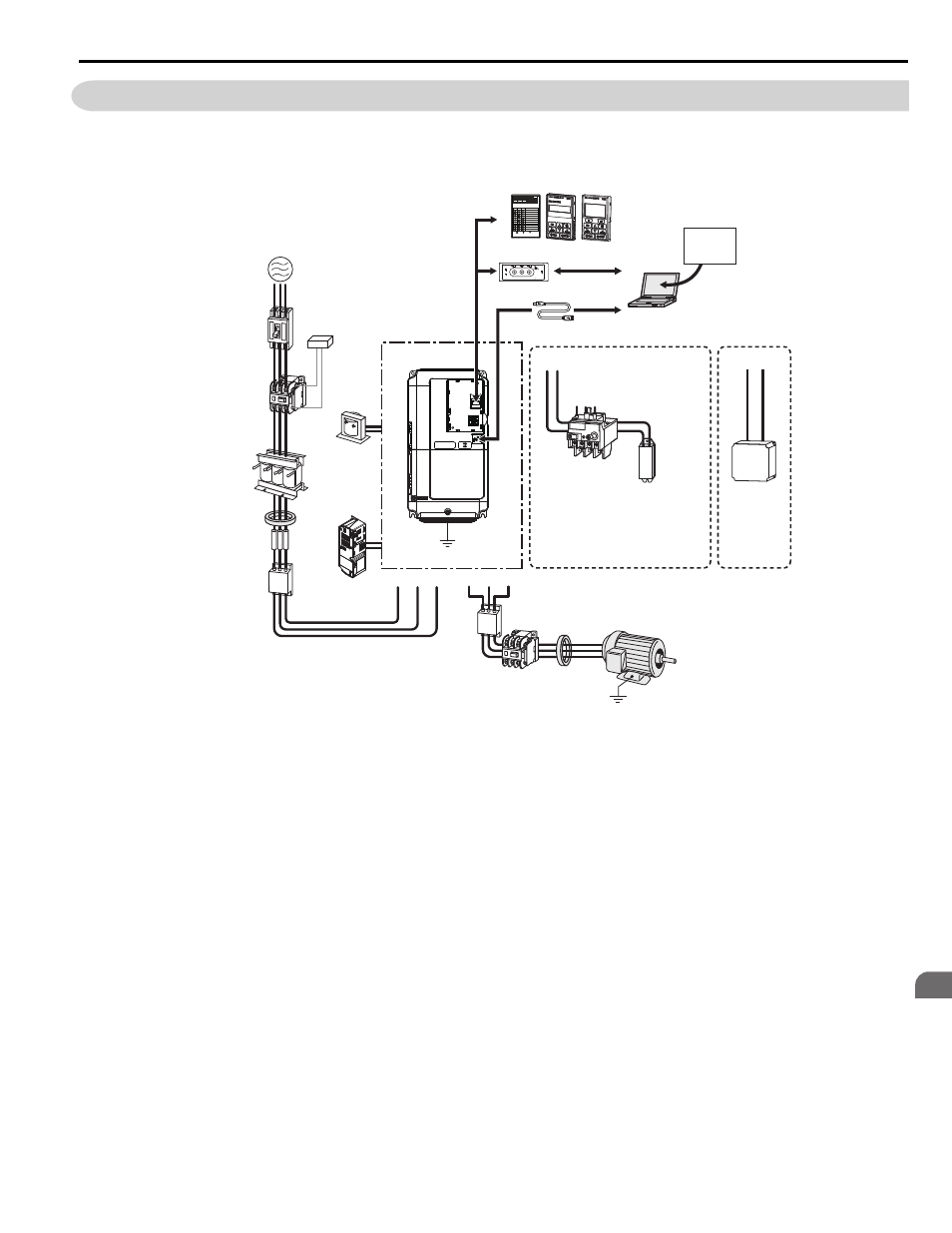
8.3 Connecting Peripheral Devices
YASKAWA ELECTRIC SIEP YAIL1E 01A YASKAWA AC Drive L1000E Technical Manual
337
Per
iphe
ra
l De
vi
ce
s &
Optio
n
s
8
8.3 Connecting Peripheral Devices
illustrates how to configure the drive and motor to operate with various peripheral devices.
Refer to the specific manual for the devices shown below for more detailed installation instructions.
Figure 8.1
Figure 8.1 Connecting Peripheral Devices
<1> To obtain the driver and software of USB Copy Unit, CopyUnitManager and DriveWizardPlus, access the Yaskawa website at
http://www.yaskawa.com
Note: If the drive is set to trigger a fault output when the fault reset function is activated (L5-02 = 1), then a sequence to interrupt power
on a fault will shut off power to the drive when the drive attempts to restart. The default setting for L5-02 is 0 (fault output active
during restart attempt).
Co
py
Ve
rif
y
Re
ad
LOCK
YA
S
K
A
W
A
JVOP-181
USB Copy Unit
COM
E
RR
PC
DriveWizard
Engineering Software Tools
Power
Supply
Molded Case
Circuit Breaker
(MCCB)
or
Electric Leakage
Circuit Breaker
(ELCB)
Magnetic
Contactor
(MC)
Surge
Absorber
DC Link
Choke
AC Reactor
Zero-phase
Reactor
Fuse
Input Side
Noise Filter
Magnetic
Contactor
(switches to
line power)
Zero-phase
Reactor
Thermal Relay
Braking Resistor Unit
Output Side
Noise Filter
Drive
Ground
B1 B2
Motor
U/T1V/T2W/T3
R/L1 S/L2
+2
+1
T/L3
Ground
USB Copy unit
USB Cable
(Type-AB, sold separately)
USB Cable
(Type-AB)
Braking Unit
−
+3
24 V control
power supply
unit
<1>
<1>
PWR
LED MONITOR JVOP-184
RUN
DS1
DS2
RUN DS1 DS2
STATUS
READY
RUN
ALARM(RUN)
PGOH,LT
BB,HBB
EF,SE
Other Fault
OV,UV
OH,OL
OC,GF,SC,PGO
CPF,OFA,OFB,OFC
:LIGHT
:BLINK
:LIGHT OFF
LED Monitor/LED Operator/LCD Operator
Y E A
_TM
only
