Switching between local and remote, Setup group parameters, Using the lo/re key on the digital operator – Yaskawa L1000E AC Drive Technical Manual for CIMR-LE Models for Elevator Applications User Manual
Page 100: 3 the drive and programming modes, Table 4.4 setup group parameters, Digital operator jvop-180
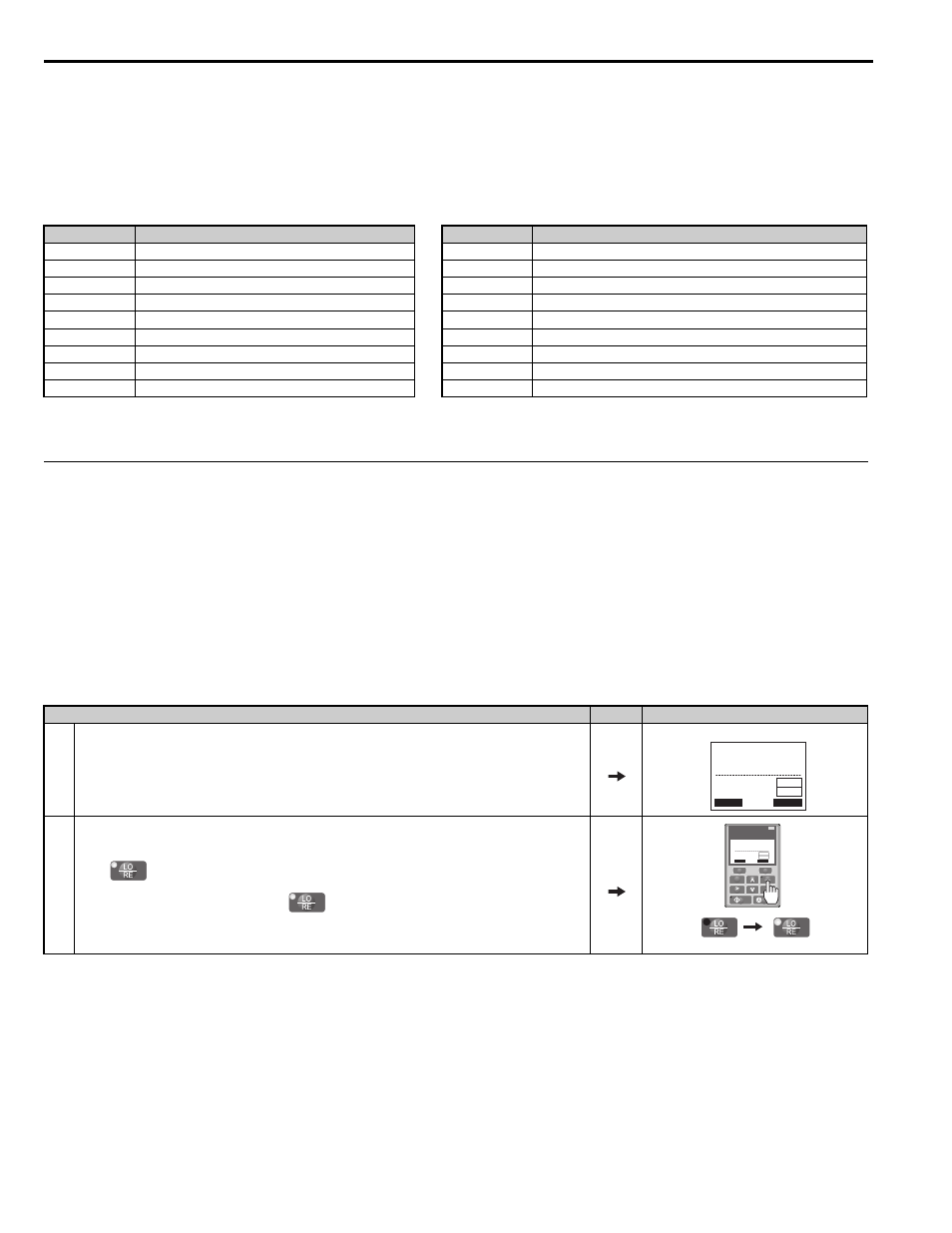
4.3 The Drive and Programming Modes
100
YASKAWA ELECTRIC SIEP YAIL1E 01A YASKAWA AC Drive L1000E Technical Manual
■
Setup Group Parameters
lists parameters available by default in the Setup Group.
If a parameter that needs to be edited is not displayed in the Setup Group, access the parameter through the Programming
Mode.
Table 4.4 Setup Group Parameters
Note: Parameter availability depends on the control mode set in A1-02; some parameters listed above may not be accessible in all
control modes.
◆ Switching Between LOCAL and REMOTE
LOCAL mode is when the drive is set to accept the Up/Down command from the digital operator keypad. REMOTE
mode is when the drive is set to accept the Up/Down command from an external device (via the input terminals or serial
communications, etc.).
Switch the operation between LOCAL and REMOTE using the LO/RE key on the digital operator or via a digital input.
This key is disabled with default settings, but can be enabled by setting parameter o2-01 to 1.
Note: 1. After selecting LOCAL, the LO/RE light will remain lit.
2. The drive will not allow the user to switch between LOCAL and REMOTE during run.
■
Using the LO/RE Key on the Digital Operator
Parameter
Name
Parameter
Name
A1-02
Control Method Selection
E1-01
Input Voltage Setting
b1-01
Speed Reference Selection
E1-04
Maximum Output Frequency
C1-01
Acceleration Ramp 1
E1-05
Maximum Voltage
C1-02
Deceleration Ramp 1
E1-06
Base Frequency
d1-01
Speed Reference 1
E1-09
Minimum Output Frequency
d1-02
Speed Reference 2
E1-13
Base Voltage
d1-03
Speed Reference 3
E2-01
Motor Rated Current
d1-04
Speed Reference 4
E2-11
Motor Rated Output
d1-26
Leveling Speed
L1-01
Motor Overload Protection Selection
Step
Display/Result
1.
Turn on the power to the drive. The initial display appears.
2.
Press
. The LO/RE light will light up. The drive is now in LOCAL.
To set the drive for REMOTE operation, press
again.
- MODE -
U1-01= 0.00%
U1-02= 0.00%
U1-03= 0.00A
DRV
Speed Ref(A1/A2)
Rdy
RSEQ
RREF
FWD
YEA_
com-
LO
RE
F2
F1
ESC
RUN
STOP
ENTER
RESET
ALM
DIGITAL OPERATOR JVOP-180
- MODE -
U1-01= 0.00%
U1-02= 0.00%
U1-03= 0.00A
DRV
Speed Ref (OPR)
Rdy
LSEQ
LREF
FWD
YEA
_ c o
mm
