6 auto-tuning fault detection – Yaskawa L1000E AC Drive Technical Manual for CIMR-LE Models for Elevator Applications User Manual
Page 300
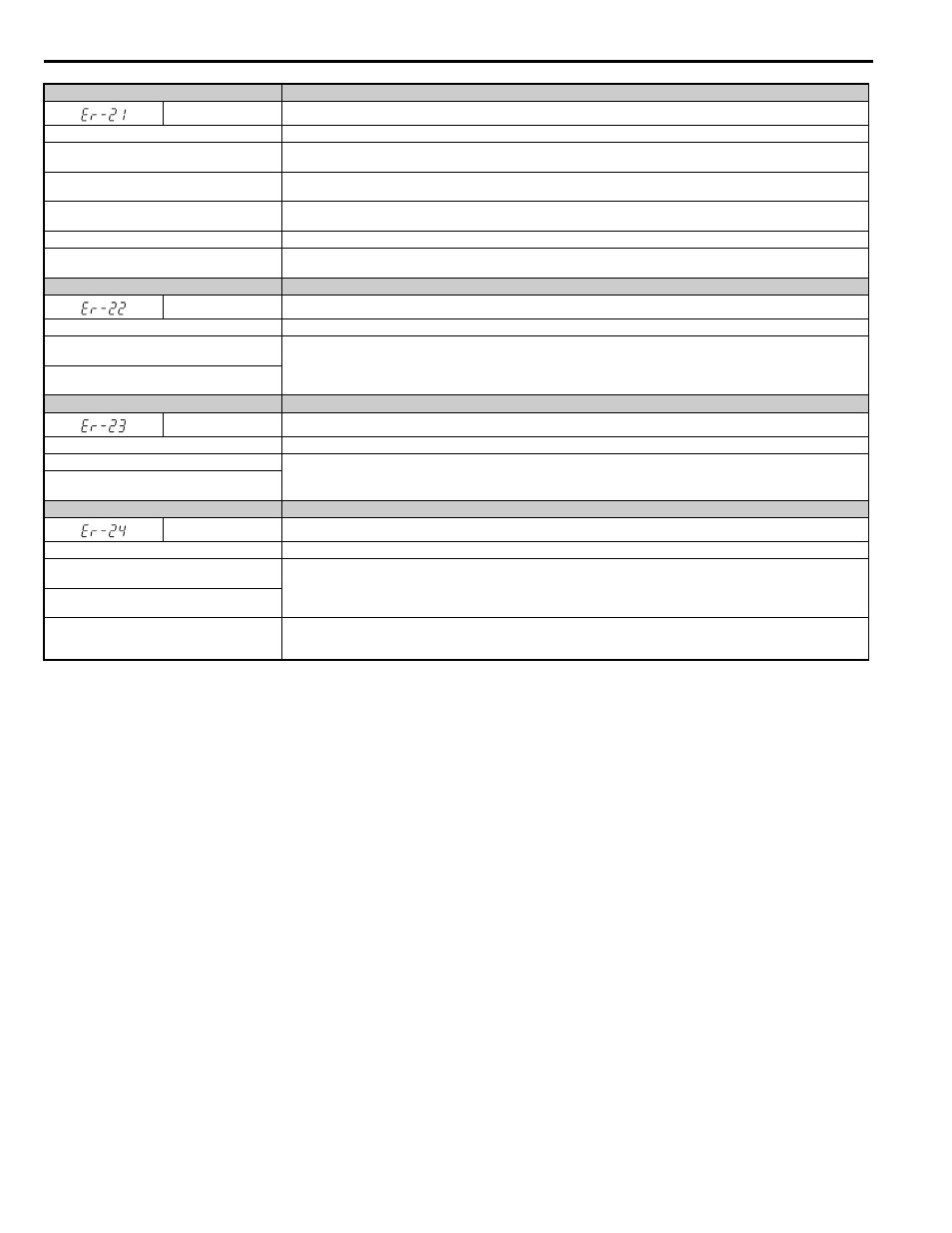
6.6 Auto-Tuning Fault Detection
300
YASKAWA ELECTRIC SIEP YAIL1E 01A YASKAWA AC Drive L1000E Technical Manual
Digital Operator Display
Error Name
Er-21
Z Pulse Correction Error
Cause
Possible Solutions
Motor was coasting when Auto-Tuning was
performed.
Make sure the motor has stopped completely. Repeat Auto-Tuning.
Either the motor or the encoder on the motor is not
properly wired.
Check the wiring for the motor and the encoder. Repeat Auto-Tuning.
The direction for the encoder is set incorrectly, or the
number of pulses set for the encoder is wrong.
Check the direction setting by F1-05 and b1-14 and number of pulses (F1-01) set for the encoder. Repeat Auto-Tuning.
Encoder is damaged.
Check the signal output from the encoder attached to the motor. Replace the encoder if damaged.
Excess position error detected for the PG-E3 speed-
control option card with the ERN1387 encoder.
If other possible solutions are not successful, perform Auto-Tuning of PG-E3 encoder characteristics.
Digital Operator Display
Error Name
Er-22
Initial Rotor Pole Search Error
Cause
Possible Solutions
Parameters set by Initial Rotor Pole Search Tuning
were outside the acceptable range.
Switch to an absolute encoder and to the PG-F3 option card.
During normal operation, pole diversion exceeded
20 degrees.
Digital Operator Display
Error Name
Er-23
Non-rotating Encoder Offset Tuning Warning
Cause
Possible Solutions
Pole diversion exceeded 15 degrees three times.
Remove the ropes and conduct Rotational Auto-Tuning for Encoder Offset (T2-01 = 3).
Parameters set by Encoder Offset Tuning were
outside the acceptable range.
Digital Operator Display
Error Name
Er-24
Auto-Tuning Error for PG-E3 Encoder Characteristics
Cause
Possible Solutions
The signal lines between the PG-E3 option card and
encoder are disconnected at the R+ and R- terminals.
Refer to the installation manual for the PG-E3 option card for information on correct connection of signal lines.
Excessive electrical interference at the PG-E3 option
card
The software for the PG-E3 option card does not
support the Auto-Tuning of PG-E3 encoder
characteristics.
Check the software version (PRG) for the PG-E3 option card. The software version PRG: 1102 and later support Auto-Tuning of
PG-E3 encoder characteristics.
