5 terminal cover, Removing/reattaching the terminal cover, Removing the terminal cover – Yaskawa L1000E AC Drive Technical Manual for CIMR-LE Models for Elevator Applications User Manual
Page 59: Yea_common
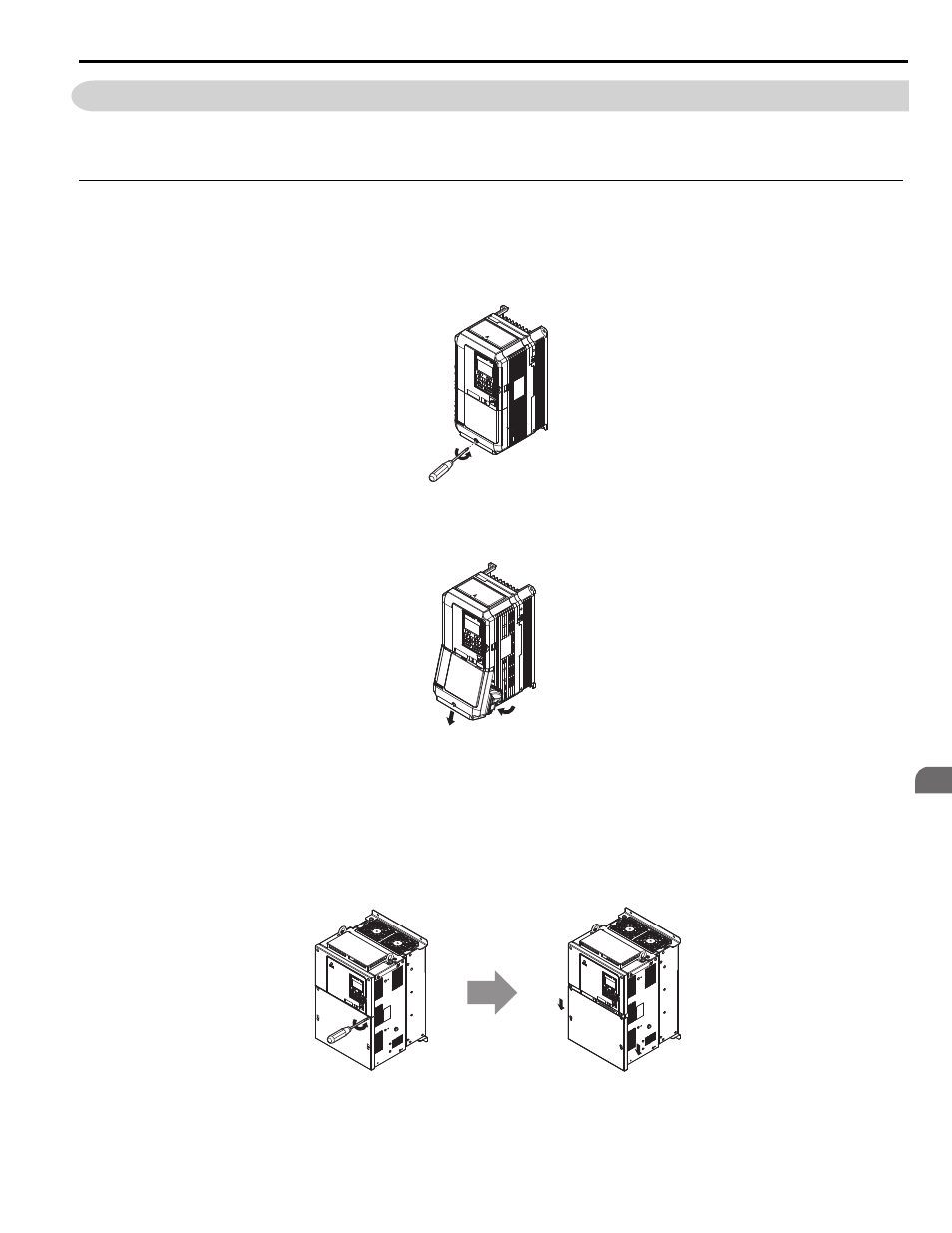
3.5 Terminal Cover
YASKAWA ELECTRIC SIEP YAIL1E 01A YASKAWA AC Drive L1000E Technical Manual
59
El
ec
tr
ic
al
In
st
al
la
ti
o
n
3
3.5 Terminal Cover
Follow the procedure below to remove the terminal cover for wiring and to reattach the terminal cover after wiring is
complete.
◆ Removing/Reattaching the Terminal Cover
■
Removing the Terminal Cover
Models 2A0018 to 2A0094 and 4A0009 to 4A0049
1.
Loosen the terminal cover screw using a #2 Phillips screwdriver. Screw sizes vary by drive model.
Figure 3.3
Figure 3.4 Removing the Terminal Cover
2.
Push in on the tab located on the bottom of the terminal cover and gently pull forward to remove the terminal
cover.
Figure 3.4
Figure 3.5 Removing the Terminal Cover
Models 2A0106 to 2A0432 and 4A0056 to 4A0260
1.
Loosen the screws on the terminal cover, then pull down on the cover.
CAUTION! Do not completely remove the cover screws, just loosen them. If the cover screws are removed completely, the terminal
cover may fall off causing an injury.
Note: The shape of the terminal covers and the numbers of screws differ depending on the drive models.
for details.
Figure 3.5
Figure 3.6 Removing the Terminal Cover
YEA_common
YEA_common
YEA_common
