U: monitors, For a lis, Refer to u – Yaskawa L1000E AC Drive Technical Manual for CIMR-LE Models for Elevator Applications User Manual
Page 404: Refer to u1: operation status, For a complete list of u1, U1: operation status monitors, 1y e a _ c o m, B.3 parameter table
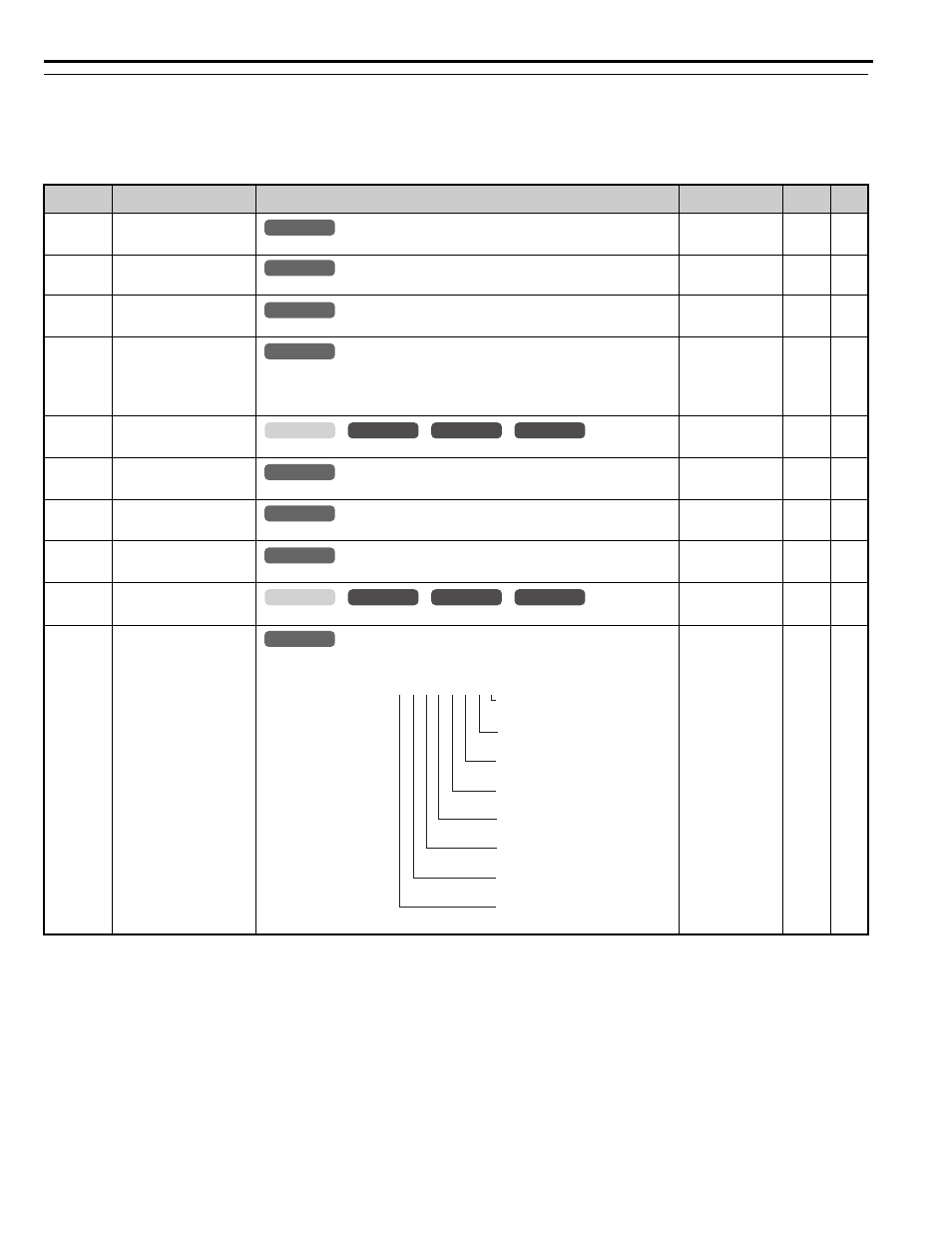
B.3 Parameter Table
404
YASKAWA ELECTRIC SIEP YAIL1E 01A YASKAWA AC Drive L1000E Technical Manual
◆ U: Monitors
Monitor parameters allow the user to view drive status, fault information, and other data concerning drive operation.
■
U1: Operation Status Monitors
No. (Addr.)
Name
Description
Analog Output
Level
Unit
Page
U1-01
(40H)
Speed Reference
Monitors the speed reference.
10 V: Max frequency
(-10 to +10 V)
0.01%
–
U1-02
(41H)
Output Speed
Displays the output speed.
10 V: Max frequency
(-10 to +10 V)
0.01%
–
U1-03
(42H)
Output Current
Displays the output current.
10 V: Drive rated
current
–
U1-04
(43H)
Control Method
0: V/f Control
2: Open Loop Vector Control
3: Closed Loop Vector Control
7: Closed Loop Vector Control for PM
No signal output
available
–
–
U1-05
(44H)
Speed Feedback
Displays the motor speed feedback.
10 V: Max Frequency
(-10 to +10 V)
0.01%
–
U1-06
(45H)
Output Voltage Reference
Displays the output voltage.
10 V: 200 Vrms
0.1 Vac
–
U1-07
(46H)
DC Bus Voltage
Displays the DC bus voltage.
10 V: 400 V
1 Vdc
–
U1-08
(47H)
Output Power
Displays the output power (this value is calculated internally).
10 V: Drive rated
power (kW)
(-10 to +10 V)
–
U1-09
(48H)
Torque Reference
Monitors the internal torque reference.
10 V: Motor rated
torque
(-10 to +10 V)
0.1%
–
U1-10
(49H)
Input Terminal Status
Displays the input terminal status.
No signal output
available
–
–
All Modes
common
_
All Modes
common
_
All Modes
common
_
All Modes
common
_
common
_
CLV
CLV/PM
V/f
OLV
All Modes
common
_
All Modes
common
_
All Modes
common
_
common
_
CLV
CLV/PM
V/f
OLV
All Modes
common
_
U1 - 10= 00000000
Digital input 1
(terminal S1 enabled)
Digital input 2
(terminal S2 enabled)
Digital input 3
(terminal S3 enabled)
Digital input 4
(terminal S4 enabled)
Digital input 5
(terminal S5 enabled)
Digital input 6
(terminal S6 enabled)
Digital input 7
(terminal S7 enabled)
Digital input 8
(terminal S8 enabled)
1
1
1
1
1
1
1
1
Y E A _
c o m -
