S5-04: distance calculation acceleration time gain, S5-05: distance calculation deceleration time gain, Leveling distance control – Yaskawa L1000E AC Drive Technical Manual for CIMR-LE Models for Elevator Applications User Manual
Page 259
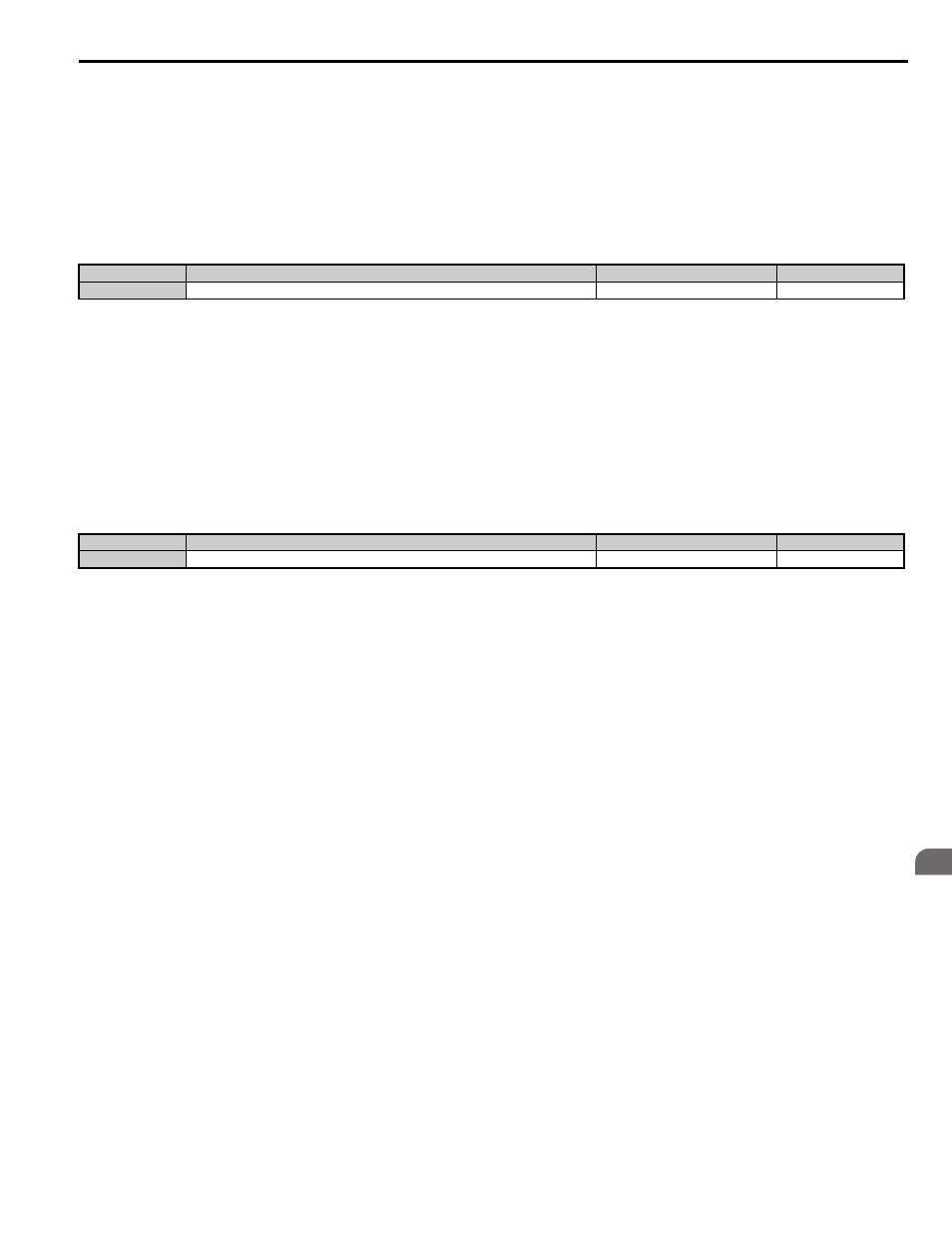
5.11 S: Elevator Parameters
YASKAWA ELECTRIC SIEP YAIL1E 01A YASKAWA AC Drive L1000E Technical Manual
259
P
a
ra
me
te
r De
ta
ils
5
■
S5-04: Distance Calculation Acceleration Time Gain
Sets the gain used to adjust the jerk at acceleration for an optimum speed calculation when Short Floor Operation
Selection (S5-01) is set to 2.
• Increase the gain level set to S5-04 and S5-05 if the leveling time is too short or if the optimum speed calculated by the
drive is too fast.
• Decrease the gain level set to S5-04 and S5-05 if the leveling time is too long or if the optimum speed calculated by the
drive is too slow.
Note: Setting S5-04 too low may trigger an overrun due to faster optimum speeds and shortened leveling times. Avoid setting this gain
less than 100%.
■
S5-05: Distance Calculation Deceleration Time Gain
Sets the gain used to adjust the jerk at deceleration and optimum speed calculation when Short Floor Operation Selection
(S5-01) is set to 2.
• Increase the gain level set to S5-04 and S5-05 if the leveling time is too short or if the optimum speed calculated by the
drive is too fast.
• Decrease the gain level set to S5-04 and S5-05 if the leveling time is too long or if the optimum speed calculated by the
drive is too slow.
Note: Setting S5-05 too low may trigger an overrun due to faster optimum speeds and shortened leveling times. Avoid setting this gain
less than 100%.
■
Leveling Distance Control
Leveling Distance Control uses the accel/decel rate, jerk settings, and stopping distance to automatically calculate a speed
sequence and arrive at the designated floor with increased accuracy. Two types of Leveling Distance Control are available
that allow the user to select the Stopping Method (S5-10).
WARNING! Inadvertent Movement Hazard. The elevator will not stop at the designated location and an overrun will occur which may
cause injury to personnel if parameters o1-20, S5-11, and S5-12 are set incorrectly. Before using Leveling Distance Control, make sure
that parameters for Traction Sheave Diameter (o1-20), Deceleration Distance (S5-11) and the Stop Distance (S5-12) are set to the
correct units.
Note: Leveling Distance Control should be used only for elevators with a constant stopping distance. Do not use Leveling Distance
Control in elevators where the stopping distance changes frequently.
The following functions are disabled when Leveling Distance Control is selected:
• Switching between deceleration times
• Droop Control (b7 parameters)
• Shoot Floor, Advanced Short Floor (S5-01 = 1, 2)
Leveling Distance Control is disabled when any one of the following functions are selected:
• Analog frequency reference
• Rescue Operation
• Inspection Operation
• During Motor 2 selection
No.
Parameter Name
Setting Range
Default
S5-04
Distance Calculation Acceleration Time Gain
50.0 to 200.0%
150.0%
No.
Parameter Name
Setting Range
Default
S5-05
Distance Calculation Deceleration Time Gain
50.0 to 200.0%
150.0%
