O1-04: v/f pattern setting units, O1-05: lcd contrast control, O1-06: user monitor selection mode – Yaskawa L1000E AC Drive Technical Manual for CIMR-LE Models for Elevator Applications User Manual
Page 240: O1-07: second line monitor selection, O1-08: third line monitor selection, O1-10: user-set display units maximum value, 10 o: operator related settings
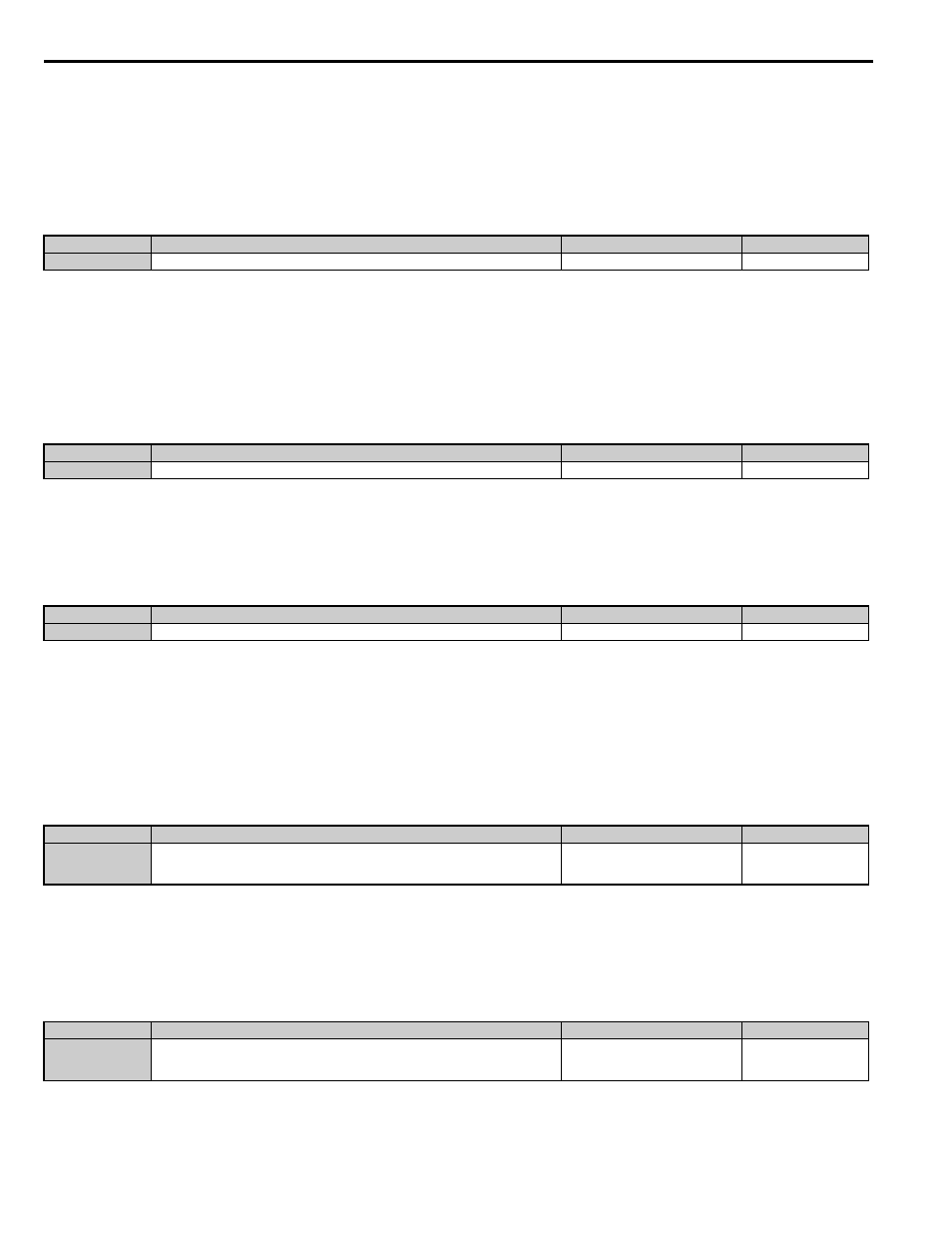
5.10 o: Operator Related Settings
240
YASKAWA ELECTRIC SIEP YAIL1E 01A YASKAWA AC Drive L1000E Technical Manual
Setting 6: Elevator units 3 (speed in ft/min, accel/decel rate in ft/s
2
, jerk in ft/s
3
)
■
o1-04: V/f Pattern Setting Units
Determines the units used for the frequency reference when setting parameters that create the V/f pattern: E1-04, E1-06,
E1-09, E1-11, and E2-04. For motor 2, this includes parameters E3-04, E3-06, E3-07, E3-09, and E4-04.
Enabled only in vector control modes (CLV and CLV/PM).
Setting 0: Hz
Setting 1: r/min
Note: For motor 2, o1-04 can only be set to 0 for Hertz.
■
o1-05: LCD Contrast Control
Adjusts the brightness and contrast for the LCD screen of the digital operator. Lower the setting to make the LCD brighter
or raise the setting to make the LCD darker.
■
o1-06: User Monitor Selection Mode
The digital operator display monitors shown directly below the active monitor are the next two sequential monitors. If
o1-06 (User Monitor Selection Mode) is set to "1: 3 Monitor Selectable", those two monitors are locked as specified by
parameters o1-07 and o1-08 and will not change as the top parameter is scrolled with the Up/Down Arrow keys.
Setting 0: 3 Monitor Sequential (Displays the next 2 sequential monitors)
Setting 1: 3 Monitor Selectable (o1-07, and o1-08 selected monitor is displayed)
■
o1-07: Second Line Monitor Selection
Selects the monitor displayed on the second line. The monitor parameter number is entered into the spaces provided:
U-.
For example, set "104" to display monitor parameter U1-04.
■
o1-08: Third Line Monitor Selection
Selects the monitor displayed on the second line. The monitor parameter number is entered into the spaces provided:
U-.
For example, set "104" to display monitor parameter U1-04.
■
o1-10: User-Set Display Units Maximum Value
Determines the display value that is equal to the maximum output frequency.
No.
Parameter Name
Setting Range
Default
o1-04
V/f Pattern Setting Units
0 or 1
Determined by A1-02
No.
Parameter Name
Setting Range
Default
o1-05
LCD Contrast Control
0 to 5
3
No.
Parameter Name
Setting Range
Default
o1-06
User Monitor Selection Mode
0 or 1
0
No.
Parameter Name
Setting Range
Default
o1-07
Second Line Monitor Selection
101 to 699
(Speed Reference) to U6-99
(Option Monitor 20)
102
No.
Parameter Name
Setting Range
Default
o1-08
Third Line Monitor Selection
101 to 699
(Speed Reference) to U6-99
(Option Monitor 20)
103
