1 a: initialization – Yaskawa L1000E AC Drive Technical Manual for CIMR-LE Models for Elevator Applications User Manual
Page 154
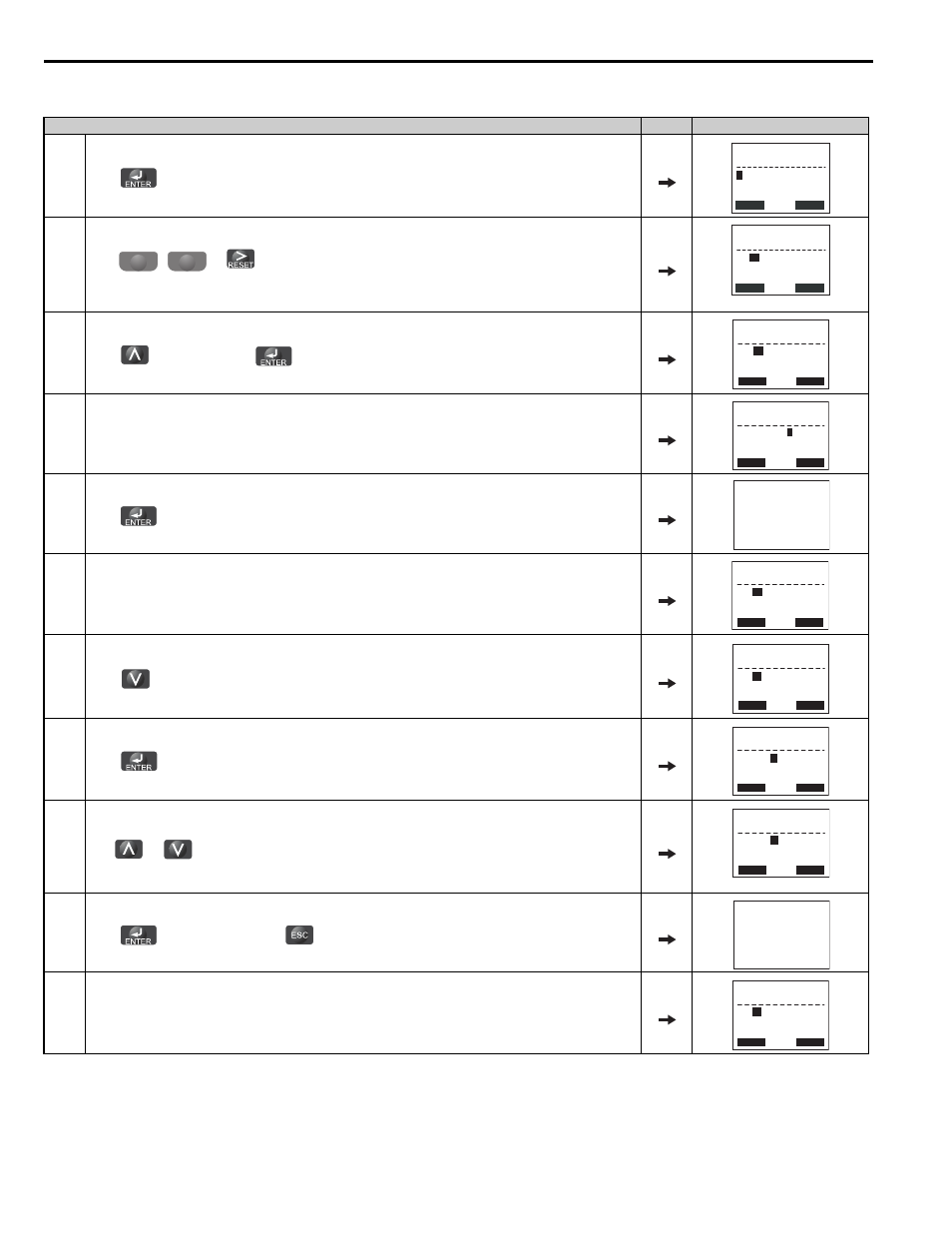
5.1 A: Initialization
154
YASKAWA ELECTRIC SIEP YAIL1E 01A YASKAWA AC Drive L1000E Technical Manual
Table 5.4 Enter the Password to Unlock Parameters (continuing from step 3 above)
Note: Parameter settings can be edited after entering the correct password. Performing a 2-wire initialization resets the password to
“0000”. Reenter the password to parameter A1-05 after drive initialization.
Step
Display/Result
1.
Press
to enter the parameter setup display.
2.
Press
,
or
to select the flashing digits as shown.
“00” flashes
3.
Press
to scroll to A1-04 and
.
4.
Enter the password “1234”.
5.
Press
to save the new password.
6.
Drive returns to the parameter display.
7.
Press
and scroll to A1-02.
8.
Press
to display the value set to A1-02. If the first “2” blinks, parameter settings are unlocked.
9.
Use
or
to change the value if desired (though changing the control mode at this point is not typically done).
V/f
10.
Press
to save the setting, or press
to return to the previous display without saving changes.
11.
The display automatically returns to the parameter display.
←
→
-PRMSET-
Initialization
Select Language
PRG
FWD
A
1-00=
0
F1
left
F2
right
←
→
-PRMSET-
Select Language
English
PRG
FWD
A1-
00
=
0
∗0∗
←
→
-PRMSET-
A1-
04
= 0
(0~9999)
“0”
PRG
Enter Password
FWD
←
→
-PRMSET-
A1- 04 = 123
4
(0~9999)
“0”
PRG
Enter Password
FWD
Entry Accepted
←
→
-PRMSET-
A1-
04
= 0
(0~9999)
“0”
PRG
Enter Password
FWD
←
→
-PRMSET-
PRG
Control Method
FWD
A1-
02
= 2
∗2∗
Open Loop Vector
←
→
-PRMSET-
PRG
Control Method
FWD
A1-02=
2
∗2∗
Open Loop Vector
←
→
-PRMSET-
V/F Control
“2”
PRG
Control Method
FWD
A1-02=
0
∗2∗
Entry Accepted
←
→
-PRMSET-
V/F Control
PRG
Control Method
FWD
A1-
02
= 0
∗0∗
