O2: digital operator keypad functions, O1-23: hbb non display select, O2-01: lo/re (local/remote) key function selection – Yaskawa L1000E AC Drive Technical Manual for CIMR-LE Models for Elevator Applications User Manual
Page 242: O2-02: stop key function selection, 10 o: operator related settings, Sets the gear ratio of the mechanical gear, The lo/re key is disabled
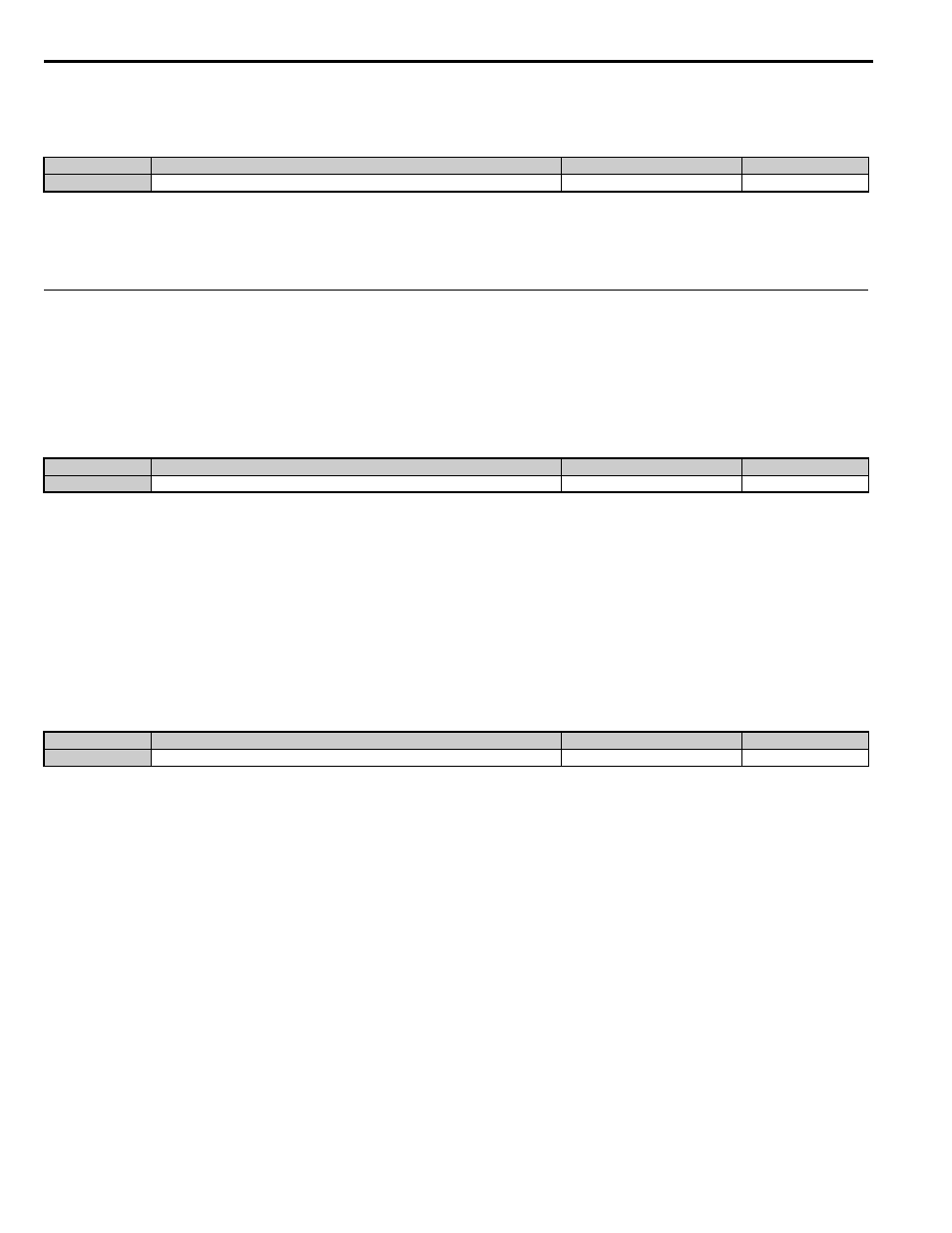
5.10 o: Operator Related Settings
242
YASKAWA ELECTRIC SIEP YAIL1E 01A YASKAWA AC Drive L1000E Technical Manual
■
o1-23: HBB Non Display Select
Sets the gear ratio of the mechanical gear.
Setting 0: Show HBB
Setting 1: Hide HBB
HBB is not displayed on the digital operator while the safety signal is being input.
◆ o2: Digital Operator Keypad Functions
These parameters determine the functions assigned to the operator keys.
■
o2-01: LO/RE (LOCAL/REMOTE) Key Function Selection
Parameter o2-01 determines whether the LO/RE key on the digital operator will be enabled or not for switching between
LOCAL and REMOTE.
Setting 0: Disabled
The LO/RE key is disabled.
Setting 1: Enabled
The LO/RE switches between LOCAL and REMOTE operation. Switching is possible during stop only. When LOCAL is
selected, the LED indicator on the LO/RE key will light up.
■
o2-02: STOP Key Function Selection
Determines if the STOP key on the digital operator can still be used to stop drive operation when the drive is being
controlled from a remote source (i.e., not from digital operator).
Setting 0: Disabled
Setting 1: Enabled
The STOP key will terminate drive operation even if the Up/Down command source is not assigned to the digital
operator. Cycle the Up/Down command to restart the drive if the drive has been stopped by pressing the STOP key.
No.
Parameter Name
Setting Range
Default
o1-23
HBB Non Display Select
0, 1
0
No.
Parameter Name
Setting Range
Default
o2-01
LO/RE Key Function Selection
0 or 1
0
No.
Parameter Name
Setting Range
Default
o2-02
STOP Key Function Selection
0 or 1
0
