H4: multi-function analog outputs, Refer to – Yaskawa L1000E AC Drive Technical Manual for CIMR-LE Models for Elevator Applications User Manual
Page 210
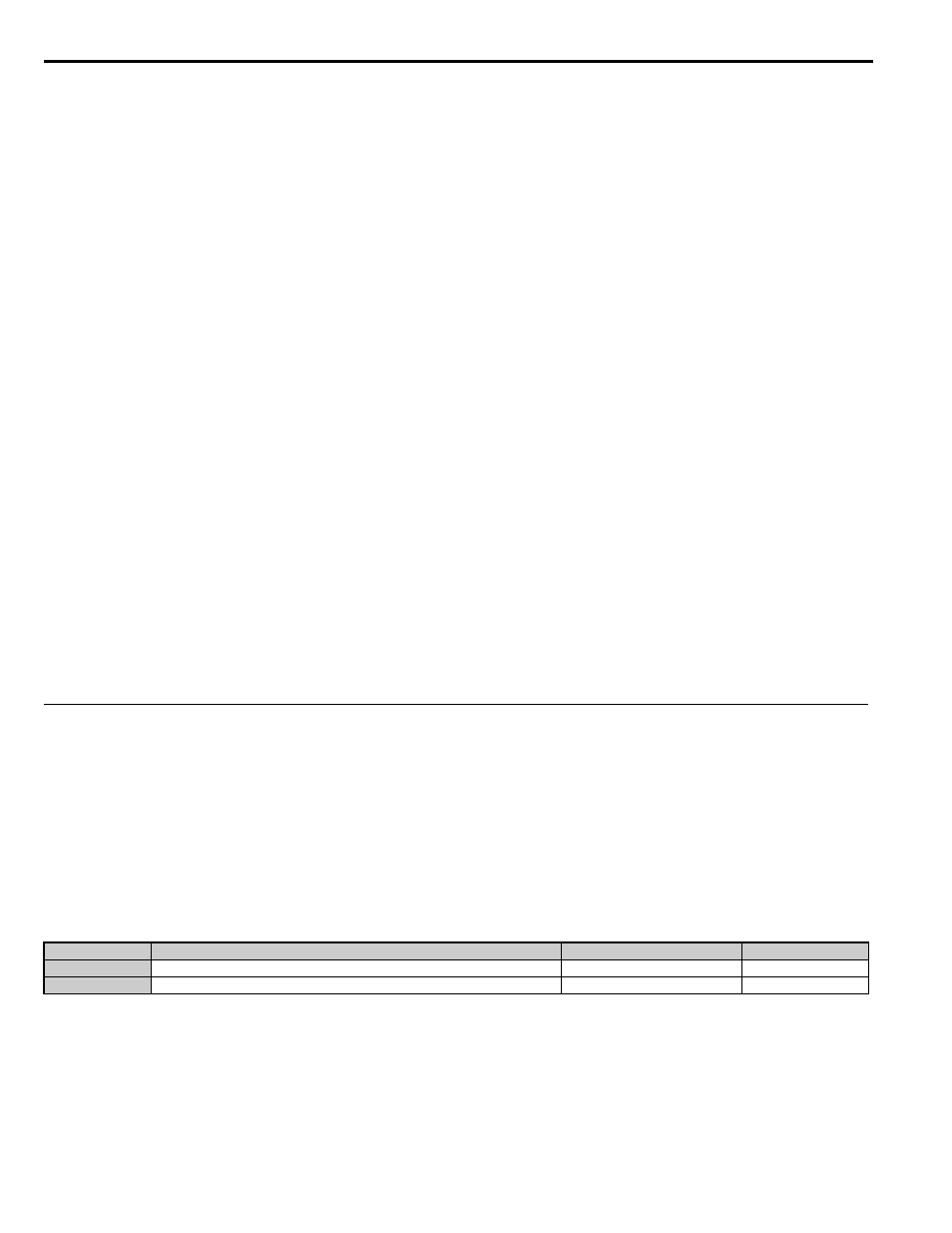
5.7 H: Terminal Functions
210
YASKAWA ELECTRIC SIEP YAIL1E 01A YASKAWA AC Drive L1000E Technical Manual
Setting 0: Speed reference bias
The input value of an analog input set to this function will be added to the analog speed reference value. When the speed
reference is supplied by a different source other than the analog inputs, this function will have no effect. Use this setting
also when only one of the analog inputs is used to supply the speed reference.
By default, analog inputs A1 and A2 are set for this function. Using A1 and A2 at the same time increases the speed
reference by the total of all inputs.
Example: If the analog speed reference from analog input terminal A1 is 50% and a bias of 20% is applied by analog
input terminal A2, the resulting speed reference will be 70% of the maximum output speed.
Setting 2: Auxiliary speed reference 1 (used as a second speed reference)
Sets the auxiliary speed reference 1 when multi-step speed operation is selected.
Refer to Speed Selection Using Digital
Inputs (b1-01 = 0) on page 121
for details.
Setting 3: Auxiliary speed reference 2 (used as a third speed reference)
Sets the auxiliary speed reference 2 when multi-step speed operation is selected.
Refer to Speed Selection Using Digital
Inputs (b1-01 = 0) on page 121
for details.
Setting E: Motor Temperature (PTC thermistor input)
In addition to motor overload fault detection oL1, it is possible to use a PTC (Positive Temperature Coefficient)
thermistor for motor insulation protection.
Refer to Motor Protection Using a Positive Temperature Coefficient (PTC
for details.
Setting 14: Torque compensation (load cell input)
This selection allows an analog signal to the input terminal adjust the amount of torque compensation to handle and
unbalance at start when elevators sensors indicate that a large load has been added to the car. This helps to minimize
shock and jerking at start. Setting 14 requires an analog signal from a load sensor.
Setting 1F: Not used (Through mode)
When set to 1F, an input does not affect any drive function, but the input level can still be read out by a PLC via a
communication option or MEMOBUS/Modbus communications.
◆ H4: Multi-Function Analog Outputs
These parameters assign functions to analog output terminals FM and AM for monitoring a specific aspect of drive
performance.
■
H4-01, H4-04: Terminal FM, AM Monitor Selection
Sets the desired drive monitor parameter U- to output as an analog value via terminal FM and AM.
for a list of all monitors. The “Analog Output Level” column indicates if a monitor can be used for
analog output.
Example: Enter “103” for U1-03.
A setting of 031 or 000 applies no drive monitor to the analog output. With this setting, terminal functions as well as FM
and AM output levels can be set by a PLC via a communication option or MEMOBUS/Modbus (through mode).
No.
Parameter Name
Setting Range
Default
H4-01
Terminal FM Monitor Selection
000 to 999
102
H4-04
Terminal AM Monitor Selection
000 to 999
103
