B1-02: up/down command selection, B1-03: stopping method selection – Yaskawa L1000E AC Drive Technical Manual for CIMR-LE Models for Elevator Applications User Manual
Page 157
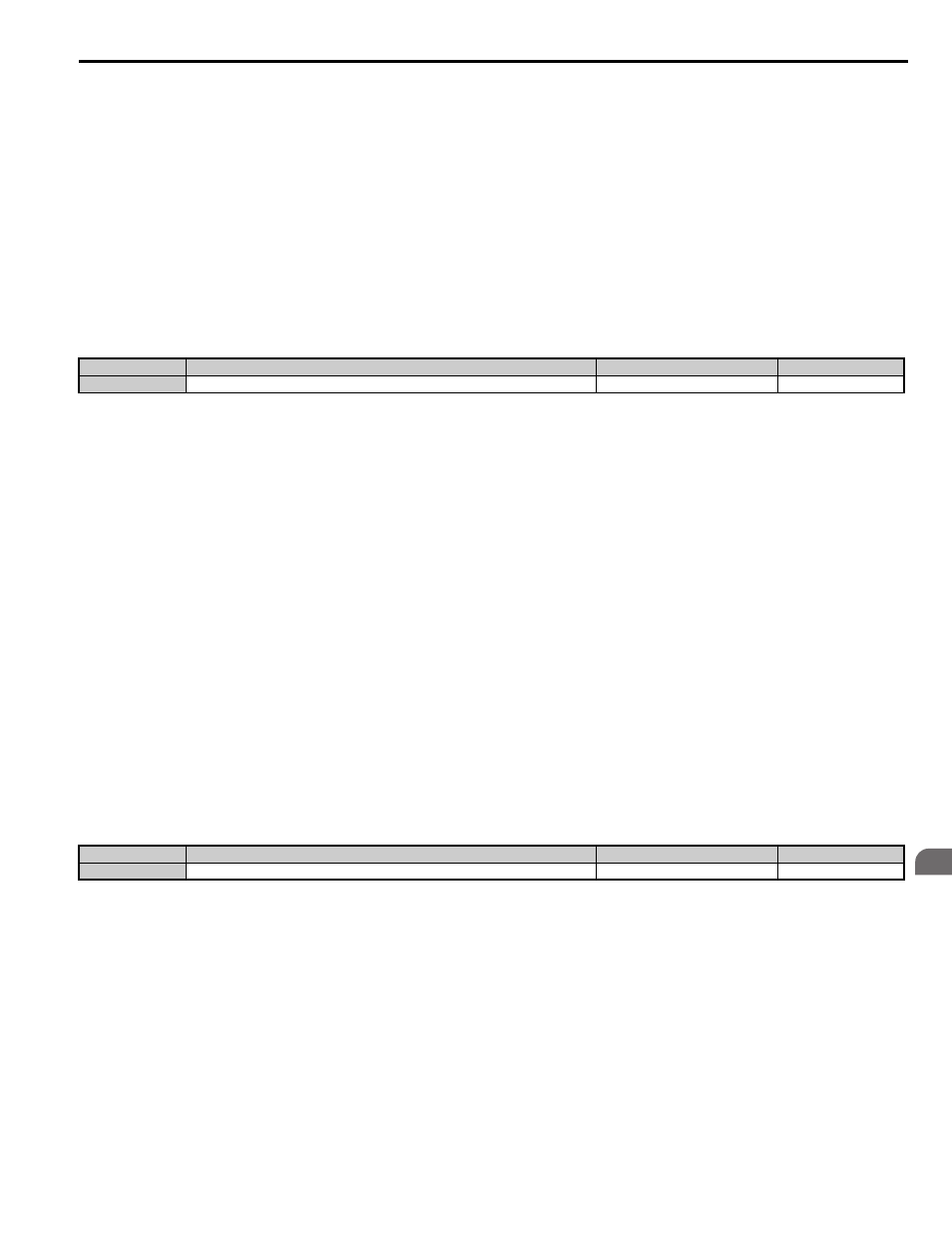
5.2 b: Application
YASKAWA ELECTRIC SIEP YAIL1E 01A YASKAWA AC Drive L1000E Technical Manual
157
P
a
ra
me
te
r De
ta
ils
5
Setting 3: Option card
When b1-01 = 3, the drive looks to a serial network option card for the speed reference. Setting the speed reference from
a communication option card requires parameter d1-18 to be set to 0.
Note: 1. Be sure to program the digital inputs for speed selection and set parameter b1-01 to 0 when switching the preset speeds set in the d1-
parameters via a communication option card. Select the desired speed by switching these digital inputs using the drive operation
command (refer to the option card manual for details).
2. If the speed reference source is set for Option PCB (b1-01 = 3), but an option board is not installed, an oPE05 Operator Programming
Error will be displayed on the digital operator and the drive will not run.
■
b1-02: Up/Down Command Selection
Determines he Up/Down command source in the REMOTE mode. Wire the motor so the elevator goes up when an Up
command is issued.
Setting 0: Operator
Allows the user to enter Up/Down commands from the digital operator. Use this setting when performing a test run only.
Setting 1: Control Circuit Terminal
Up/Down commands are issued from the control circuit terminals. This is the standard setting used in most elevator
applications.
Setting 2: MEMOBUS/Modbus Communications
This setting requires entering the Up/Down commands via serial communications by connecting the RS-485/422 serial
communication cable to control terminals R+, R-, S+, and S- on the removable terminal block.
Modbus Configuration on page 418
for instructions.
Setting 3: Option Card
This setting requires entering the Up/Down commands via the communication option card by plugging a communication
option card into the CN5-A port on the control board. Refer to the option card manual for instructions on integrating the
drive into the communication system.
Note: If b1-02 is set to 3, but an option card is not installed in CN5-A, an oPE05 operator programming error will be displayed on the
digital operator and the drive will not run.
■
b1-03: Stopping Method Selection
Selects how the drive stops the motor when the Up/Down command is removed or when a Stop command is entered.
Setting 0: Ramp to stop
Ramps the motor to stop at the deceleration ramp set in C1-02. The actual time required for deceleration may vary by load
conditions (mechanical loss, inertia).
Setting 1: Coast to stop
The drive will shut off output to the motor and allow it to coast freely to stop when the Up/Down command is removed.
Setting 4: Elevator emergency stop
After the Up/Down command is cleared and when the value of U1-05 (Speed Feedback) is equal to or greater than the
value of S1-26 (Emergency Stop Start Level), the drive coasts to a stop.
After the Up/Down command is cleared and when the value of U1-05 (Speed Feedback) is lower than the value of S1-26
(Emergency Stop Start Level), the drive ramps to a stop.
No.
Parameter Name
Setting Range
Default
b1-02
Up/Down Command Selection
0 to 3
1
No.
Parameter Name
Setting Range
Default
b1-03
Stopping Method Selection
0, 1, 4
0
