3 fault detection – Yaskawa L1000E AC Drive Technical Manual for CIMR-LE Models for Elevator Applications User Manual
Page 288
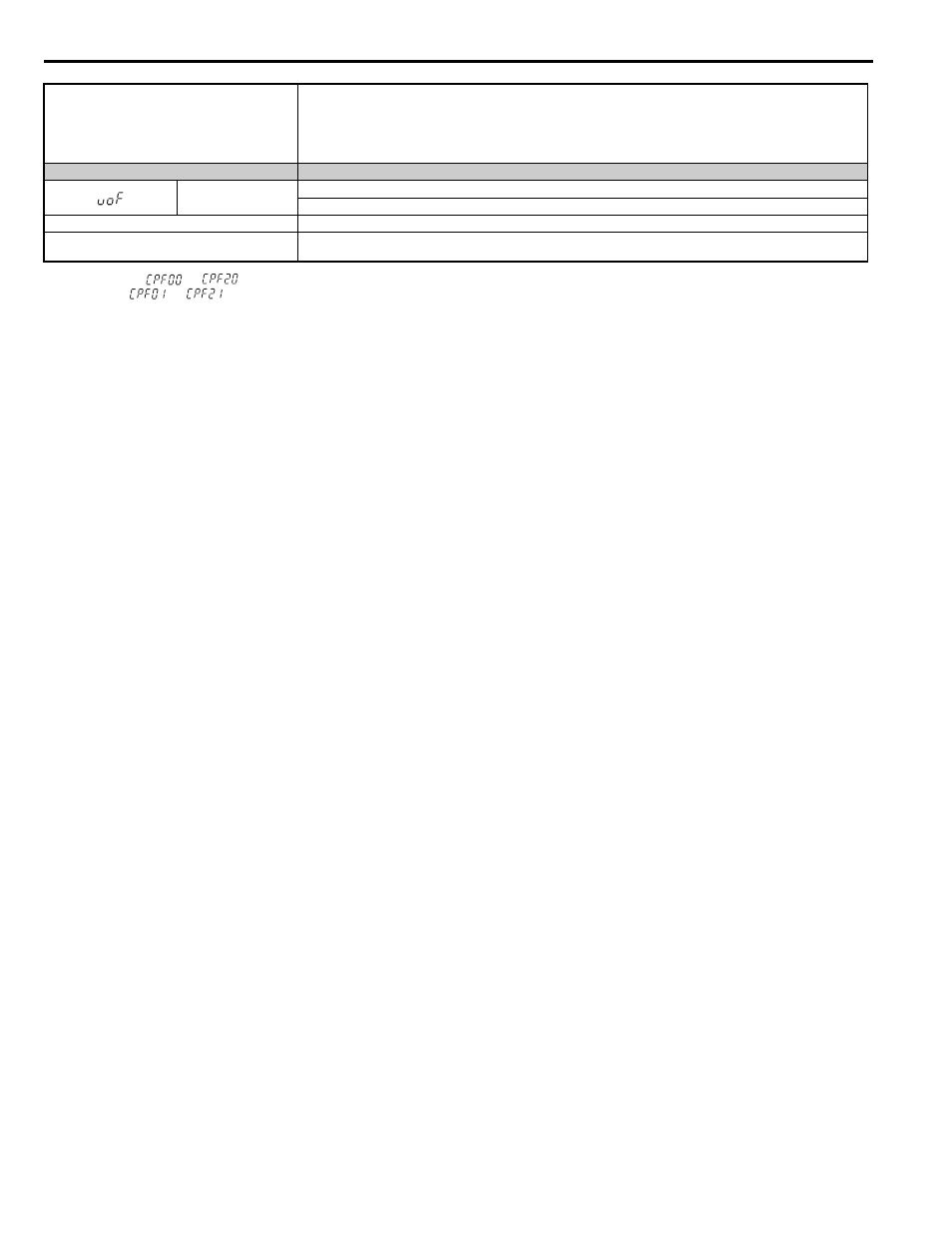
6.3 Fault Detection
288
YASKAWA ELECTRIC SIEP YAIL1E 01A YASKAWA AC Drive L1000E Technical Manual
The relay or contactor on the soft-charge bypass circuit
is damaged.
• Cycle power to the drive and see if the fault reoccurs.
• If the problem continues, replace either the control board or the entire drive. For instructions on replacing the control board,
contact Yaskawa or a Yaskawa representative.
• Check monitor U4-06 for the performance life of the soft-charge bypass.
• Replace either the control board or the entire drive if U4-06 exceeds 90%. For instructions on replacing the control board,
contact Yaskawa or a Yaskawa representative.
Digital Operator Display
Fault Name
voF
Output Voltage Detection Error
Problem detected with the voltage on the output side of the drive.
Cause
Possible Solution
Hardware is damaged.
Replace either the control board or the entire drive. For instructions on replacing the control board, contact Yaskawa or a Yaskawa
representative.
<1> Displayed as
or
when occurring at drive power up. When one of the faults occurs after successfully starting the drive, the display
will show
or
.
