F.5.1.2.1.3, F.5.1.2.1.4 – Comtech EF Data CDM-625 User Manual
Page 678
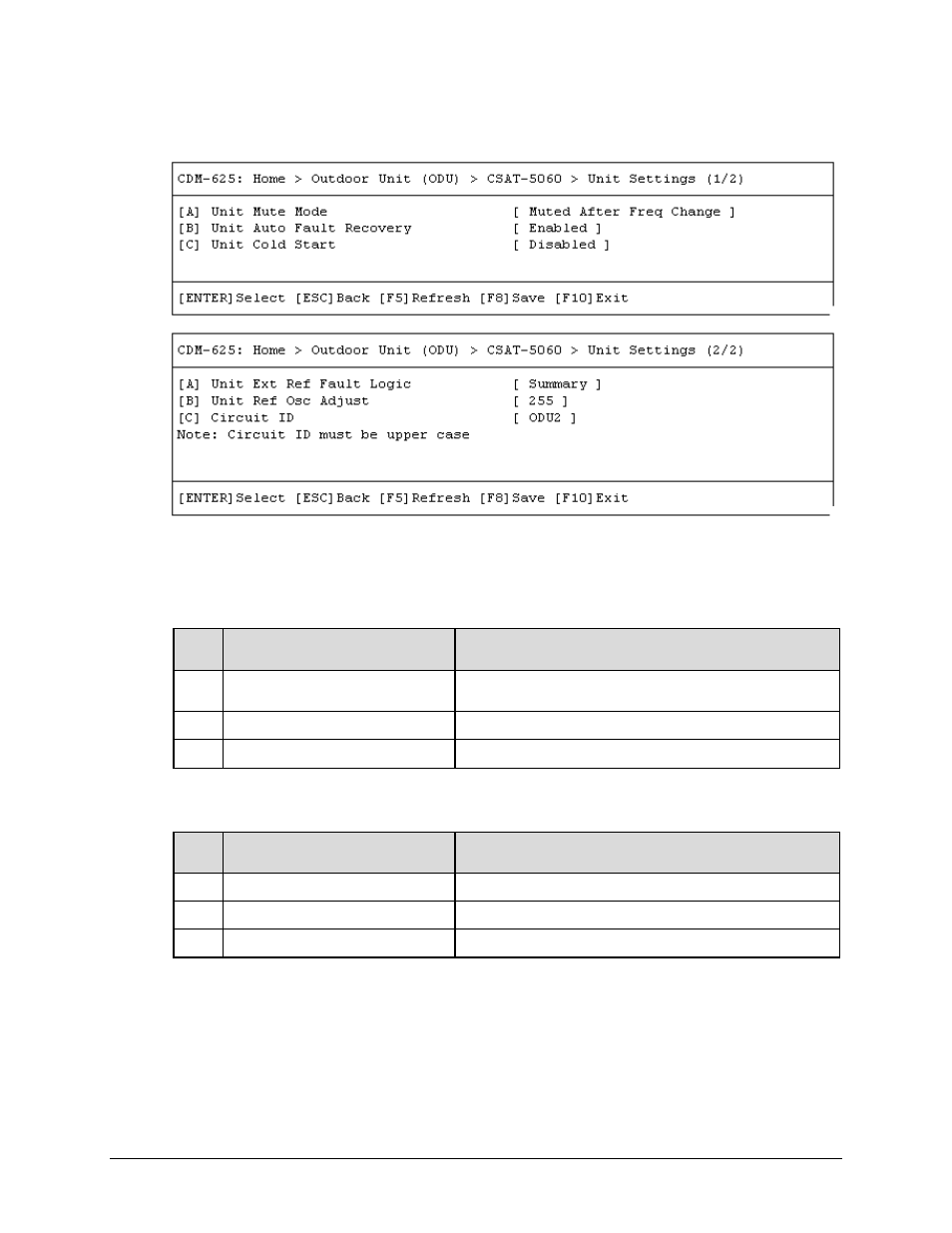
CDM-625 Advanced Satellite Modem
Revision 15
Appendix F
MN-CDM625
F–60
F.5.1.2.1.3 Home > Outdoor Unit (ODU) > CSAT-5060 > Unit Settings 1/2, 2/2
Open the Unit Settings 1/2 page or the Unit Settings 2/2 page from the nested CSAT-5060
submenu.
The Unit Settings 1/2 page contains the following options:
Hot
Key Dialog Window
Option Entry
A
Unit Mute Mode
Use the ↑↓ arrow keys to select Unmuted After Freq Change or
Muted After Freq Change
B
Unit Auto Fault Recovery
Use the ↑↓ arrow keys to select Disabled or Enabled
C
Unit Cold Start
Use the ↑↓ arrow keys to select Disabled or Enabled
The Unit Settings 2/2 page contains the following options:
Hot
Key Dialog Window
Option Entry
A
Unit Ext Ref Fault Logic
Use the ↑↓ arrow keys to select No Summary or Summary
B
Unit Ref Osc Adjust
Enter a value from 0 to 255
C
Circuit ID
Enter an identifying label for the ODU here
Typical for either page, press a hot key to open a dialog window. Otherwise, press [ESC] to
return to the nested CSAT-5060 submenu.
