6 config: rx ( symb (ip-acm mode only), Config: rx rx data rx sub-mux, 6 config: rx symb (ip-acm mode only) – Comtech EF Data CDM-625 User Manual
Page 126
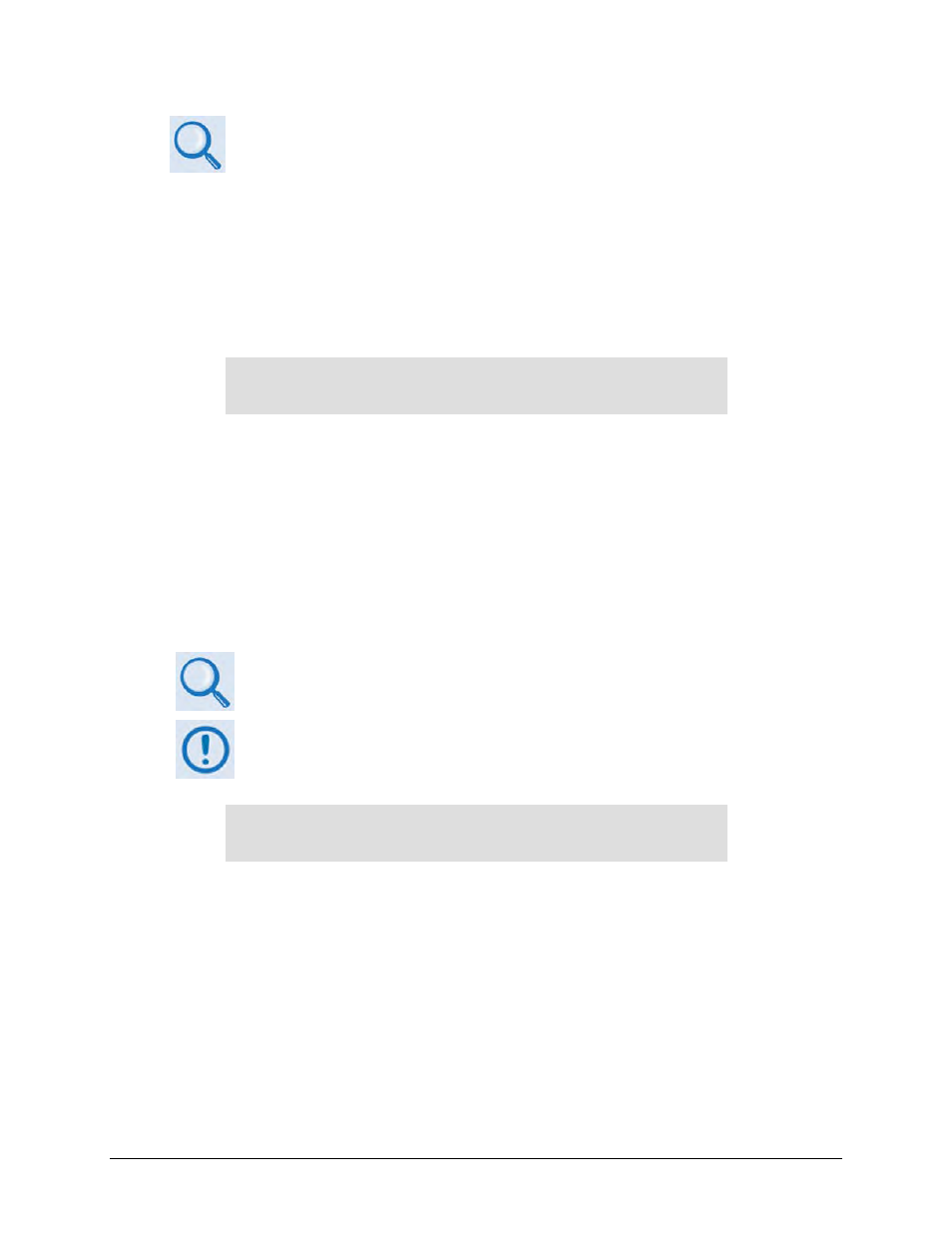
CDM-625 Advanced Satellite Modem
Revision 15
Front Panel Operation
MN-CDM625
5–26
AUX G.703 Data Rate Connectors Reference: Sect. 3.3.2.5 G.703 IDI (Insert Data In),
DDO (Drop Data Out) Connectors in Chapter 3. REAR PANEL CONNECTORS
AND
PINOUTS.
Note that, in QDI (Quad D&I) mode, these data rates are read-only! The data rate is the sum of
the tributary rates for all ports, and you must the data rate via the QDI menu.
On the bottom line – To edit the Data Invert or Clock Invert operation: For either, use the
▲ ▼
arrow keys to select On or Off, and then press ENTER.
CONFIG: Rx Rx Data Rx Sub-Mux
Rx Sub-Mux = Off (Off, On)
Ratio = 1/9 (IP/Synchronous) ()
Use the
▲▼
arrow keys to select the desired ratio, and then press ENTER. There are a total of
34 ratio options available:
► 1/59
► 1/39
► 1/19
► 1/9
► 1/8
► 1/7
► 1/6
► 1/5
► 1/4
► 2/7
► 1/3
► 2/5
► 3/7
► 1/2
► 3/5
► 2/3
► 3/4
► 4/5
► 1/1
► 5/4
► 4/3
► 3/2
► 5/3
► 2/1
► 7/3
► 5/2
► 3/1
► 7/2
► 4/1
► 5/1
► 6/1
► 7/1
► 8/1
► 9/1
5.2.1.4.6 CONFIG: Rx Symb (IP-ACM Mode Only)
Chapter 17. ADAPTIVE CODING AND MODULATION (ACM)
VersaFEC ACM requires the correct hardware module (PL-0000264) to be installed
in the unit, Version 1.4.0 (or higher) firmware, and the appropriate FAST code for
the maximum operating symbol rate.
RxSymbolRate = 01000.000 ksps (ACM Mode)
Data Invert=Off Clock Invert=Off ()
Note that the use of IP-ACM is a fundamental departure from the way you would typically
configure the modem. When IP-ACM mode is active, the CONFIG: Rx menu changes the Data
option to Symb.
On the top line – To edit the Rx Symbol Rate, use the
◄ ►
arrow keys to select a digit to edit,
and then use the
▲▼
arrow keys to change that digit. Press ENTER when done. Note that
asymmetric operation is supported – transmit and receive symbol rates do not have to be equal.
On the bottom line – To set the Data Invert or Clock Invert operation: For either, use the
▲▼
arrow keys to select On or Off, and then press ENTER.
