2 config: rx (freq (frequency), 3 config: rx ( fec, 2 config: rx freq (frequency) – Comtech EF Data CDM-625 User Manual
Page 122: 3 config: rx fec
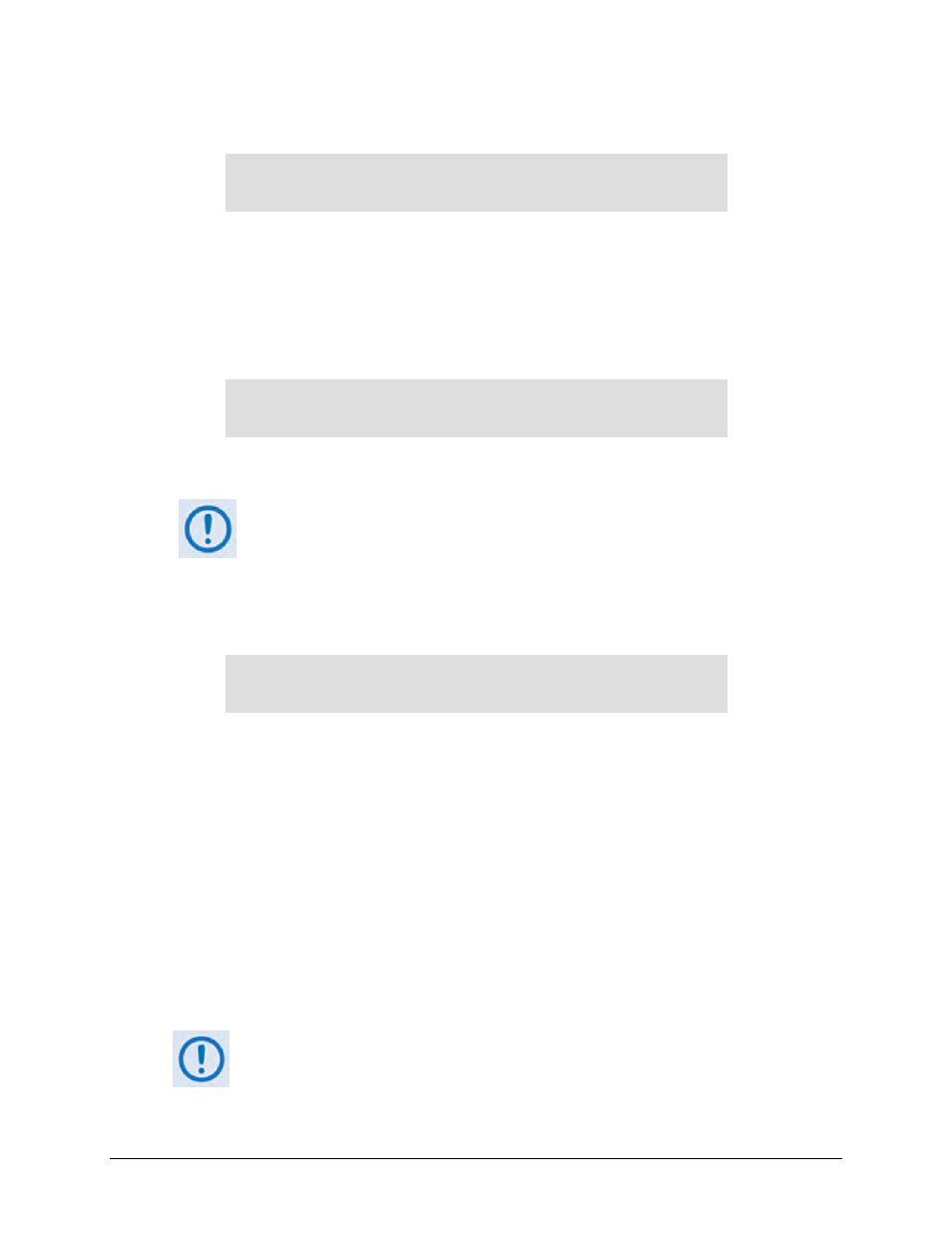
CDM-625 Advanced Satellite Modem
Revision 15
Front Panel Operation
MN-CDM625
5–22
5.2.1.4.2 CONFIG: Rx Freq (Frequency)
Rx-IF Frequency: 0050.0000 MHz
()
To edit the Rx Frequency, use the
◄ ►
arrow keys to select a digit to edit, and then use the
▲▼
arrow keys to change that digit. The available frequency ranges are 50-180 MHz, and 950-2000
MHz (L-Band) (FAST option). Press ENTER when done.
When you use the ODU menus to configure a LNB LO-frequency, this screen displays a second
line of information (this example uses low-sided mix):
Rx-IF Frequency: 1200.0000 MHz
(LO:12500 MHz Sat:13700.0000 MHz) ()
The Satellite frequency updates accordingly as the IF frequency is edited.
Satellite frequency = LO ± IF frequency
, where the sign is determined
by the LO mix parameter:
•
High-sided mix [–] (includes a spectral inversion);
•
Low-sided mix [+].
5.2.1.4.3 CONFIG: Rx FEC
Dec=Vit (Vit,Seq,TCM,TPC,LDPC,VFEC,ULL)
Reed-Solomon=Off (Off,On) ()
Use the
◄ ►
arrow keys to select Decoder or Reed-Solomon / Diff Encoder, and then press
ENTER.
On the top line –Use the
▲▼
arrow keys to select an available Decoder option (shown in
parentheses), and then press ENTER. The choices are:
► None (i.e., uncoded)
► Vit (Viterbi)
► Seq (Sequential)
► TCM (Trellis Coded Modulation)
8-PSK Rate 2/3 only (FAST option)
► TPC (Turbo)
(Hardware option)
► LDPC (Low Density Parity
Check) (Hardware option)
► VFEC
(VersaFEC Hardware option)
► ULL (Ultra-Low Latency)
(VersaFEC Hardware option)
1.
If selecting None for the Encoder setting, the bottom line of the screen
changes from Reed-Solomon to Diff Encoder (Differential Encoding).
2.
The TPC (Turbo) and LDPC encoding selections display only when the optional
