3 config: ip ( setup – Comtech EF Data CDM-625 User Manual
Page 153
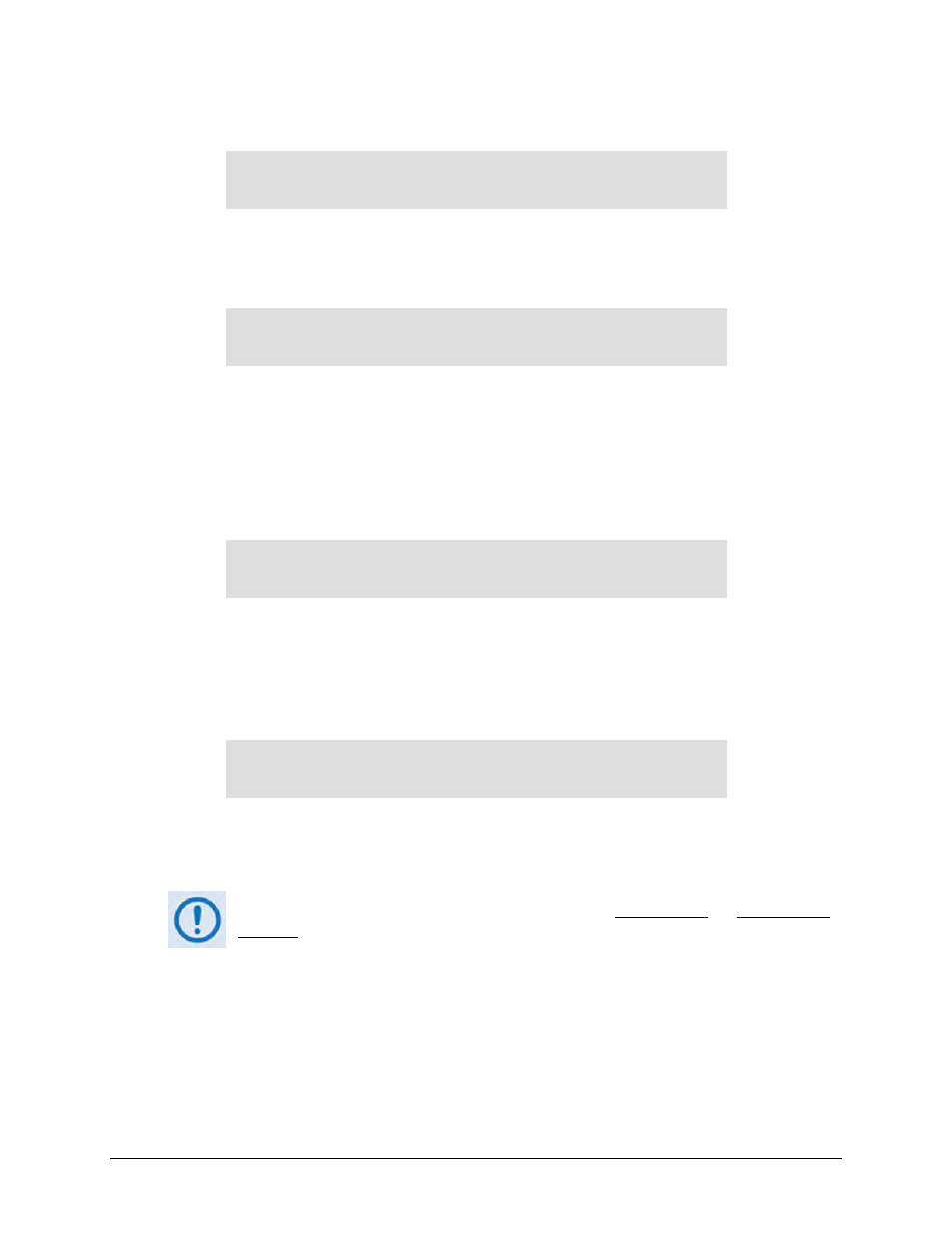
CDM-625 Advanced Satellite Modem
Revision 15
Front Panel Operation
MN-CDM625
5–53
CONFIG: IP SNMP Traps Version
SNMP Traps Version:
SNMP-ver1 (ver1,ver2)
()
Use the
◄ ►
arrow keys to select SNMP-ver1 or SNMP-ver2, and then press ENTER.
CONFIG: IP SNMP Traps Address
Trap IP addr #1:
000.000.000.000
()
To edit the SNMP Trap Destination’s IP Address, use the
◄ ►
arrow keys to select a digit to edit,
and then use the
▲▼
arrow keys to change that digit.
To disable SNMP Traps, set both Trap IP Addresses as 000.000.000.000.
5.2.1.13.3 CONFIG: IP Setup
IP Setup: Mode WAN PerPortCnfg DDMgmtPt
MAC-Learning VLAN QoS Stats FrmSize ()
Use the
◄ ►
arrow keys to select Mode, WAN, PerPortCnfg, DDMgmtPt, MAC-Learning, VLAN,
QoS, Stats, or – displayed only on modems with Hardware Version 2.X or higher – FrmSize, and
then press ENTER.
CONFIG: IP IP Setup Mode
Working Mode: Router Point to Point
(ManagedSwitch,R-PtoP, R-MPHub,R-MPRm)()
Use the
◄ ►
arrow keys to select ManagedSwitch, R-PtoP (Router Point-to-Point), R-MPHub
(Router Multipoint-to-Hub), or R-MPRm (Router Multipoint-to-Remote), and then press ENTER.
If the optional IP Packet Processor card is either not installed or installed but
disabled, the mode is “Fixed at Managed Switch Mode”.
