Comtech EF Data CDM-625 User Manual
Page 271
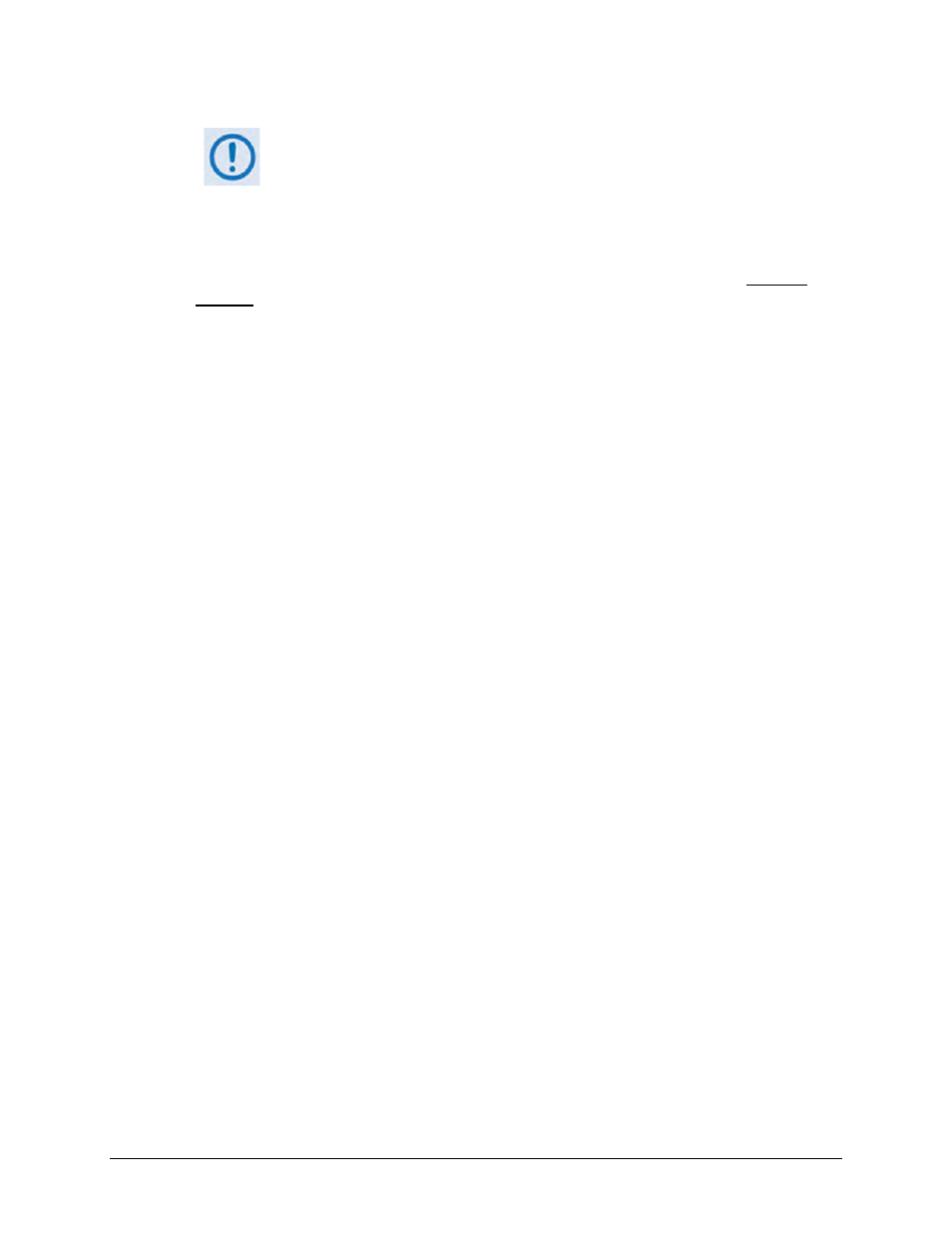
CDM-625 Advanced Satellite Modem
Revision 15
Ethernet-based Remote Product Management
MN-CDM625
6–79
The Redundancy Traffic IP Address and subnet mask is different from the
Traffic/Management IP Address and subnet mask that is defined on the
Configuration | LAN | IP page (Sect. 6.5.4.3.2.1).
• 1: N Mode (use with CAUTION!) – Use the drop-down list to set 1:N Redundancy mode as
Disabled or Enabled.
• Packet Processor Redundancy – When the optional IP Packet Processor card is installed and
enabled in a 1:1 redundancy configuration (i.e., both the traffic and backup modems are
equipped with the optional IP Packet Processor and are connected to a CRS-170A L-Band or
CRS-180 70/140 MHz 1:1 Redundancy Switch), there is no need to use the drop-down list
here, as Packet Processor Redundancy is enabled automatically.
If it is desired to operate either modem outside of the redundant setup as a standalone unit, use
the drop-down list to select Packet Processor Redundancy for that specific modem as Disabled.
Click [Submit] to save these settings.
Force 1:1 switch (Only applies to Online modem)
When redundant modems are used and the selected unit is currently the Online unit, click
[Force 1:1 Switch] to force a switchover so the unit will then be in Offline (standby) mode. The
command is only valid for the Online unit in a 1:1 pair.
Redundancy Monitor
Monitoring of the redundancy setup – both the status of the active modem (i.e., Online or
Offline) and the detected presence of a redundancy switch – is provided in this read-only
section. Click [Refresh] to manually update this page section.
