Config: tx fec reed-solomon on, Config: tx fec diff encoder on – Comtech EF Data CDM-625 User Manual
Page 116
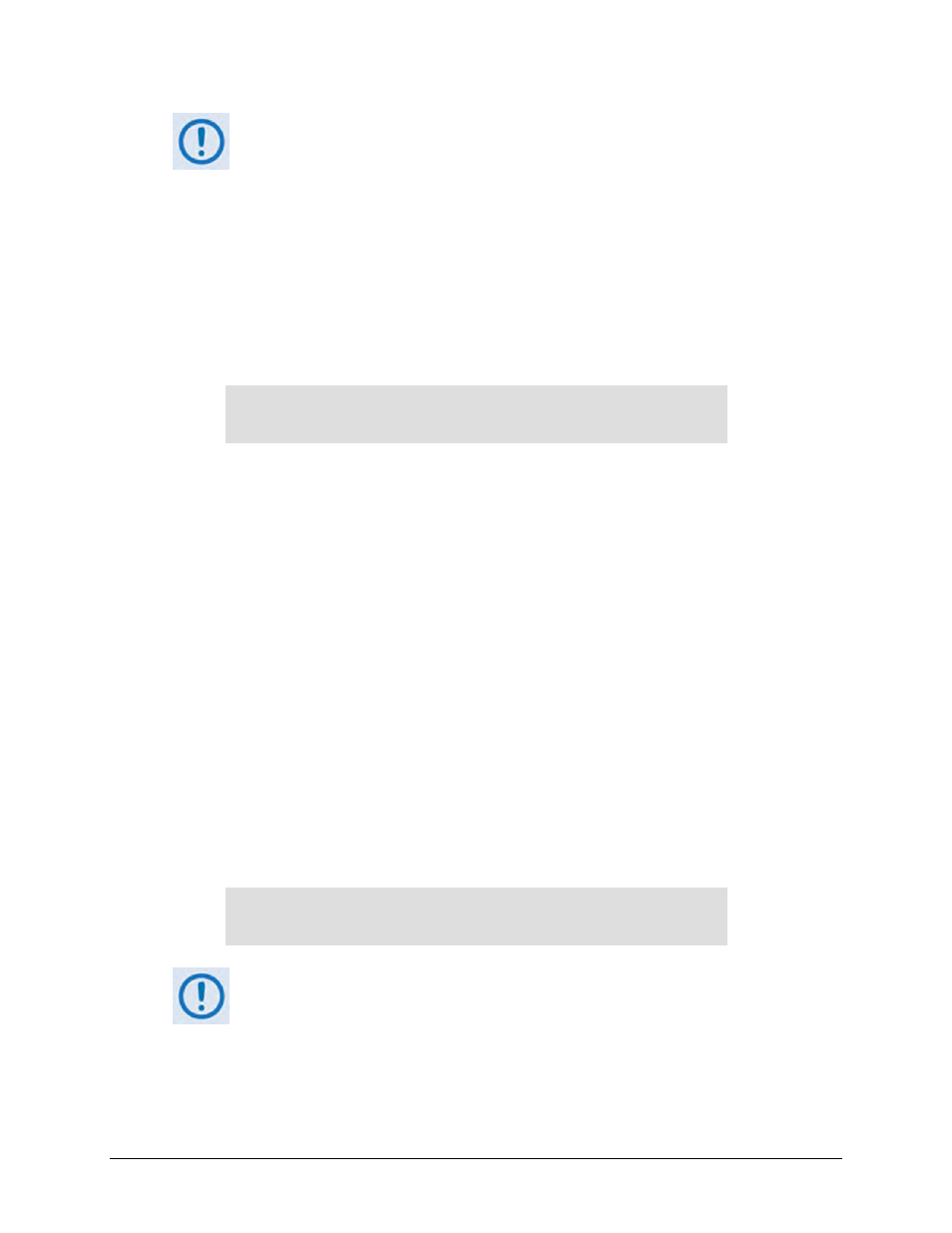
CDM-625 Advanced Satellite Modem
Revision 15
Front Panel Operation
MN-CDM625
5–16
1.
When selecting None for the Encoder setting, the bottom line of the display changes
from Reed-Solomon to Diff Encoder (Differential Encoding).
2.
The TPC (Turbo) and LDPC encoding selections display only when the optional
TPC/LDPC Codec is installed.
3.
The VFEC and ULL encoding selections display only when the optional VersaFEC Codec
is installed.
On the bottom line – When Reed-Solomon is selectable, use the
▲▼
arrow keys to select On or
Off. Press ENTER when done.
CONFIG: Tx FEC Reed-Solomon On
Reed-Solomon Encoding =Standard(126/112)
(Standard(126/110),IESS-310(219/201)) ()
Use the
▲▼
arrow keys to select one of the listed parameters, and then press ENTER. Possible
selections, depending on the Framing mode, are as follows:
► IESS-310, open or closed network
219/201
► IBS or D&I
126/112
► EDMAC or EDMAC2, closed network 200/180
► IDR, open network
225/205, 219/201 or 194/178
► ESC++ or D&I++, closed network
126/112
► Unframed closed network:
○ Comtech standard
220/200
○ Legacy EF Data
225/205, with V.35 scrambling
Otherwise, when Diff Encoder is selectable on the bottom line, use the
▲▼
arrow keys to select
On or Off, and then press ENTER:
CONFIG: Tx FEC Diff Encoder On
Enc=None(Vit,Seq,TCM,TPC,LDPC,VFEC,ULL)
Diff Encoder=On (Off,On)
()
If selecting Differential Encoding=OFF, there is no way for the modem to resolve
the phase ambiguities associated with PSK modulations. For BPSK there is a 1 in 2
chance that the polarity of the data will be correct. In QPSK there is a 1 in 4
chance the data will be correct.
