E.3.3 home > modem submenu – Comtech EF Data CDM-625 User Manual
Page 550
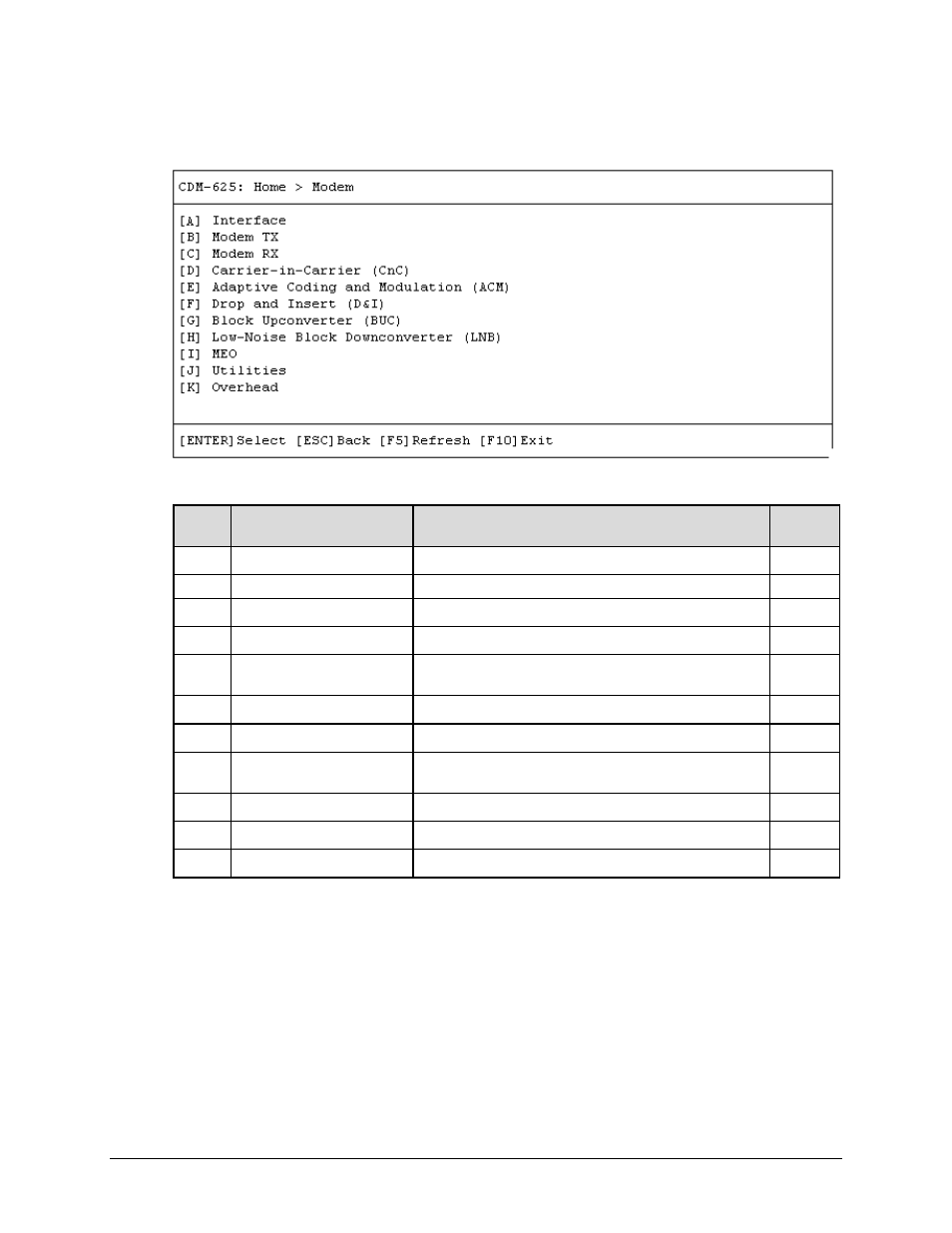
CDM-625 Advanced Satellite Modem
Revision 15
Appendix E
MN-CDM625
E–22
E.3.3 Home > Modem Submenu
Open the Modem submenu from the Home menu. This submenu contains the following options:
Hot
Key Configuration Page
Function
Sect.
A
Interface
Configure the Tx and Rx Framing Modes
B
Modem TX
Configure the unit’s Tx parameters
C
Modem RX
Configure the unit’s Rx parameters
D
Carrier-in-Carrier (CnC)
Configure CnC FAST Option
E
Adaptive Coding and
Modulation (ACM)
Configure ACM FAST Option
F
Drop and Insert (D&I)
Configure D&I parameters
G
Block Upconverter (BUC)
Configure BUC parameters and view operating statistics
H
Low-Noise Block
Downconverter (LNB)
Configure LNB parameters and view operating statistics
I
MEO (Medium Earth Orbit)
Configure MEO and Antenna Handover parameters
J
Utilities
Configure and monitor a variety of unit operational settings
K
Overhead
Configure ESC, IDR Backward Alarms, AUPC, and EDMAC
Press a hot key to access a configuration page. See the specified appendix section for further
configuration options. Otherwise, press [ESC] to return to the Home menu.
