8 configuring versafec acm in the cdm-625 – Comtech EF Data CDM-625 User Manual
Page 405
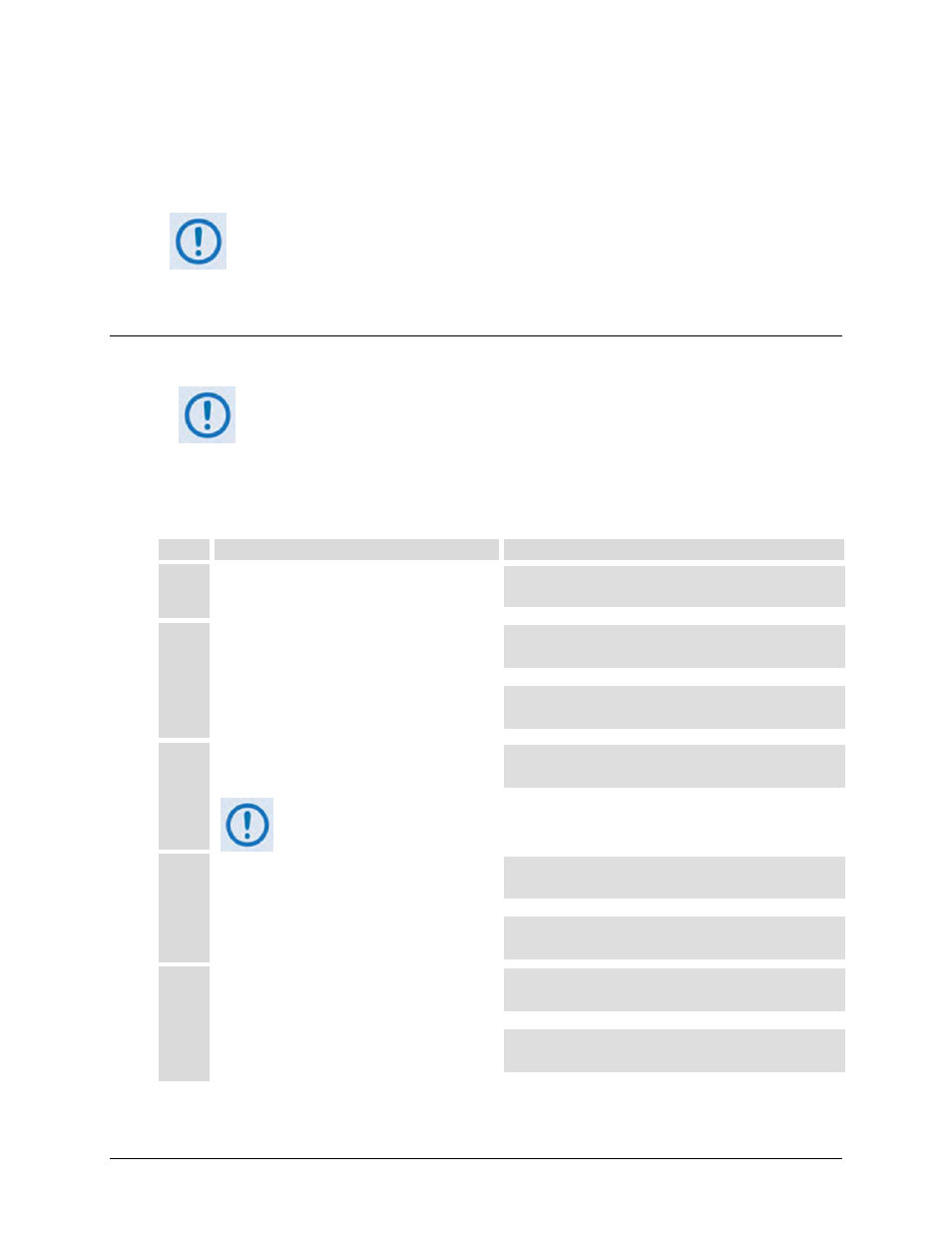
CDM-625 Advanced Satellite Modem
Revision 15
Adaptive Coding and Modulation (ACM)
MN-CDM625
17–9
• Latency for 16k block DVB-S2 ACM at 100 ksps = 349 milliseconds
• Latency for VersaFEC ACM at 100 ksps = 54 milliseconds
• For the example shown, the latency for a 16k block DVB-S2 ACM scheme is
approximately 7 times higher than VersaFEC ACM.
• The latency for a 64k block DVB-S2 ACM scheme is approximately 25 times
higher than VersaFEC ACM.
17.8 Configuring VersaFEC ACM in the CDM-625
VersaFEC ACM requires the correct hardware module (PL-0000264) to be installed
in the CDM-625, Version 1.4.0 (or higher) firmware, and the appropriate FAST code
for the maximum operating symbol rate.
Configuration is very straightforward from the CDM-625 front panel. For a detailed overview of
modem operations via the front panel, refer to Chapter 5. FRONT PANEL OPERATION.
To configure the CDM-625 for VersaFEC ACM operation, do these steps:
Step
Task
Front Panel VFD Mnemonic
1
(SELECT) CONFIG: MODE
Set the Tx and Rx modes as IP-ACM.
Mode:Tx=IP-ACM:None Rx=IP-ACM:None
(422,V35,G703s,Audio,LVDS,HSSI,IP,ASI)
2
(SELECT) CONFIG: TX SYMB
Enter the desired transmit symbol rate. Note that
this is a fundamental departure from the way in
which the modem is typically configured.
Tx-IF Freq Power FEC Mod Symb Scrambler
(Data 00192.000kbps, 00131.657ksps)()
TxSymbolRate = 01000.000 ksps (ACM Mode)
Data Invert=Off Clock Invert=Off ()
3
(SELECT) CONFIG: TX POWER
Enter the desired transmit output level.
Output Power: Mode= Manual (Fixed)
Level= –20.0 dBm ()
The Transmit symbol rate is limited by the FAST code installed. There are three options:
• 37 ksps to 300 ksps
• 37 ksps to 1200 ksps
• 37 ksps to 4100 ksps
4
(SELECT) CONFIG: RX SYMB
Enter the desired receive symbol rate.
Note that asymmetric operation is supported;
transmit and receive symbol rates do not have to be
equal.
RxIF Freq FEC Demod Symb Descram Eq EbNo
(Data 02048.000kbps,02184.533ksps)()
RxSymbolRate = 01000.000 ksps (ACM Mode)
Data Invert=Off Clock Invert=Off ()
5
(SELECT) CONFIG: ACM
Configure the desired ACM operating parameters,
by selecting the ACM submenu from the CONFIG:
menu branch.
Proceeding from the CONFIG: ACM submenu:
CONFIG: All Mode Tx Rx Clocks ACM
CnC EDMAC Misc Mask Remote IP ()
ACM Config: Min/Max-ModCod Unlock-Action
Target-EbNo-Margin ()
