9 config: misc ( meo – Comtech EF Data CDM-625 User Manual
Page 145
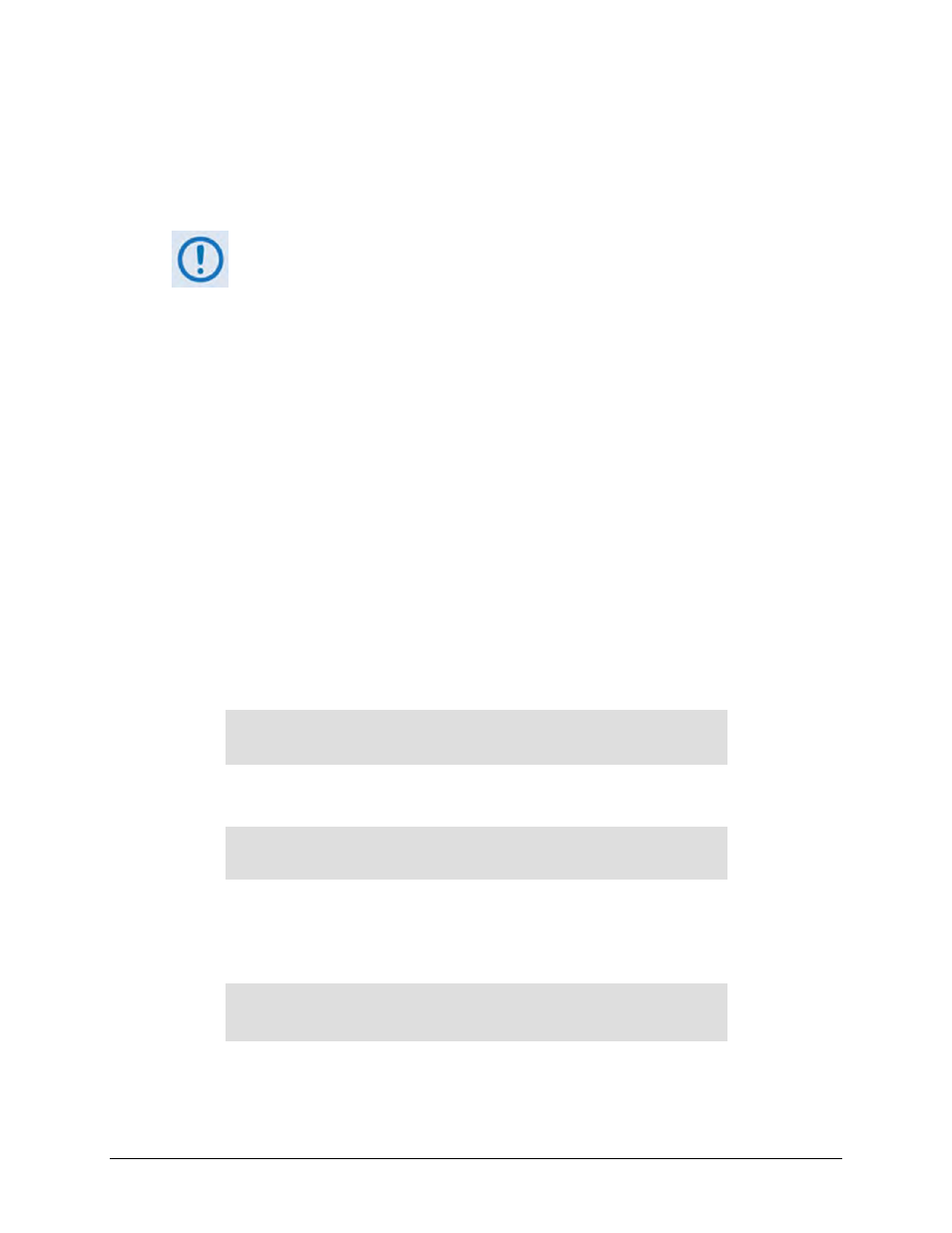
CDM-625 Advanced Satellite Modem
Revision 15
Front Panel Operation
MN-CDM625
5–45
To view compiled Statistic logs, access the ‘SELECT: Monitor Statistics’ menu (see Sect.
5.2.2.8 for detailed information about viewing compiled Statistics data).
5.2.1.10.9 CONFIG: Misc MEO
MEO is non-functional when the optional CnC card is installed.
CDM-625 Advanced Satellite Modems are configurable for continuous pairing as Primary and
non-Primary Modems in an Antenna Handover System when the MEO (Medium Earth Orbit)
feature is enabled.
Ethernet data traffic is transmitted and received via the Primary and Non-Primary CDM-625’s
four 10/100 Ethernet ports. The Antenna Handover signal received from the user-provided IF/RF
switch determines which modem is the ONLINE or OFFLINE unit:
•
The ONLINE unit transmits traffic only to the WAN side while, at the same time, the OFFLINE
unit’s Tx is muted.
•
Both the ONLINE and OFFLINE units receive the satellite traffic, but only the ONLINE unit
forwards traffic to the LAN side while the OFFLINE unit drops the packets.
•
Any time a unit switches from the OFFLINE to ONLINE state, the traffic destined for the WAN
is buffered, preconfigured in milliseconds (base modem → Antenna Handover delay).
With MEO disabled, the CONFIG: Misc MEO screen appears as follows:
MEO: Feature
Press ENTER to access the MEO feature activation screen:
MEO Feature: Disabled (Enabled, Disabled)
Use the
▲▼
arrow keys to select the MEO feature as Disabled or Enabled, and then press
ENTER. Once the MEO feature is enabled, you are returned back to the MEO screen, only now
the Antenna Handover function is visible and available for selection:
MEO: Feature Antenna Handover
()
Use the
◄ ►
arrow keys to select Feature or Antenna Handover, and then press ENTER.
